Df1 communications – Rockwell Automation 2711-ND3 PanelBuilder v2.60 Software User Manual User Manual
Page 60
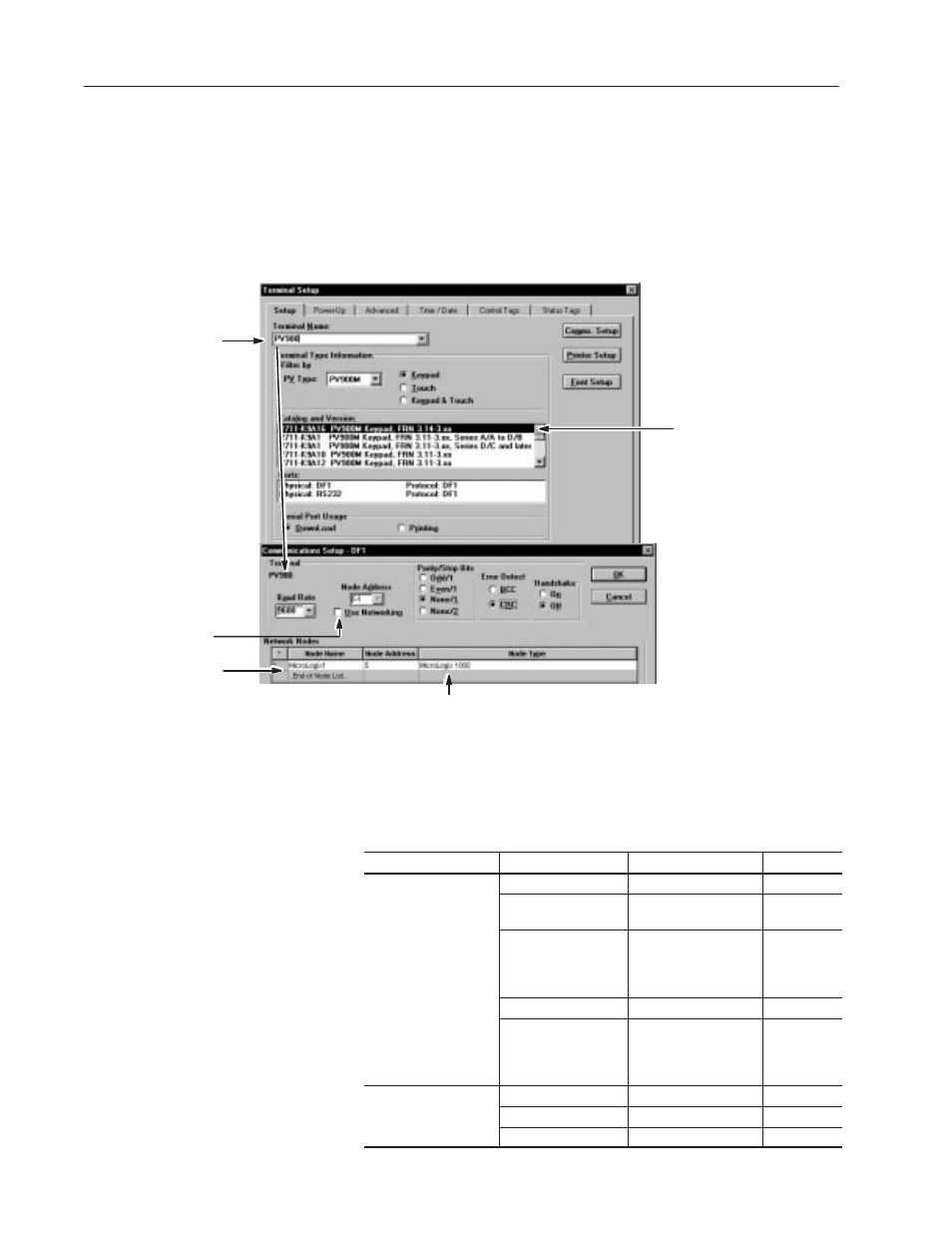
4–4
Communications Overview
Publication 2711-6.0
The DF1 PanelView terminals communicate with an SLC, PLC or
MicroLogix 1000 controller over a point-to-point DF1 link or using
DF1 network communications. The DF1 terminals support full
duplex communications.
The DF1 parameters for the terminal and controller are defined in the
Communication Setup dialog (accessed from Terminal Setup dialog).
Terminal Name is stored in
Project with Catalog Number
information.
PanelView 900
DF1 Terminal
with RS-232 Printer Port
MicroLogix 1000
SLC 5/03, 5/04, 5/05
PLC-5/10, 5/12, 5/15, 5/25 via bridge
PLC-5/11, 5/20, 5/26, 5/40, 5/46, 5/60, 5/80 via Channel 0 Port
PLC-5/20C, 5/40C, 5/60C, 5/80C via Channel 0 Port
PLC-5/20E, 5/40E, 5/80E via Channel 0 Port
Must match Node
Name in Tag Editor.
Select only when
using DF1 network
communications.
The following table defines DF1 parameters and defaults for a DF1
PanelView terminal and logic controller.
DF1 Device
DF1 Parameter
Options
Default
Node Address
0 – 254 decimal
64
Baud Rate
1200, 2400, 4800,
9600, 19.2K
9600
PanelView Terminal
Parity/Stop Bits
Odd/1
Even/1
None/1
None/2
None/1
Errror Detection
BCC or CRC
CRC
Handshaking
On (CTS/RTS
enabled)
Off (CTS/RTS
disabled)
Off
Node Name
User supplied
None
Network Node
Node Address
0 – 254 decimal
Network Node
Node Type
See above figure
None
DF1 Communications
