Control and display tools – Rockwell Automation 2711-ND3 PanelBuilder v2.60 Software User Manual User Manual
Page 433
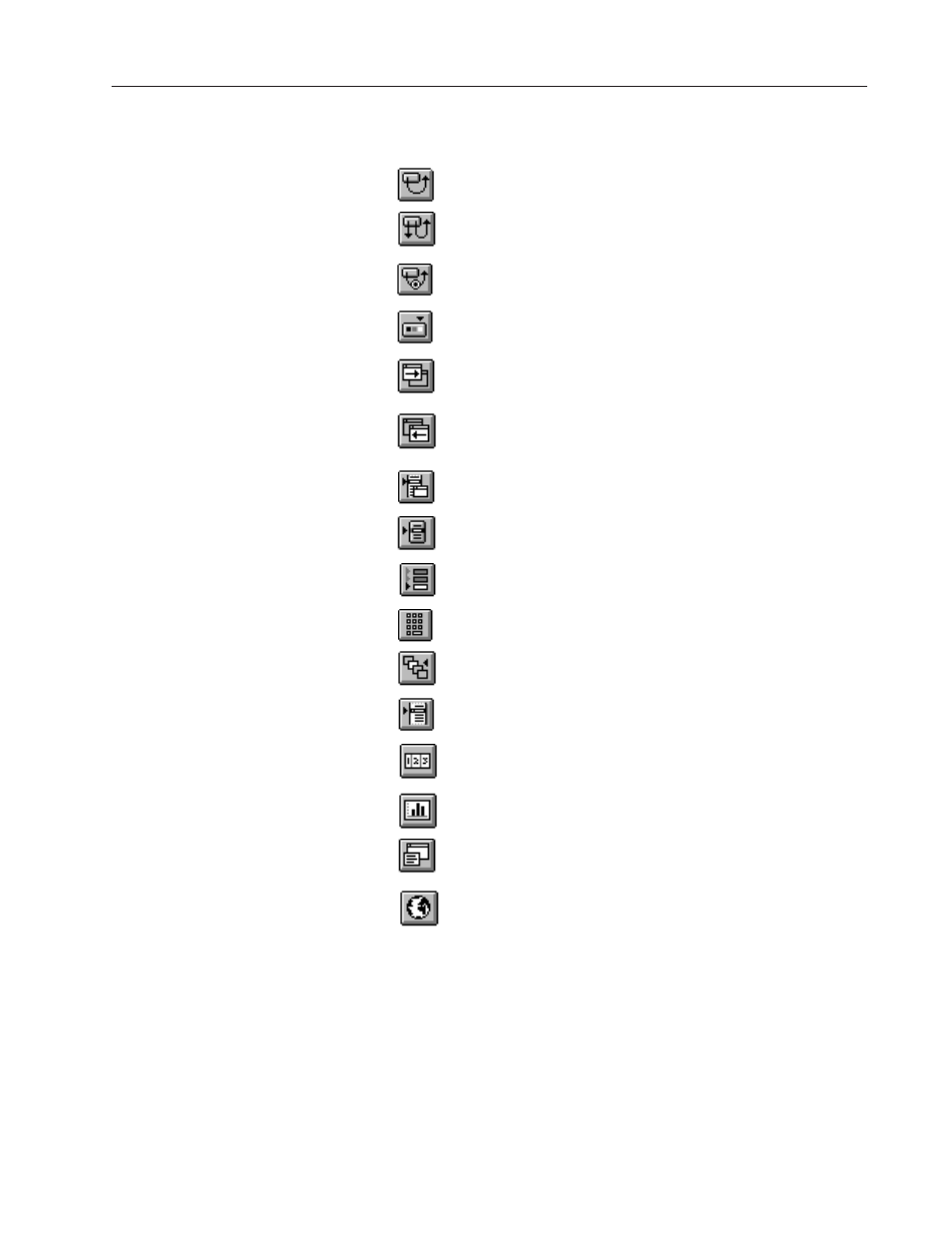
Tool and Bitmap Summary
B–5
Publication 2711-6.0
Control and Display Tools
Momentary
Push Button
Creates a momentary push button.
Maintained
Push Button
Creates a maintained push button.
Latched
Push Button
Creates a latched push button.
Multistate
Push Button
Creates a multistate push button.
Go To
Screen Button
Creates a screen selector button that when
pressed allows the operator to go to a specific
screen.
Return
Screen Button
Creates a screen selector button that when
pressed allows the operator to return to the
previous screen.
Screen
List Selector
Creates a vertical list of screen controls from
which the operator can select a screen.
Control
List Selector
Creates a vertical list of operator controls.
Numeric Entry
Cursor Point
Creates a cursor point object which activates a
scratchpad and the keypad for numeric data entry.
Numeric Entry
Keypad Enable
Creates a keypad enable button which enables
the keypad for numeric data entry.
Multistate
Indicator
Creates a multistate indicator.
List Indicator
Creates a list indicator.
Numeric
Data Display
Creates a numeric data display.
Bar Graph
Creates a horizontal or vertical bar graph that fills
from the top, bottom, right or left.
Message Display
Creates a message display for showing status
information or operator instructions.
Global Object
Opens a dialog to access control and display
objects that you’ve set up as global objects.
