Data types, Micrologix 1000 file types, Bit data – Rockwell Automation 2711-ND3 PanelBuilder v2.60 Software User Manual User Manual
Page 50
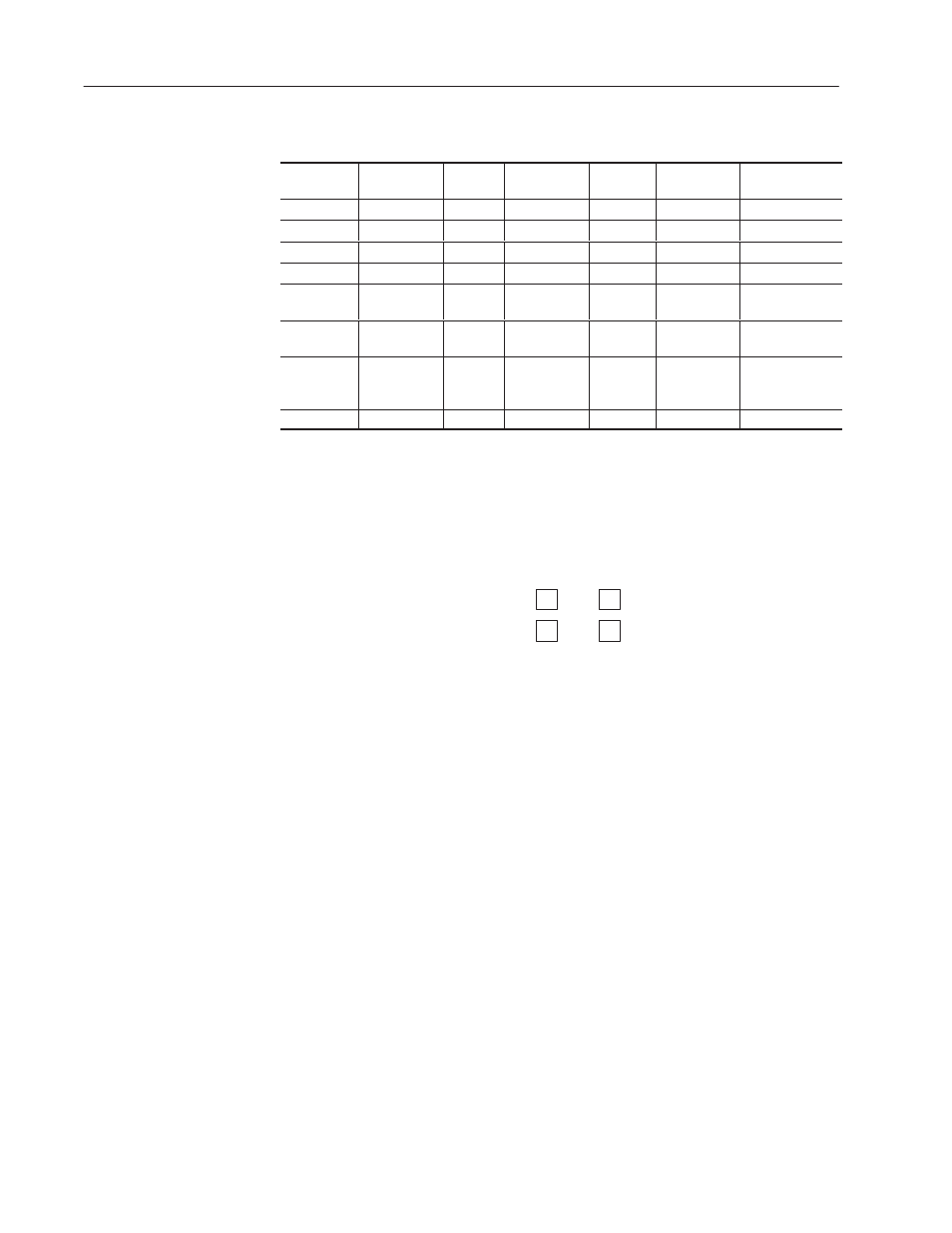
3–8
Planning an Application
Publication 2711-6.0
MicroLogix 1000 File Types
ile
pe
ea / Write
I entifier
ile um er
lement
Integer
u
lement
it um er
File Type
Read / Write
Identifier
File Number
Element
Integer
Sub-Element
Bit Number
Output
Read
O
0
0
0-4
0-15
Input
Read
I
1
0
0-7
0-15
Status
Read / Write
S
2
0–32
NA
0-15
Bit (Binary)
Read / Write
B
3
0-31
NA
0-511
Timer
Read / Write
T
4
0-39
PRE,ACC,
1, 2
13-15, EN, TT,
DN
Counter
Read / Write
C
5
0-31
PRE, ACC,
1, 2
11-15, CU, CD,
DN, OV, UN
Control
Read / Write
R
6
0-15
LEN, POS,
1, 2
8-15, EN, EU,
DN, EM, ER,
UL, IN, FD
Integer
Read / Write
N
7
0-104
NA
0-15
The PanelView terminal can read or write a single bit or value.
Bit Data
Bit data occupies a single bit and represents an On (closed) or
Off (open) condition.
DH-485 or DH+ Address B3/10
= On
= Off
1
0
Remote I/O Address B20:0/0
= On
= Off
1
0
Bit addresses greater than 15 (B3/24) are not valid when a DH+
PanelView terminal is communicating with a PLC-5.
Least Significant Bit
Least Significant Bit (LSB) triggering is available for multistate
indicators, list indicators, message displays and alarms. If priority is
important in triggering a series of states or messages, use Least
Significant Bit triggering:
•
Triggering for messages or states are assigned a word of memory
(or more than one word if more than 16 messages or states are to
be prioritized). Each message or state trigger corresponds to a
specific bit, starting from the right (least significant bit).
•
When the word or sequence of words is read right to left by the
terminal, it ignores bits that are not set (0) and displays the
message or state corresponding to the first bit that is set (1). The
controller clears/sets this bit, the terminal only reads the bit.
•
The next time the word is read, a different bit is the first one set
(1), then its message or state displayed.
Data Types
