Rockwell Automation 2711-ND3 PanelBuilder v2.60 Software User Manual User Manual
Page 405
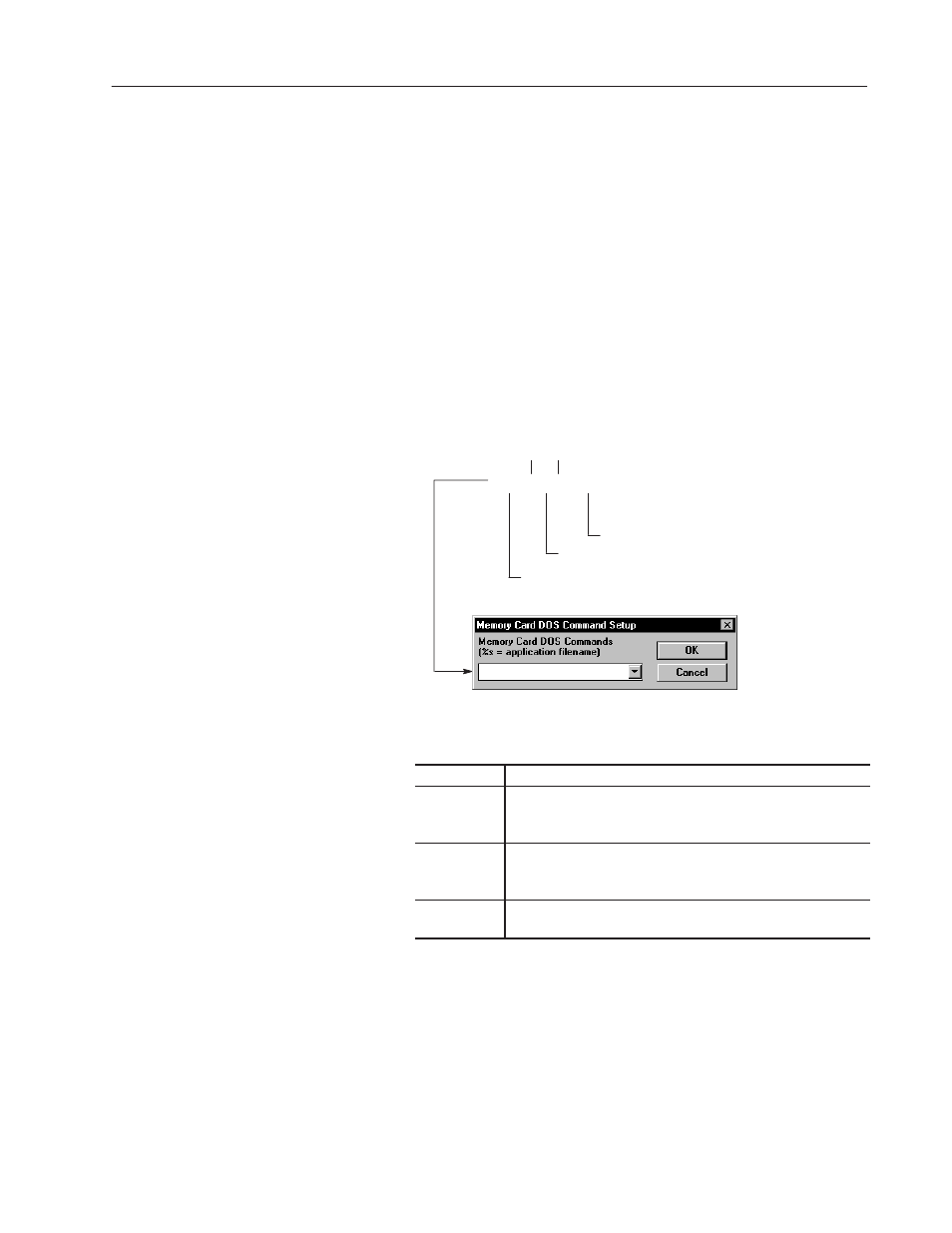
23–17
Validating and Transferring Applications
Publication 2711-6.0
The format of the command entered in the Memory Card DOS
Command Setup dialog is specific to the card drive installed in your
computer.
•
For ATA card drives, use the DOS COPY command, for example:
COPY C:\AB\PBWIN\CONTROL.PVA M:
where M: is the ATA card drive on your computer.
Memory cards compatible with the ATA card drives include
Catalog No. 2711-NM22, -NM24, -NM26.
•
For DataBook TMB240 or TMB250 card drives, the command
string has three parameters as shown below.
Memory cards compatible with the DataBook card drives include
Catalog No. 2711-NM11, -NM12, -NM13, -NM14.
CMD %s DriveLetter:
space
space
TCXCOPY %s E:
user defined parameter
required parameter
user defined parameter
The following table describes each command parameter.
Parameter
Description
CMD
DOS command that will download the application to the card.
Memory card DOS commands are drive specific. See the
instructions for your card drive.
%s
Wild card character which PanelBuilder replaces with the
application file name entered in the File Name box in the Application
Download dialog.
DriveLetter:
Memory card drive on your computer. The drive letter is always
followed by a colon (:).
After entering a command string for the first time, it automatically
appears in the command list box. You can then select the command
from the list box instead of entering it.
