Rockwell Automation 2711-ND3 PanelBuilder v2.60 Software User Manual User Manual
Page 147
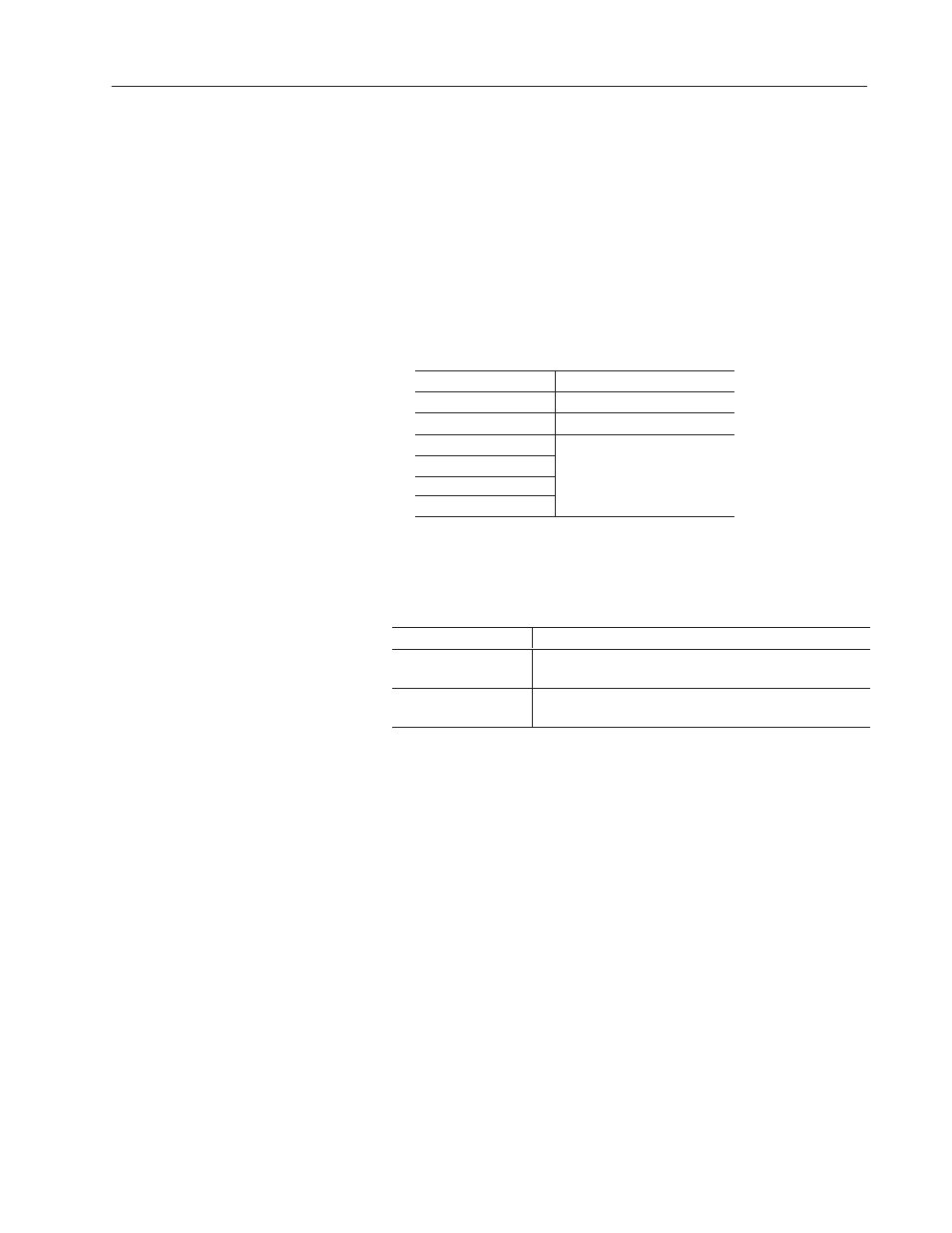
9–7
Creating Control List Selectors
Publication 2711-6.0
Write
Specifies the type of data to send to controller: Single Bit or Value.
•
For Single Bit (2-state control list selector only), the terminal
writes to a bit address.
To enable Single Bit as an option, you must reduce the number of
states to 2 on the States tab.
•
For Value, the terminal writes to a word address.
Select the format of the data from the Data Format list box. The
data type of the write tag must be compatible with the selected
format for the application to validate.
Use this Format
With this Tag Data Type
Signed Integer
Signed Integer
4-BCD
4BCD
Binary
Hexadecimal
ns ned Inte er
Octal
Unsigned Integer
or Bit Array
Unsigned Integer
or Bit Array
Contacts
If Single Bit was selected in the Write area, select Normally Open or
Normally Closed contacts for the 2-state selector.
Select
To
Normally Open
Send value of 0 when control list is in state 0
and value of 1 when control list is in state 1.
Normally Closed
Send value of 1 when control list is in state 0
and value of 0 when control list is in state 1.
The Contact area is dimmed if Value was selected in the Write area.
Write Tag
Specifies the name of the tag address to write the single bit or value.
If the tag doesn’t exist, enter a tag name. Edit the tag definition
using the Edit Tag button or the Tag Editor.
