Rslinx lite software – Rockwell Automation 2711-ND3 PanelBuilder v2.60 Software User Manual User Manual
Page 31
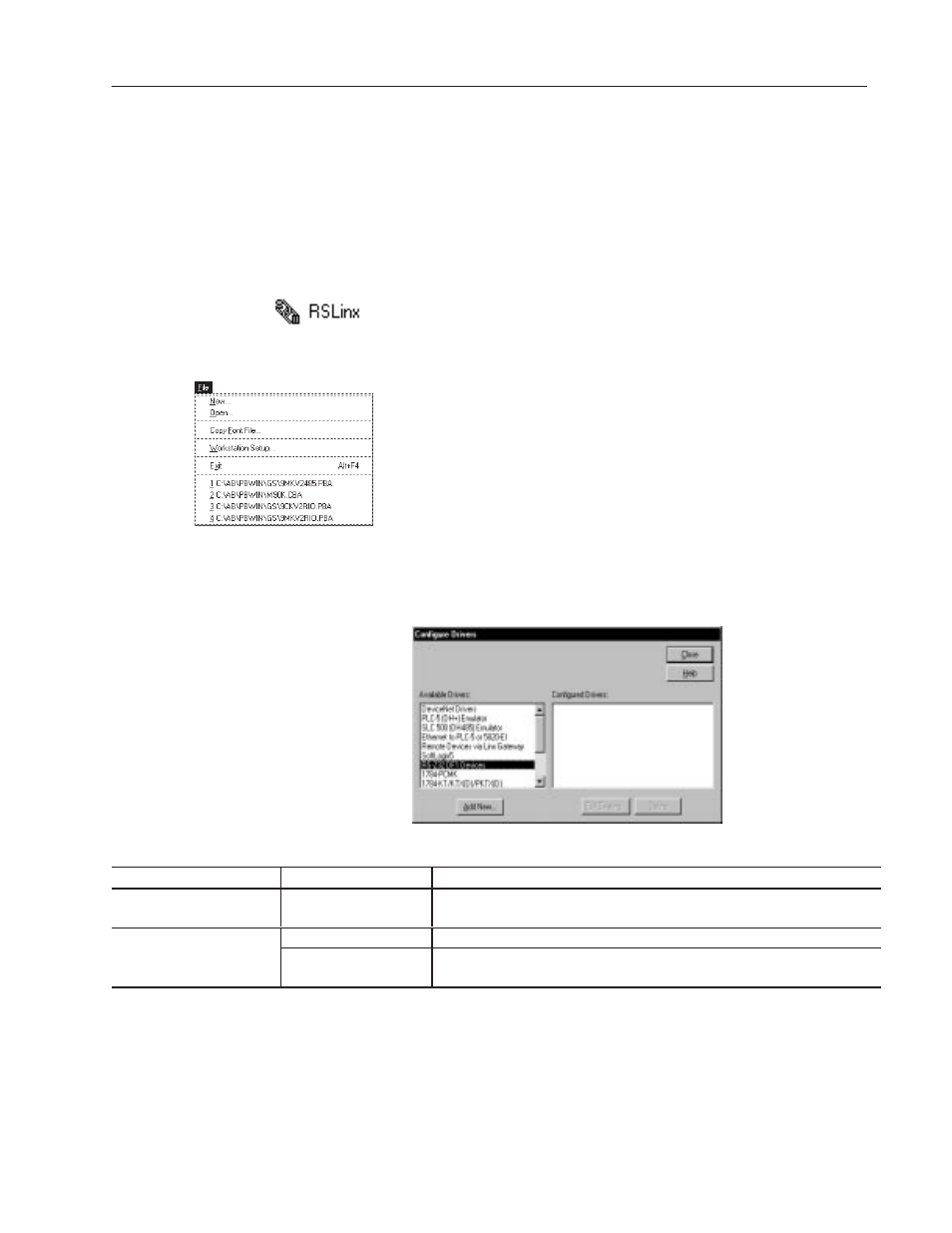
2–7
Installation
Publication 2711-6.0
In Windows 95 or Windows NT, use the RSLinx Lite software to
configure communication drivers that your computer requires to
transfer PanelBuilder applications.
To transfer applications using a serial connection (Internal DF1
driver), memory card or DOS file (using the PanelView File Transfer
Utility for DH-485 terminals), RSLinx is not required.
To access RSLinx Lite:
•
In Windows 95 or Windows NT, click the Start button, click
Programs, click Rockwell Software, click the RSLinx submenu
and select RSLinx.
•
Or choose the Workstation Setup command from the File menu of
the PanelBuilder software.
Configuring RSLinx Communication Drivers
The following procedures show how to configure a DF1 or 1747-PIC
driver for transferring PanelBuilder applications. For details on how
to configure other RSLinx drivers, refer to RSLinx documentation.
To configure a DF1 or 1747-PIC (DH-485) driver:
1. From the Communications menu, click Configure Drivers.
For Direct Transfers Select:
For These Terminals:
To Transfer Applications:
RS–232 DF1 Devices➀
DF1, Remote I/O, DH+,
DeviceNet, ControlNet
between the RS-232/DF1 port of a Remote I/O PanelView terminal and a computer
using DF1 (RS232) communications.
RS-232 (DH-485)
between a computer and the RS-232 port of an RS-232 PanelView terminal.
1747-PIC Device
DH-485
between a computer on the DH-485 network and the DH-485 port of a DH-485
PanelView terminal using a 1747-PIC interface converter.
➀ Driver is not required. PanelBuilder has an Internal DF1.
RSLinx Lite Software
→
PanelBuilder’s File Menu
