Rockwell Automation 2711-ND3 PanelBuilder v2.60 Software User Manual User Manual
Page 383
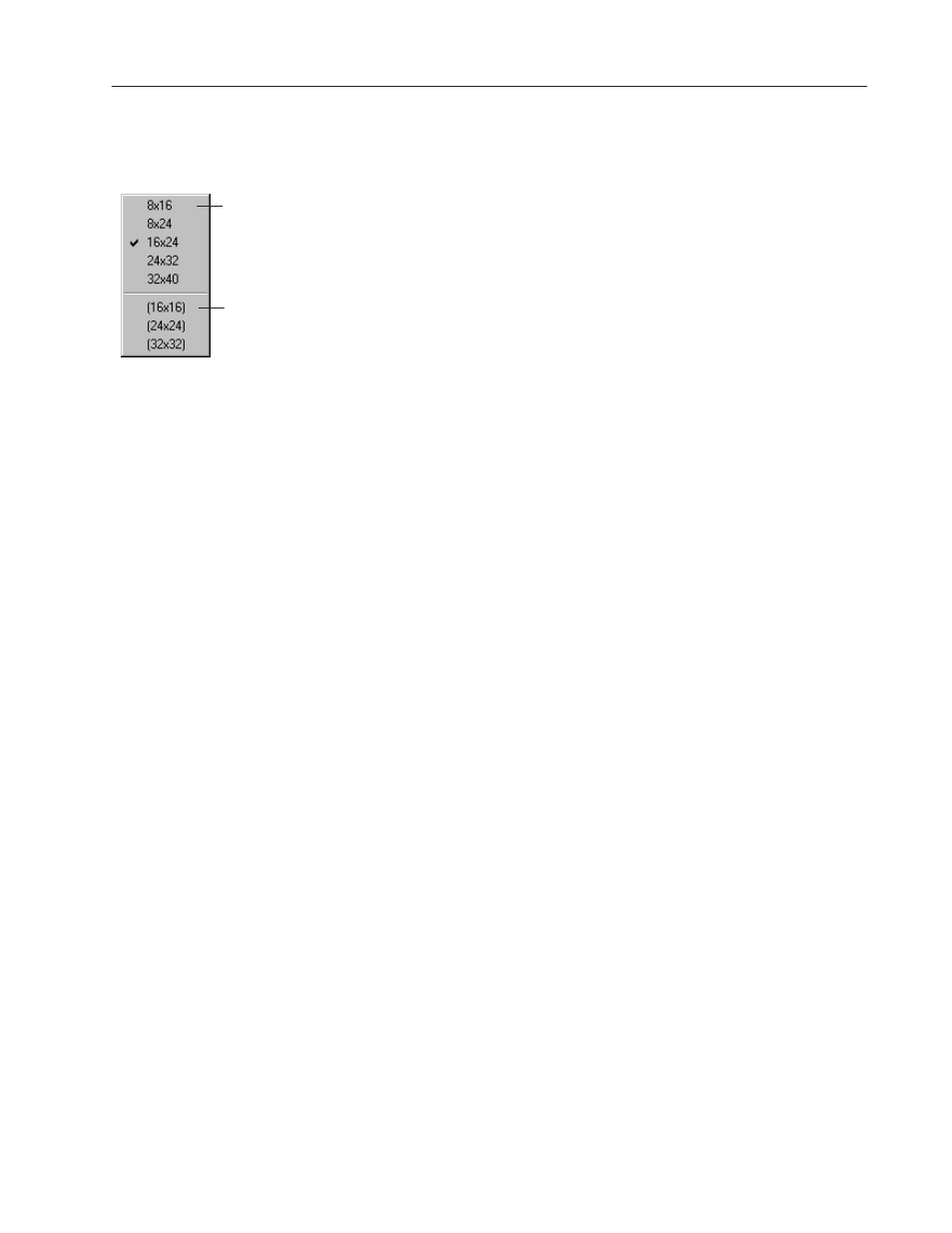
22–13
Multilingual Support
Publication 2711-6.0
Step 3 – Create the Application
Create your PanelBuilder application.
Text sizes for an external font file appear in parentheses on:
•
Text Size menu accessed from the Format menu or the tool bar
•
Text Size list in Alarm History List dialog
•
Text Size field in spreadsheet editor for multistate objects
If you select a text size in parentheses, PanelBuilder uses the external
font file to generate glyphs for a language on the application screen.
If you select a text size without parentheses, PanelBuilder uses its
default internal font to display text on application screens.
Important:
You cannot use external fonts and internal fonts in the
same text string. However, you can use both in the
same application.
PanelBuilder always uses the default internal font to display text
entered in the Text Edit box on the toolbar, Text Editor, and
spreadsheet editor for multistate devices. The operating system is
responsible for formatting and displaying the text.
To enter text in PanelBuilder, using the character set of the external
font file (for example double-byte Asian characters), you must run
either an:
•
International Version of Windows, or
•
IME with the correct language (code page) selected.
If you are not running an IME, the operating system will display
double-byte glyph characters as 2 single-byte characters.
Internal Font sizes
in PanelBuilder
External Font
sizes in
PanelBuilder
