Rockwell Automation 2711-ND3 PanelBuilder v2.60 Software User Manual User Manual
Page 490
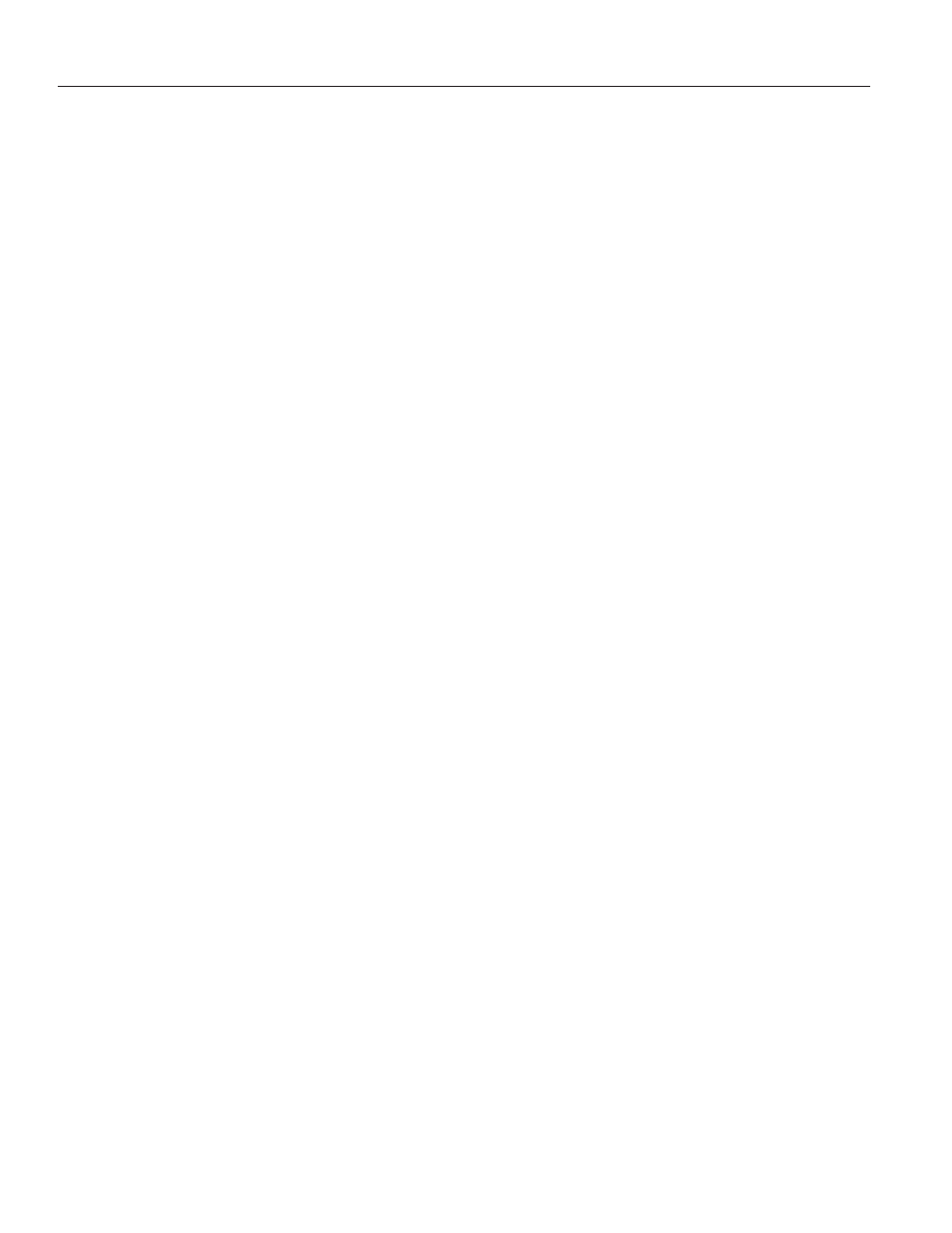
Index–2
Publication 2711–6.0
Attributes
Message Display, 13–6
Momentary Push Button, 8–4
Multistate Indicator, 12–14
Multistate Push Button, 8–4
Numeric Data Display, 12–10
Numeric Entry, 10–7
Scale, 12–7
Screen List Selector, 11–6
Viewing, 7–14
Audience, Intended, P–1
Auto Repeat Settings, 20–21
B
Background Objects
Graphics, 16–16
ISA Symbols, 16–7
Text, 1–7, 16–8
Backlight, Terminal Setup, 20–22
Backspace List Key, 9–12, 11–9
Banner, Alarms, 15–2, 15–6
Bar Graphs
Attributes, 12–5, 12–7
this is how level2 wraps around to the following line, 7–5
Creating, 12–5
Data Ranges, 12–6
Description, 1–6
Dialog, 12–5, 12–7
Error State, 12–3
Examples, 12–4
Fill Direction, 12–6
Read Tag, 12–6
Scale, 12–7
Scaling, 12–2
Tick–Mark Labels, 12–8
Bit Array, 3–11
Bitmaps
Color, 16–10
Editing, 16–10, 17–23
Exporting, 16–10, 16–14
Importing, 16–10, 16–12
Maximum Size, 16–10
Blinking
for Objects, 17–7
for Text, 17–28
Block Transfers
Control List Block Write Tag, 9–3
Controllers Supporting, 4–7
Defining, 4–12, 20–11
Enabling or Disabling, 4–12
Example, 4–11
for Communicating Data, 20–11
for Pass–Through, 20–11
Helpful Hints, 4–13
Length, 4–12
Multiple Block Transfers, 4–15
Piloted Control List Block Write Tag, 9–8
Read, 4–12, 4–13, 20–11
Setting Up, 4–12
Starting Address, 4–12
Write, 4–12, 4–14, 20–11
Bring Dynamic Objects to Front, 7–11
C
Character Array, 3–11
Color
Adding to Background Text, 16–9
Background, 5–8
Bitmaps, 16–10
Converting Color to Grayscale, 6–19, 20–15
Converting Color to Monochrome, 6–19
Converting Monochrome to Color, 20–15
Foreground, 5–8
Palette, 1–3
Setting Defaults, 7–13
Setting Foreground/Background, 17–8
Setting Graphic Foreground/Background, 17–21
Text, 17–29
Using Palette, 5–8
Command Conventions, 5–4
Check Mark, 5–4
Choosing, 5–4
Dimmed Command, 5–4
Ellipsis (...), 5–4
Triangle, 5–4
Using Key Combination, 5–4
Communications
Adding a Card, 2–17
Block Transfers, 4–11
DF1, 4–4
DH+, 4–3
DH–485, 4–2
Discrete I/O, 4–9
Remote I/O, 4–6
Terminal Ports, 4–1
Transferring Multiple Blocks, 4–15
Contact Types, 8–2
Contents, of Manual, P–2
Control List
Attributes, 9–6
Configuring States, 7–15
Creating, 9–5
Data Types, 9–7
Description, 1–6
Dialog, 9–6
Helpful Hints, 9–1
Illustrating, 9–4
