Terminal setup overview – Rockwell Automation 2711-ND3 PanelBuilder v2.60 Software User Manual User Manual
Page 334
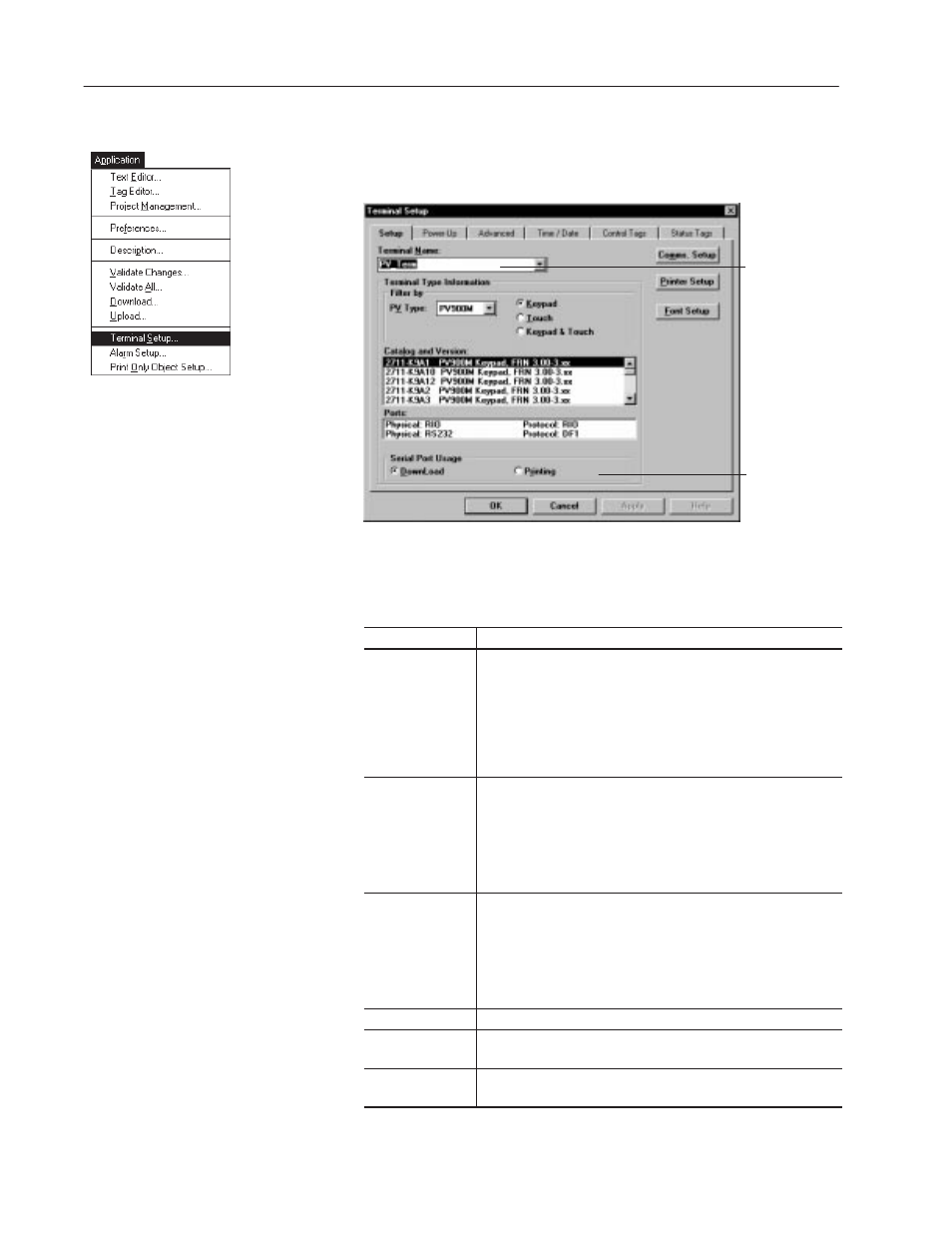
20–2
Terminal and Communication Setup
Publication 2711-6.0
The Terminal Setup command on the Application menu opens the
Terminal Setup dialog. This dialog defines both operating
parameters and communication parameters for runtime operation.
Terminal Name is defined
when application is created.
Appears only if the selected
terminal is equipped with an
RS-232 serial printer port.
The port can be used for
downloading or printing.
The Terminal Setup dialog uses tabs to organize operations by
function.
Select this tab:
To:
Setup
•
define run-time communication parameters for terminal and
controller (accessed via Comms. Setup button)
•
change the terminal type of a PanelView device
•
specify whether to use the RS-232 serial port of the terminal for
printing or downloading applications
•
configure communication and printing parameters for those
terminals equipped with an RS-232 printer port
•
enable external font support (See Chapter 22)
Power-Up
Define terminal power-up defaults including:
•
startup application screen
•
preset values (initial or last state values) to write to controller
•
screen to display on a restart (last user screen displayed or the
startup screen)
•
whether to load application from memory card
•
whether to use downloaded configuration settings
Advanced
Set other terminal options including:
•
auto repeat settings for terminal keys or touch cells.
•
display options
•
language in which to display terminal firmware messages.
•
timeout setting
•
time to condition the display of a PV900 monochrome or degauss
the display of a PV1400 color terminal.
Time/Date
Specify how the time and date will display in the terminal.
Control Tags
Define tags for PLC/SLC controlled screen changes and time/date
changes.
Status Tags
Define tags for PanelView terminal controlled screen changes and
time/date changes.
Terminal Setup Overview
