Rockwell Automation 2711-ND3 PanelBuilder v2.60 Software User Manual User Manual
Page 163
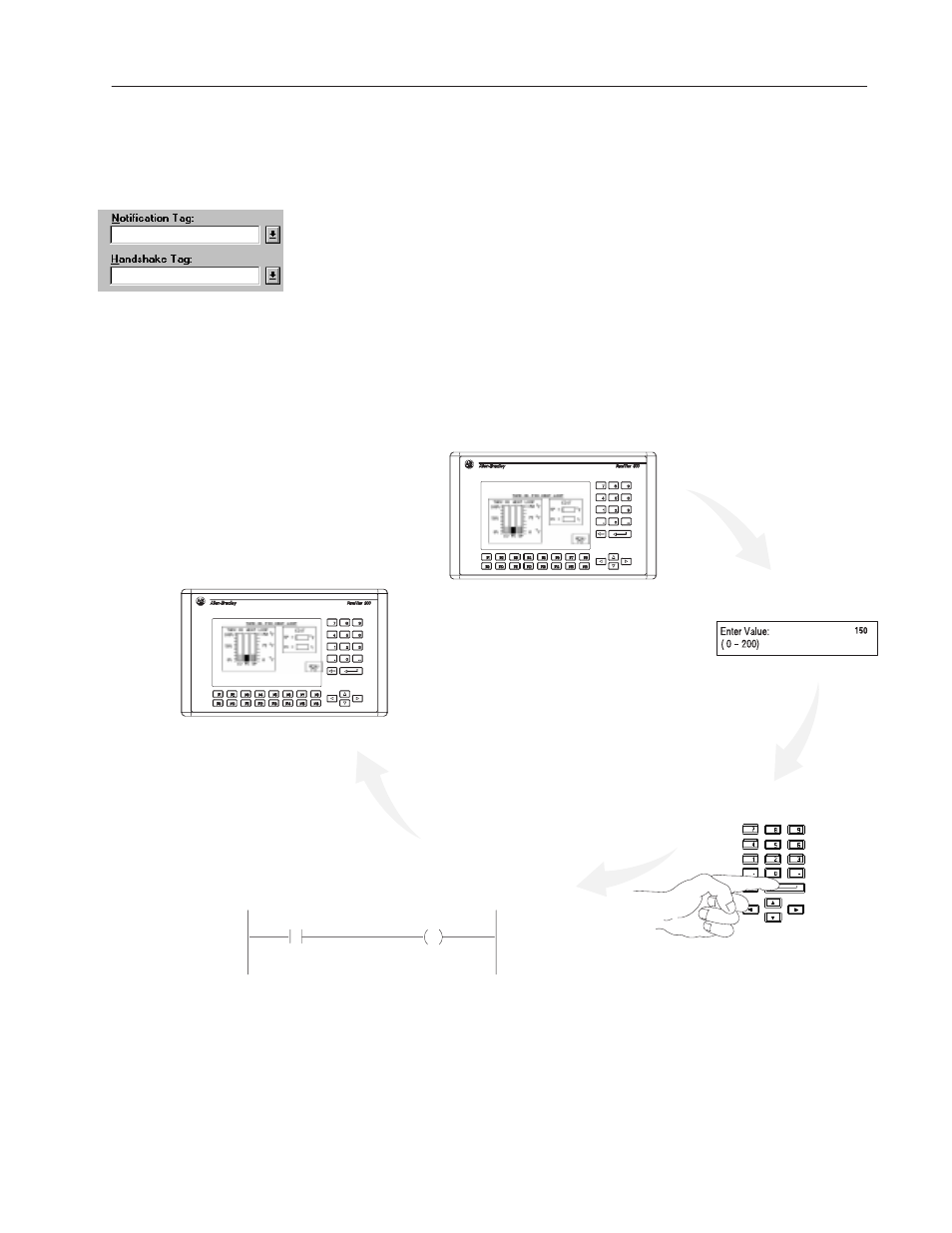
10–11
Creating Data Entry Controls
Publication 2711-6.0
Notification and Handshake Tags
Notification and handshake tags are options to ensure that data is
written to the write tag address before the scratchpad is closed.
The notification tag address is set to 1 when an operator presses the
enter key. The scratchpad remains open until the controller program
checks for notification that the value was written to the tag address
and then sets the handshake tag address to 1.
The terminal automatically clears the notification bit when the
handshake bit is set by the controller. The controller’s ladder logic
must set the handshake bit before a timeout occurs. The default
handshake timeout is 4 seconds (valid range is 1 – 60 seconds). See
page 20–21 to adjust the handshake timeout.
Operator enters
value in scratchpad.
➁
➂
➃
➀
➄
Notification Tag
Handshake Tag
B3
0
1
B3
Operator initiates data entry.
Terminal removes scratchpad.
Terminal then clears Notification Tag.
Controller program should set Handshake Tag to 0.
Operator presses
Enter key.
Notification Tag = 0
Handshake Tag = 0
Notification Tag = 0
Handshake Tag = 0
Notification Tag = 0
Handshake Tag = 0
Terminal sends value to Controller
Terminal sets Notification Tag = 1
Handshake Tag = 0
Notification Tag = 1
Controller Sets Handshake Tag = 1
Controller ladder logic program
–Verifies notification address set to 1.
–Sets handshake tag to 1 when new value present.
Select tags from the appropriate list boxes. If the tags don’t exist,
enter tag names. Edit definitions of the tags using the Edit Tag
button or the Tag Editor.
