Rockwell Automation 2711-ND3 PanelBuilder v2.60 Software User Manual User Manual
Page 352
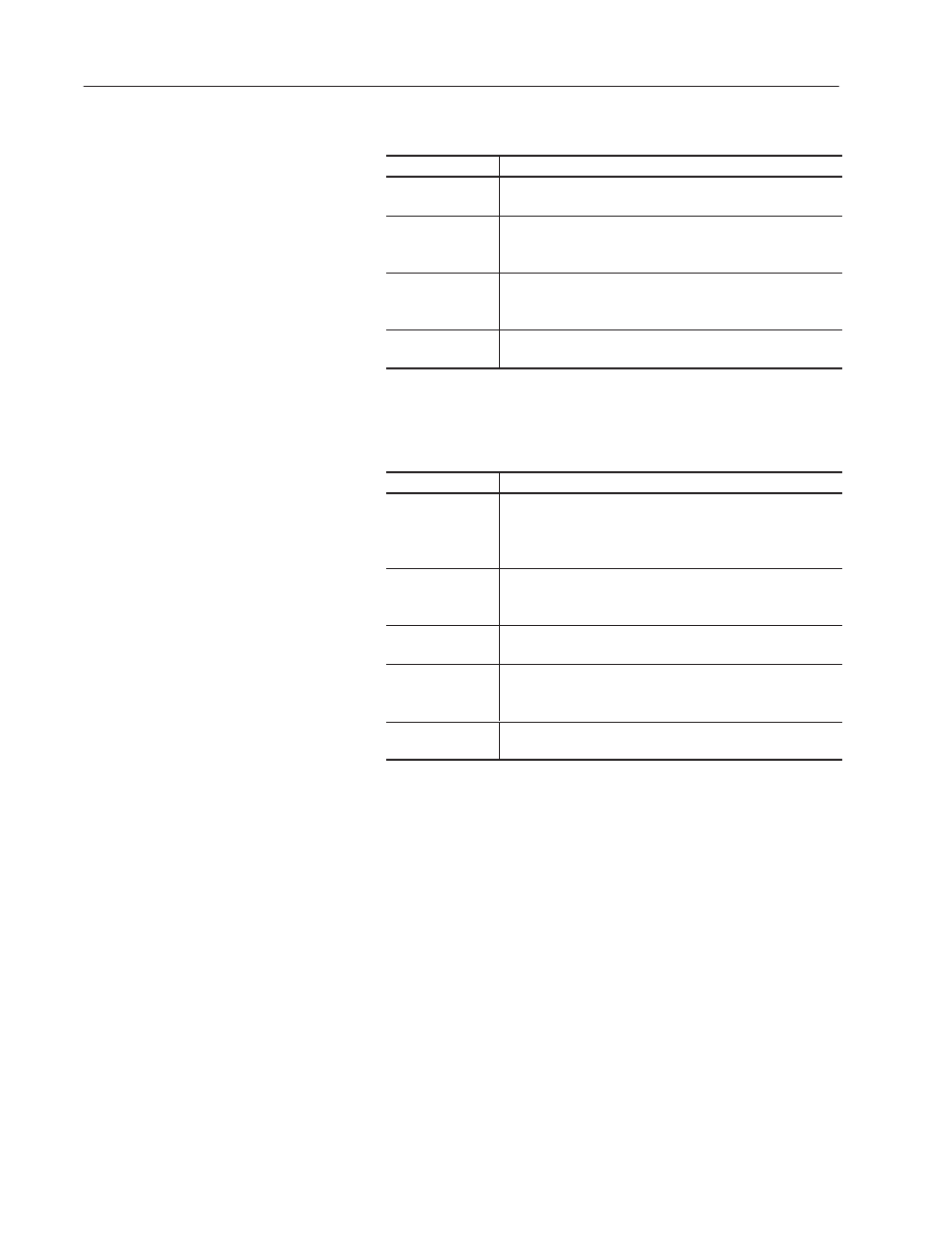
20–20
Terminal and Communication Setup
Publication 2711-6.0
The following table describes the options.
Use:
To:
Order
Specify the order of the month (M), day (D), and year (Y). The
initial default is MDY.
Separator
Specify the character to separate the month, day and year. You
can enter any character as the separator. The default is the
slash (/).
Day/Month
Leading Zero
Specify that the day or month appears as two digits. For
example, February 7 appears as 02–07. By default leading
zeros are not displayed, 2-7.
Year
Specify the year as two digits or four digits. For example, the
year 1994 can display as 94 or 1994.
3. Set the options you want for the time format. The Sample area
displays the format as you select options.
The following table describes the options.
Use:
To:
12-Hour
Display the time in numbers representing hours between 0 and
11 (00:00 – 11:59).
The boxes to the right specify AM or PM, or other notations
such as CST, PST or EST.
24-Hour
Display the time in numbers representing hours between 0 and
23. (00:00 - 23:59).
The box to right specifies a notation such as CST, PST or EST.
Separator
Specify a character to separate the hours, minutes, and
seconds. The default separator is the colon (:).
Leading Zero
Display the hours before ten as a two digit number with a
leading zero. For example, 3:15 would display as 03:15. By
default, the leading zero is not displayed.
Display
Seconds
Display seconds. The default is to display seconds.
4. Click OK to save the settings and exit the dialog.
