Rockwell Automation 2711-ND3 PanelBuilder v2.60 Software User Manual User Manual
Page 211
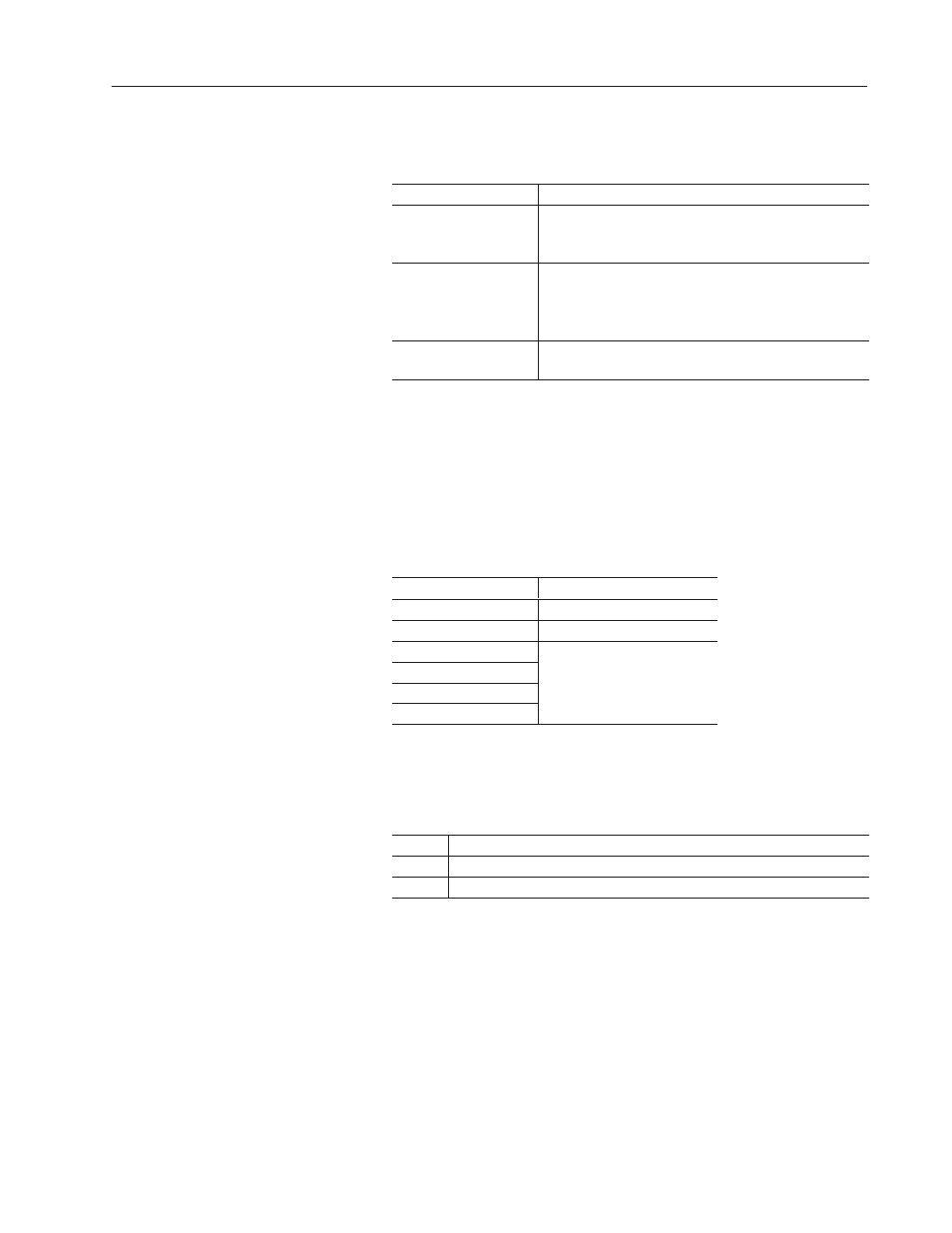
13–7
Creating Message Displays
Publication 2711-6.0
Read
Specifies the type of data that triggers a message to display.
Select
To
Single Bit
Trigger a 2-message display by setting or clearing a bit at the
read tag address. The number of states must be set to 2
before the single bit option is available.
Least Significant Bit
Trigger multiple messages. Messages display in a sequence
corresponding to bits set at word address(es) starting with the
read tag address.
The tag data type for least significant bit is unsigned integer.
Value
Trigger a message based on a value at the read tag address.
Each message is linked to a different value.
Note: If using more than 16 messages for the Least Significant Bit
(LSB) trigger, reserve up to 124 consecutive word addresses after the
tag address. Every 16 messages=1 word address (maximum of 2,000
messages). The LSB only uses up to the word of the last message.
For the Value option, you must select the format of the data from the
Data Format list box. The data type of the read tag must be
compatible with the selected format for the application to validate.
Use this Format
With this Tag Data Type
Signed Integer
Signed Integer
4-BCD
4BCD
Binary
ns ned Inte er
Hexadecimal
Unsigned Integer
or
t rray
Octal
or Bit Array
Unsigned Integer
Trigger
If Single Bit was selected in the Read area, you must specify whether
message 0 (state 0) triggers on Bit 0 or Bit 1.
Select
To Trigger
Bit 0
Message 0 when bit is set to 0 and trigger message 1 when bit is set to 1.
Bit 1
Message 0 when bit is set to 1 and trigger message 1 when bit is set to 0.
Read Tag
Specifies the name of the tag address that triggers a message. If the
tag doesn’t exist, enter a tag name. Edit the tag definition using the
Edit Tag button or the Tag Editor.
Select the Print check box to print messages as they are triggered.
When a state is triggered, the text associated with the state is printed
on the connected printer.
