22 - multilingual support, Chapter objectives, What you will learn – Rockwell Automation 2711-ND3 PanelBuilder v2.60 Software User Manual User Manual
Page 371: Multilingual support, Chapter, Chapter objectives what you will learn
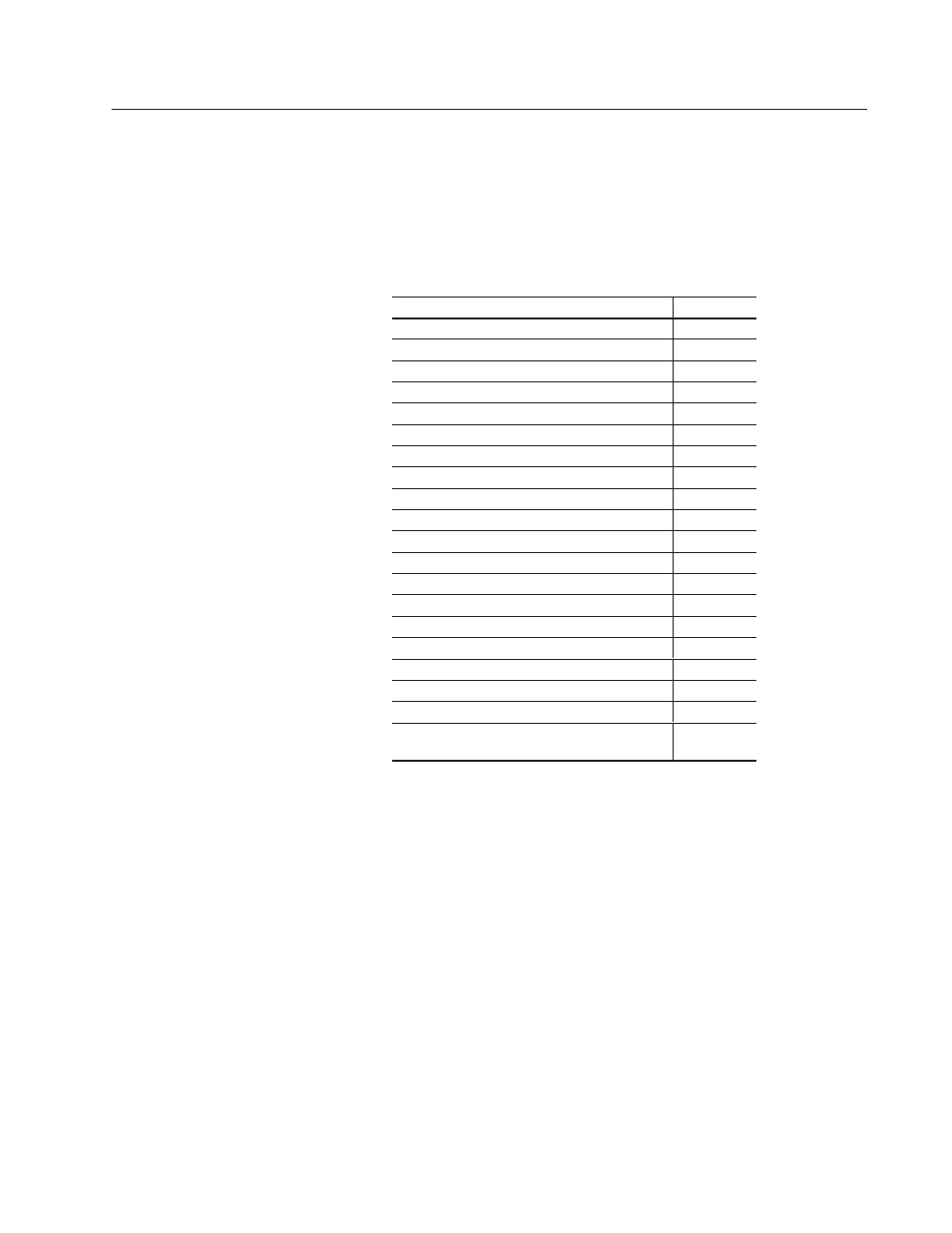
Chapter
22
Publication 2711-6.0
Multilingual Support
This chapter describes how to use the FontTool
t utility to create
font files for PanelBuilder applications. You can access these font
files in PanelBuilder to create applications for specific languages.
Section
Page
What You Will Learn?
22–1
System Requirements
22–2
Terminology
22–2
What is FontTool?
22–3
Input Method Editor
22–4
Using FontTool
22–5
Creating Font Files
22–6
Viewing Sample Text
22–8
Opening Font Files
22–8
Saving Font Files
22–9
Previewing and Printing Font Files
22–10
Creating an Application Using a Font File
22–11
Select Terminal Supporting External Fonts
22–11
Enable External Fonts
22–12
Create Application
22–13
Copy Font File to Memory Card
22–14
Download and Run Application
22–14
Troubleshooting
22–15
Translating Application Text in Excel
22–16
Using Windows Standard Fonts to Enter
Western European Characters
22–18
The chapter describes the procedures required to create an
application in a specific language. You will learn how to:
•
Create a font file (containing the character set) for a specific
language.
•
Copy the font file to a memory card. This card will be inserted
into the card slot of the PanelView terminal and remain in the slot
while the application is running.
•
Create the application using the character set in the font file.
•
Download the application to the PanelView terminal.
•
Insert the memory card, containing the font file, into the card slot
of the PanelView terminal and secure the card using the Memory
Card Retainer (Catalog No. 2711-NMCC, -NMCD).
•
Run the application on the PanelView terminal.
Chapter Objectives
What You Will Learn?
