Rockwell Automation 2711-ND3 PanelBuilder v2.60 Software User Manual User Manual
Page 20
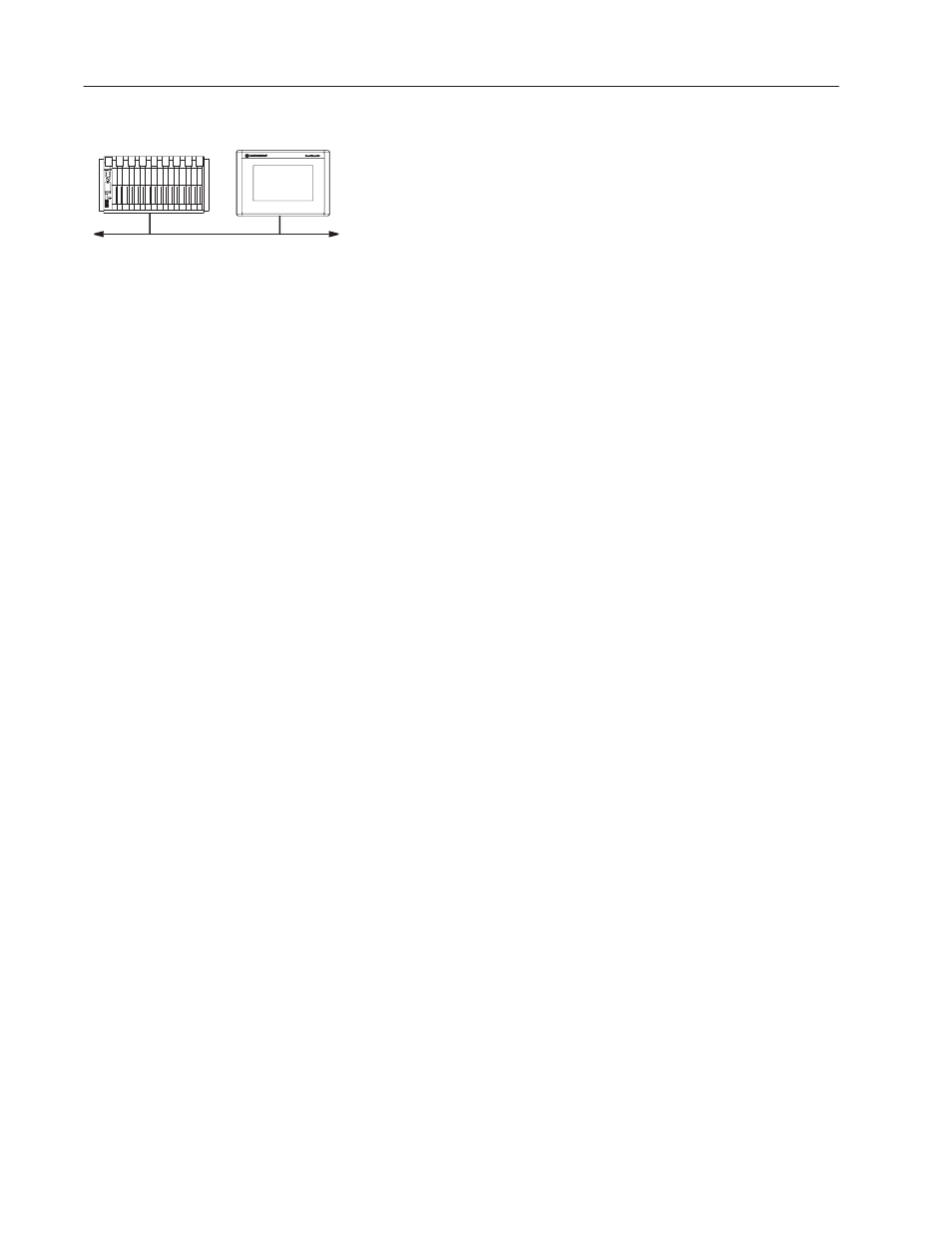
1–4
Overview of PanelBuilder
Publication 2711-6.0
Terminal and Communication Setup
Operating and runtime communication parameters for the PanelView
terminal and logic controller are accessed from the Terminal Setup
dialog, including:
•
RS-232 printer port setup
•
power-up defaults
•
time/date display format
•
font file selection (for a specific language)
•
PLC/SLC controlled options (screen and time/date changes)
•
auto repeat settings for terminal keys/touch cells, display settings,
language setting for terminal messages, and handshake timeout
Application Validation
Use the validation feature to check an application for correct
operation. An application is validated automatically when it is
downloaded to a terminal. You can also validate an application at
any time using a menu command. Warnings or errors detected
during validation can be viewed or printed to a printer or file.
Application Upload / Download Capabilities
Transfer applications between the computer running PanelBuilder
and a PanelView terminal using a:
•
serial connection
•
Pass-Through from a computer on the DH+ network
•
memory card
•
DOS file
Computers with a DataBook TMB-240 or TMB-250 card drive can
transfer applications to/from Allen-Bradley’s flash memory cards
(Catalog No. 2711-NM11, -NM12, -NM13, -NM14).
Computers with a PCMCIA/ATA card drive can transfer applications
to/from Allen-Bradley’s ATA memory cards (Catalog No.
2711-NM22, -NM24, -NM26). Laptops are compatible with the
ATA memory cards, supporting Windows 95 Plug and Play devices.
PLC Controller
PanelView Terminal
