Project operations – Rockwell Automation 2711-ND3 PanelBuilder v2.60 Software User Manual User Manual
Page 361
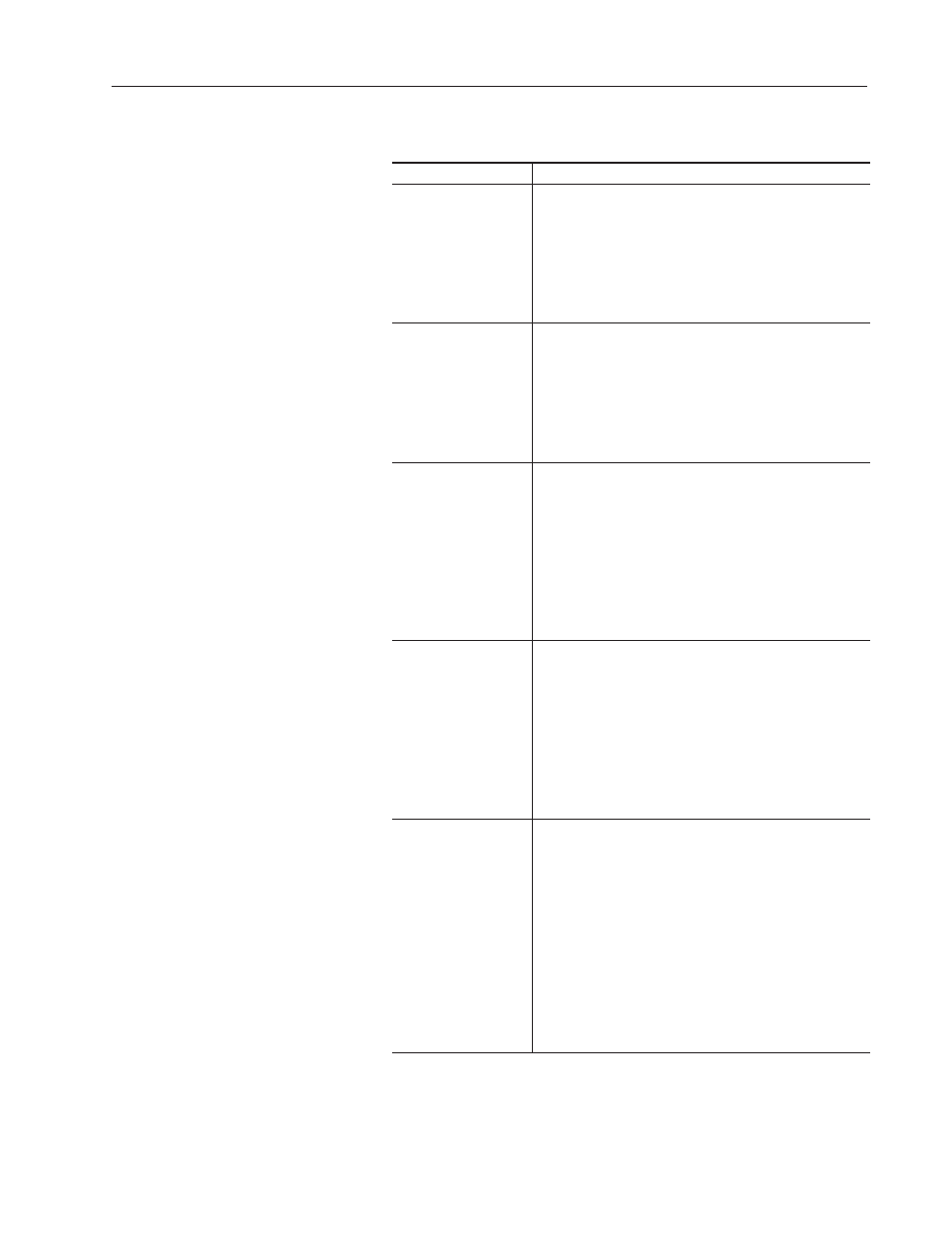
21–3
Managing Projects
Publication 2711-6.0
Project Operations
To:
Do this:
Change the
current project
An application must be opened, to view or change the current
project associated with the application.
1. From the Current Project box, select the project you want
to associate with the opened application.
2. Click Done. You are asked to confirm the change.
PanelBuilder validates the project for a valid terminal type and
controller device.
Create a new project
1. Click the New button.
2. In the dialog that opens, enter a unique 1 to 32
character name for the new project. The name cannot start
with a number or contain spaces.
3. Click the OK button.
The project appears in the Existing Projects list under the new
name.
Rename a project
1. From the Existing Devices list, select the project you want
to rename.
2. Click the Rename button.
3. In the dialog that opens, enter a new 1 to 32 character
name for the project. The name cannot start with a number
or contain spaces.
4. Click the OK button.
The project appears in the Existing Devices list under the new
name; not the old.
Copy a project
1. From the Existing Devices list, select the project you want
to copy.
2. Click the Copy button.
3. In the dialog that opens, enter a new 1 to 32 character
name for the copied project. The name cannot start with a
number or contain spaces.
4. Click the OK button.
Two versions of the project now exist; one under the original
name and one under the new name.
Delete a project
1. From the list of Existing Projects, select the project you
want to delete. You cannot select the project currently
used by the application.
2. Click the Delete button. You are asked to confirm the
deletion.
3. Click Yes to delete the project.
If more than one project is to be deleted, click Yes for each
project or Yes to All.
All tag definitions associated with the project are permanently
removed.
Important: Do not use DOS or Windows tools to delete
projects.
