21 - managing projects, Chapter objectives, About projects – Rockwell Automation 2711-ND3 PanelBuilder v2.60 Software User Manual User Manual
Page 359: Managing projects, Chapter, Chapter objectives about projects
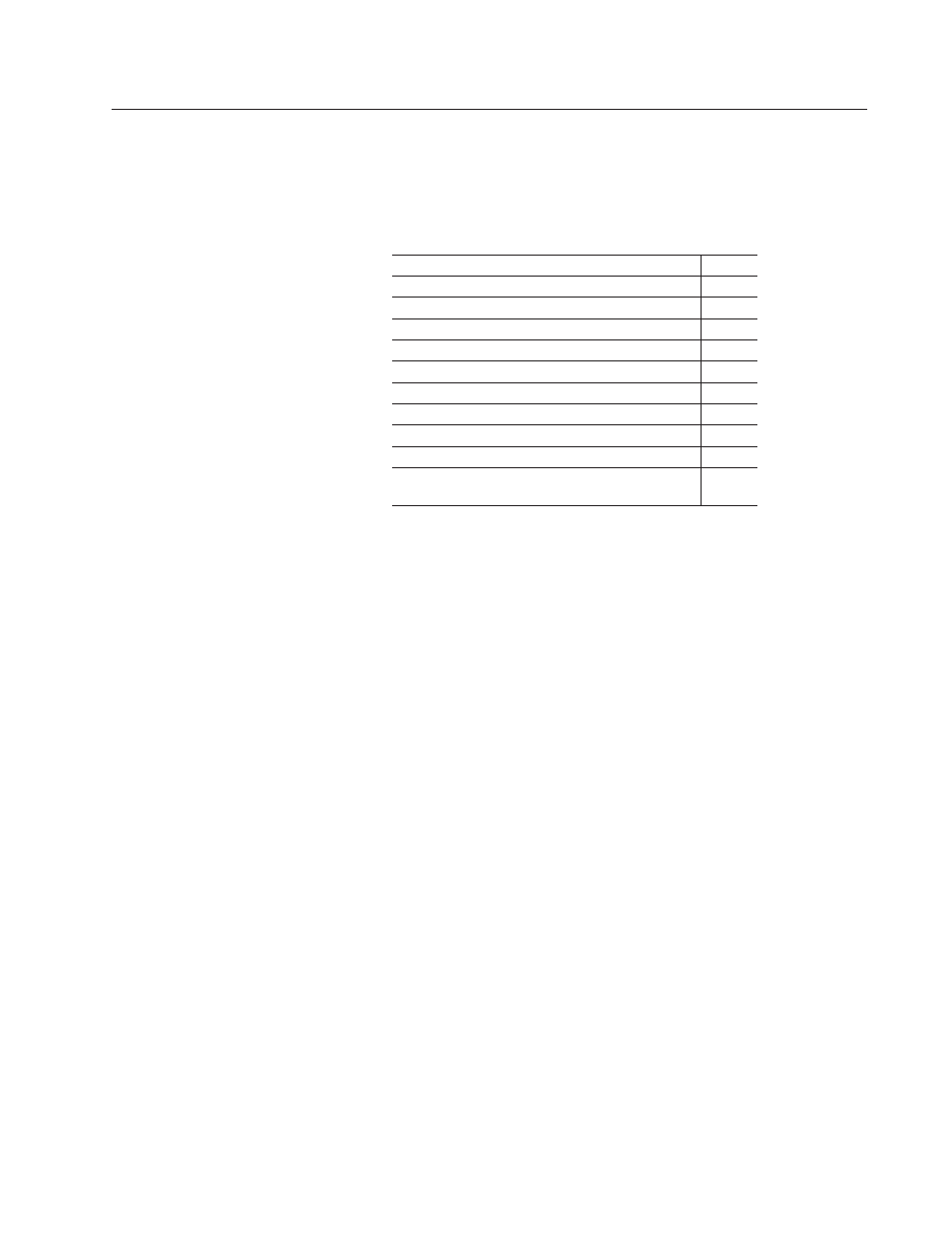
Chapter
21
Publication 2711-6.0
Managing Projects
This chapter contains these sections:
Sections
Page
About Projects
21–1
Managing Projects
21–2
Managing Devices in Projects
21–4
Copying a Project to Another Computer
21–6
Restoring a Project
21–7
Moving an Application to Another Computer
21–7
Verifying Tags and Devices in a Project
21–8
Adding Unknown Tags or Devices to a Project
21–9
Setting Preferences for Verifying Tags and Devices
21–10
Restoring a Project Created with a Restricted Release
of PanelBuilder
21–11
Each PanelBuilder application (.PBA file) is associated with a
project, located in the C:\AB\PROJECTS folder. The project
contains:
•
tag definitions
•
device information (terminal type and controller)
required for the terminal to communicate with data table addresses in
the controller.
Tags and devices are specific to the communication protocol used by
the terminal (for example, DH-485 or Remote I/O). Different
applications can share a project if they use the same communication
protocol.
For example, a project for a Remote I/O application requires a
Remote I/O PanelView terminal, a valid PLC controller and tags
with PLC formatted addresses (or SLC with SN Scanner and tags
with SLC formatted addresses). A project for a DH-485 application
requires a DH-485 PanelView terminal, an SLC controller and tags
with SLC formatted addresses.
You can change the project associated with an application from the
Project Management dialog. From this dialog, you can also copy,
rename or delete projects and devices.
Chapter Objectives
About Projects
