Control tags example – Rockwell Automation 2711-ND3 PanelBuilder v2.60 Software User Manual User Manual
Page 357
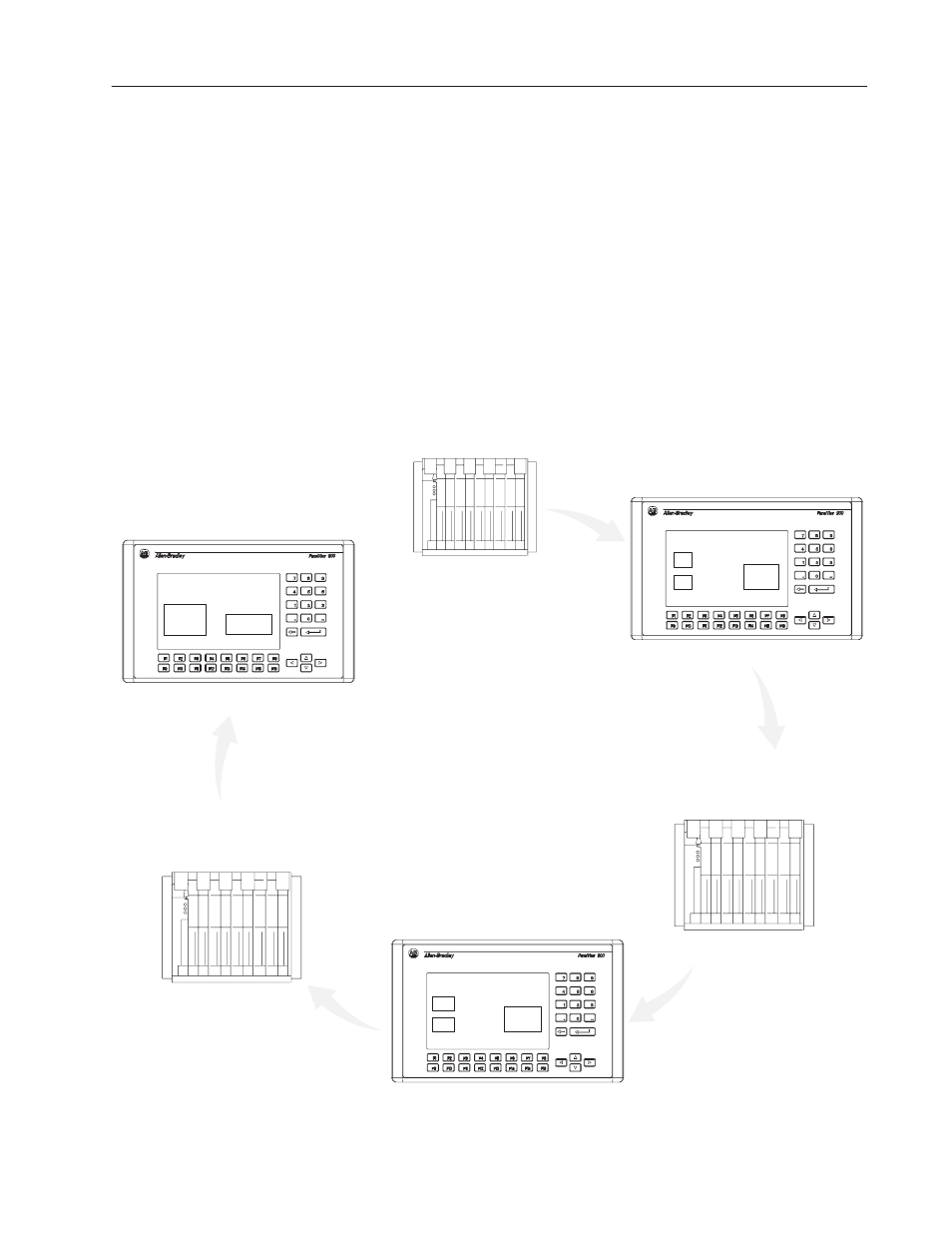
20–25
Terminal and Communication Setup
Publication 2711-6.0
Control Tags Example
In the following example, a screen control tag is used to display
caution and operator information screens. The controller writes a
screen number to the PanelView whenever operating parameters
exceed predefined limits. The PanelView is configured with the
following screen and control tag information:
Screen Number Tag:
Tag Name = Screen
Tag Address = N7:10
Screen 10:
Configured as Information Screen
Screen 11:
Configured as Caution Screen
The Controller monitors an automatic sorting process. A bar
code reader signals the presence of a package requiring an
operator’s attention. The controller logic program writes a
value of 10 to address N7:10.
Value 10 to N7:10
The PanelView reads the value (10) at the Screen
tag (N7:10). Screen number 10 is displayed.
Screen 10 displayed.
Verify Label Content
Label
Approved
Package
Removed
New
Screen
The operator responds and selects another screen.
The PanelView continues to monitor the process.
System monitoring screen displayed.
System Status
Processed
Rejected
New
Screen
The Controller continues to monitor the process.
A jam on a conveyor requires immediate attention
by the operator. The controller writes a value of
11 to address N7:10.
Value 11 to N7:10
500
10
The PanelView reads the value (11) at the Screen
tag (N7:10). Screen number 11 is displayed.
Screen 11 displayed.
The controller writes a value of 0 to the control tag
N7:10 to return control of the displayed screen back to
the operator. If the control tag contains any address
other than 0, the operator can not change the screen.
Value 0 to N7:10
Overload!
Conveyor
Restart
Conveyor
Stopped
➀
➁
➂
➂
➃
➄
➅
