Rockwell Automation 2711-ND3 PanelBuilder v2.60 Software User Manual User Manual
Page 342
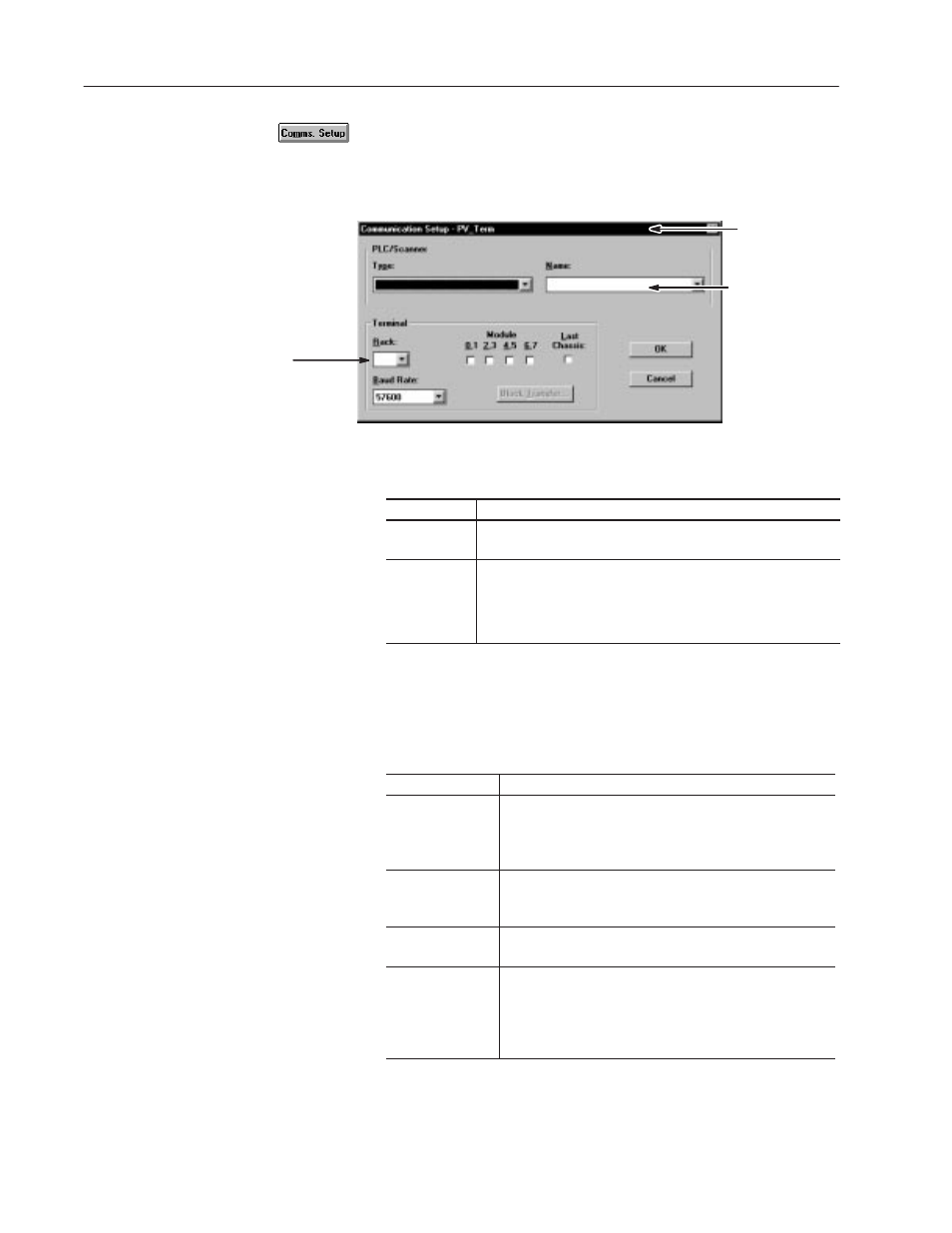
20–10
Terminal and Communication Setup
Publication 2711-6.0
3. Click the Comms. Setup button.
The Communication Setup dialog shows Remote I/O parameters
for the PanelView terminal and the PLC/Scanner.
Remote I/O Communications Dialog
Terminal Name
from Setup tab.
Settings are automatically
validated for the selected
PLC/Scanner type.
If you get an error message,
clear the Rack field.
Must match Node
Name in Tag Editor.
4. Under PLC/Scanner, edit Remote I/O parameters for the PLC.
Use:
To:
Type
Specify the type of PLC controller that will communicate with the
terminal on the Remote I/O network. See Table 20.A.
Name
Enter a unique name for the PLC/Scanner.
•
If you enter a new name/address, a device is added to the project.
•
If you select the name of an existing PLC/Scanner device, the
Rack address and PLC/Scanner Type automatically appear for
that device.
To copy, rename or delete devices from a project, use the Project
Management command. See page 21–4.
5. Under Terminal, edit Remote I/O parameters for the PanelView
terminal.
Use:
To:
Rack
Specify the unique address (0 - 76 octal) of the
PanelView terminal on the remote I/O link.
The options are limited to the rack addresses supported by the
controller/scanner.
Module Group
Specify the module groups used by the terminal in the rack.
Each box represents 2 module groups. The module groups
must be contiguous.
Last Chassis
Specify whether the terminal occupies the last module group
(no higher module groups assigned) within the rack.
Baud Rate
Specify the baud rate used on the Remote I/O link. The
options (and maximum cable lengths) are:
57.6K
10,000 feet (default)
115.2K
5,000 feet
230.4K
2,500 feet
6. Click OK to save the settings and return to Terminal Setup.
"
