Function library – Lenze EVS9332xK User Manual
Page 54
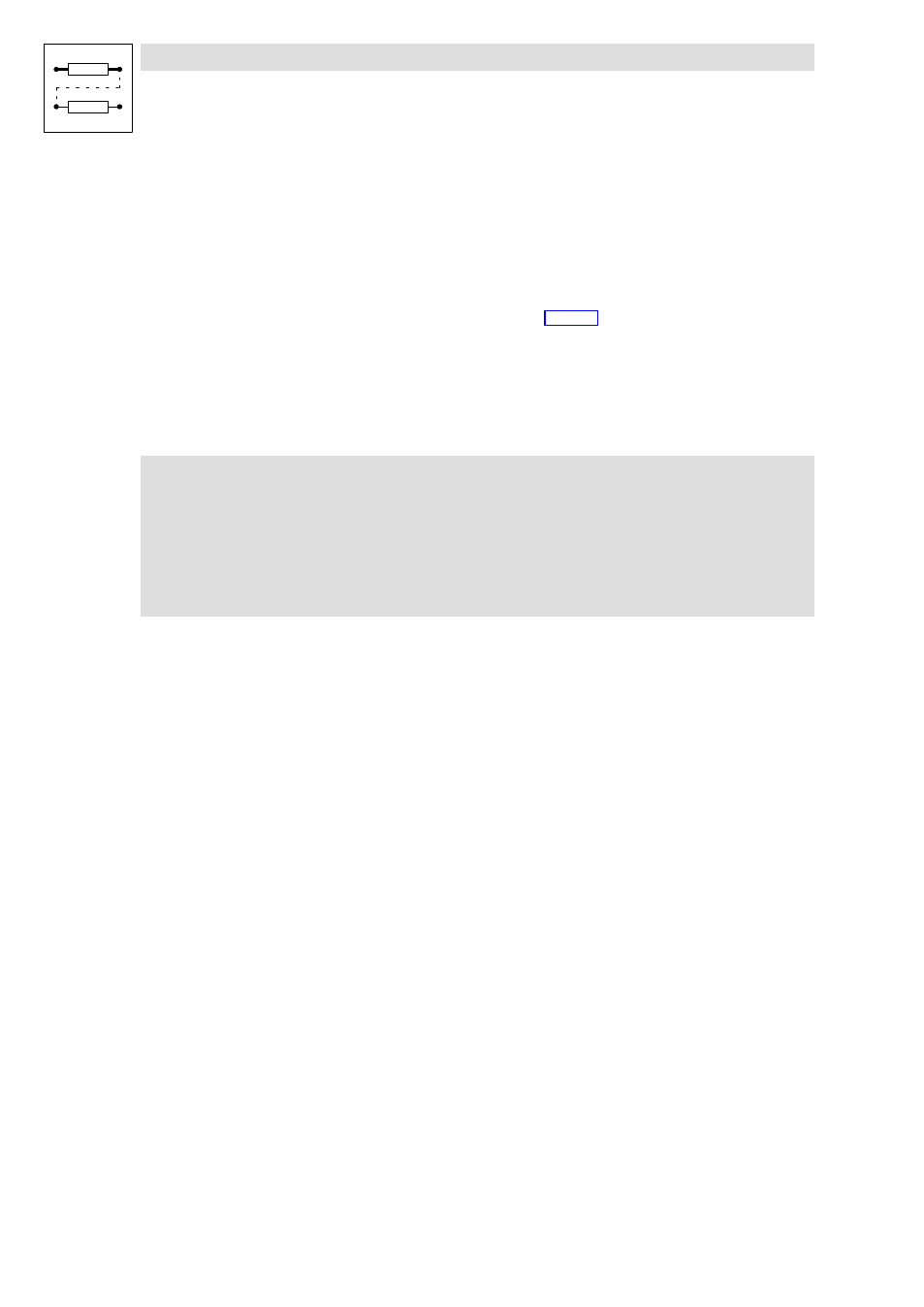
Function library
Function blocks
3.2.3
Function block CDATA
3−26
l
EDSVS9332K−EXT EN 4.0
3.2.3.3
Create X position from a digital frequency
The digital frequency incoming at CDATA−DFIN is integrated to an X position. In this operating mode
it can be necessary to synchronise the controller to the master value (see synchronisation of X
position and machine ).
l
The integrator can be set to and held at CDATA−XSTART with CDATA−XRESET = HIGH.
l
At the same time the output CDATA−XPOS is also set to CDATA−XSTART. Thus, the values
pending at the input CDATA−XOFFS are ineffective (see Fig. 3−6). Proceeding with
CDATA−XRESET = LOW
Synchronisation of X position and machine
Due to slipping material or non−integer pulse lengths, the angle difference between master and cam
drive may be constant or even increase. A sensor (e. g. touch probe initiator) can be used to
continuously synchronise the cam drive to the position of the machine master angle.
)
Note!
l
If the material is slipping, the sensor used for synchronisation should be in direct
contact with the material.
l
The sensor should be set to a position where accelerations do not occur at
synchronous running to avoid as many accelerations (positive or negative) as
possible during the compensation phase.This, for instance, always happens
during a rest phase.
Synchronisation of the master axis through touch probe
The master axes synchronisation via touch probe is, for instance, used for mark−controlled cross
cutters. The master value is generated by an incremental encoder or via the digital frequency output
of an upstream controller.
l
A synchronisation of the drive and machine measuring system may be required for the
following reasons:
– After mains connection, the measuring system of the controller and that of the machine can
diverge very much. The distance to be compensated in such cases often is very long.
– During operation, slipping may arise in the system (e.g. in conveying belts). During
resynchronisation, the distance to make up is relatively short.
A deviation to the setpoint detected via the touch probe signal (mark synchronisation) is output at
CDATA−X−DIFF. This deviation can be compensated by means of a compensation speed:
l
Activating the function of the compensation speed (CDATA−TP−SPEED−MODE):
– C1335 = 0: without compensation limitation (Lenze setting).
– C1335 = 1: with compensation limitation (we recommend this setting).
– C1335 = 2: cross cutter (contact Lenze if you want to use this function).
l
Selecting the source of the compensation speed (C1296 is only effective if C1335 = 1):
– C1296 = 0 (Lenze setting): The compensation speed is defined via C1331.
– C1296 = 1: the compensation process is controlled by selecting a profile at
CDATA−TP−SPEED−LIM.
