Function library, Function blocks – Lenze EVS9332xK User Manual
Page 352
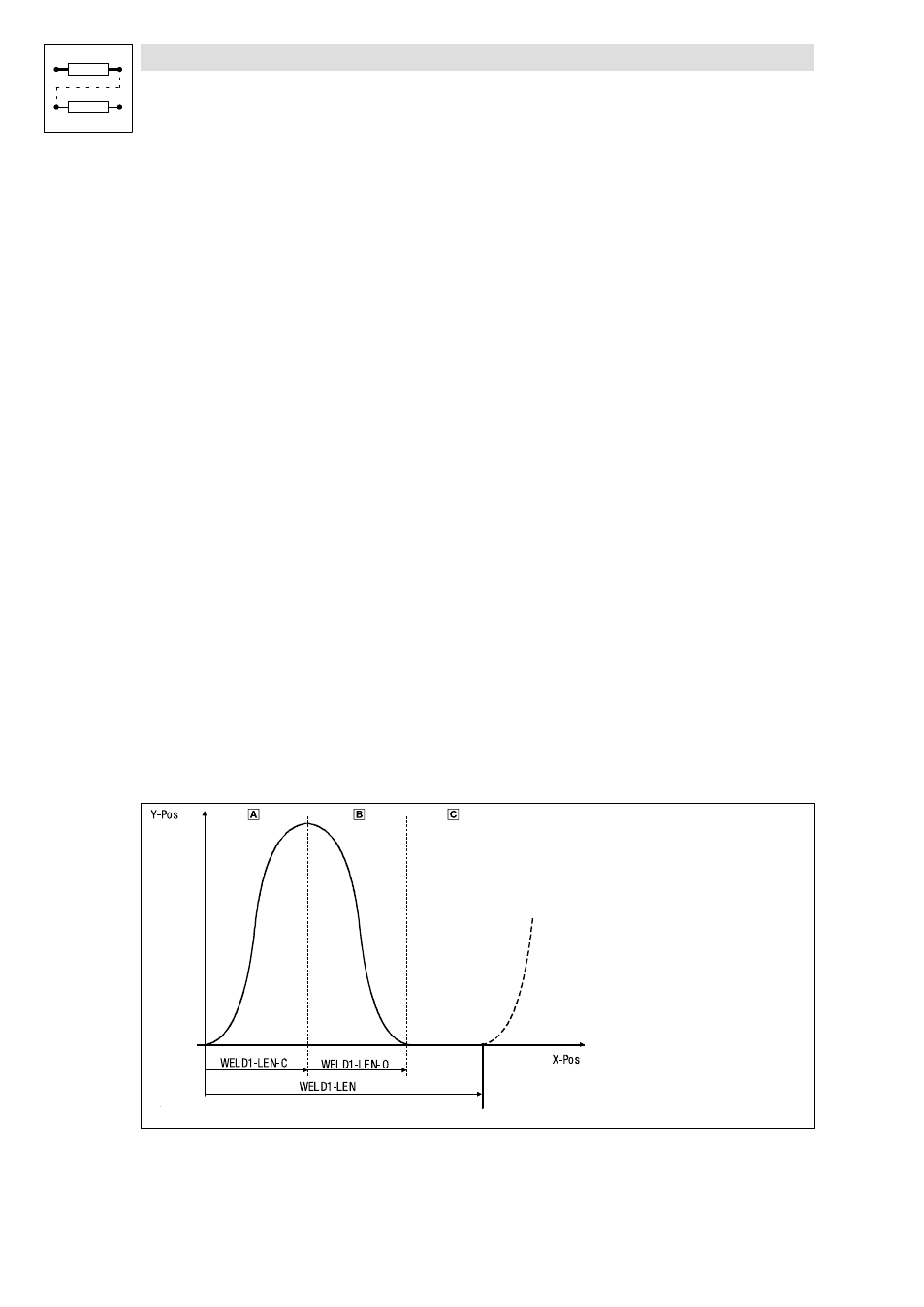
Function library
Function blocks
3.2.102
Welding bar control (WELD1)
3−324
l
EDSVS9332K−EXT EN 4.0
Range of functions
l
Basics of welding bar control
l
Power−controlled welding bar
l
Profile data selection
l
Weld1 mode: Time (C1446 = 0)
l
Weld1 mode: Distance (C1446 = 1)
l
Weld1 mode: Distance with saving (C1446 = 2)
3.2.102.1
Basics of welding bar control
General
The feed drive positions the material. Then, the welding bar moves down and carries out the welding
process with the preset time. After the time has elapsed, the welding bar is moved back into its
waiting position and the interval time for a machining process is completed. The next cycle is initiated
by a renewed material feed.
Generation of a cam profile for welding bar control
Because of the motion sequences described above a welding bar control can usually be divided into
3 or more sections (max. 5 for Lenze controllers).
Example for 3 sections:
l
Phase 1 = Welding bar moves down on material (section 1)
l
Phase 2 = Welding, drive remains in position
l
Phase 3 = Welding bar is brought into waiting position (section 2)
l
Phase 4 = Welding bar remains in waiting position (section 3).
0
Section 1
1
Section 2
2
Section 3
