Canon imageCLASS MF7470 User Manual
Page 6
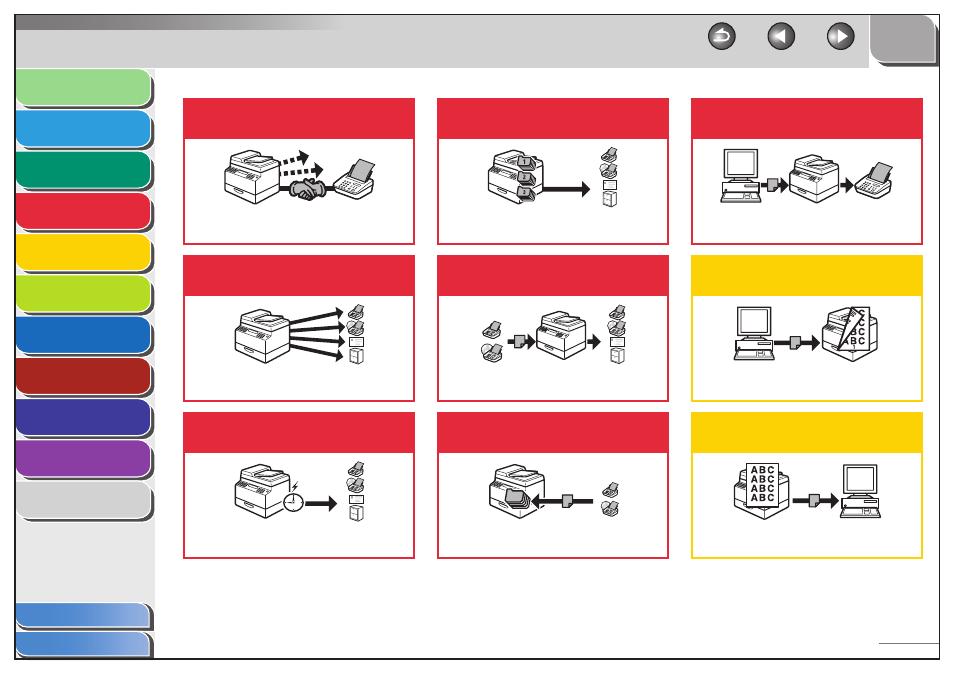
1
2
3
4
5
6
7
8
9
10
11
v
Previous
Back
Next
TOP
Before Using the
Machine
Original and Paper
Copying
Sending and
Receiving
Printing and
Scanning
Network (imageCLASS
MF7480/MF7470 Only)
Remote UI (imageCLASS
MF7480/MF7470 Only)
System Settings
Maintenance
Troubleshooting
Appendix
Table of Contents
Index
Redial when the line is busy
Automatic Redialing
→
Send documents to multiple
recipients
Broadcasting
→
Send documents at a specified
time
Delayed Sending
→
Recall the last three sending jobs
Job Recall
→
Forward received documents
Forwarding Documents
→
Receive documents in memory
without printing out
Memory Lock Reception
→
Send a fax from a PC
PC Faxing
Fax Driver Guide
→
Print a document from a PC
Printing
PCL Driver Guide and UFR II Driver Guide
→
Specify detailed scanning options
to suit various images*
1
Scanning
Color Network ScanGear User’s Guide
→
*
1
Indicates the features available only for the imageCLASS MF7480/MF7470.
