Canon iR 2018 User Manual
Easy operation guide, Basic features
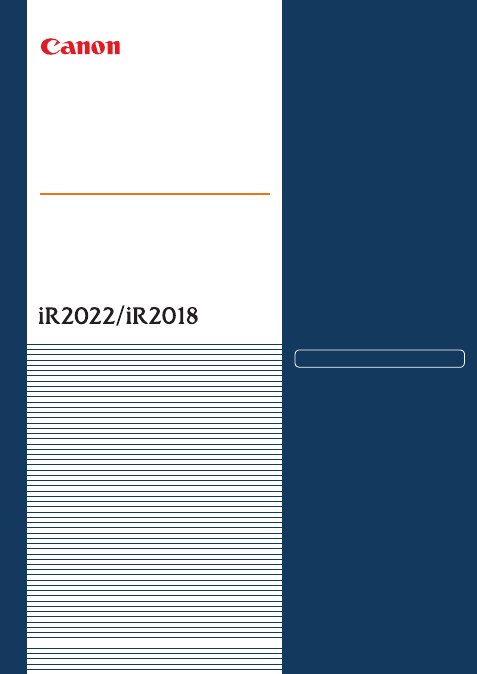
Store this guide next to the machine for future reference.
Basic Features
Easy
Operation
Guide
CONTENTS
Preface
Copying Functions
Facsimile Functions
Other Useful Features
How the Manuals Are Divided ..................... 1
What You Can Do with This Machine .......... 3
The Control Panel (Main Control Panel) ..... 5
The Control Panel
(Facsimile Control Panel) ............ 7
Making a Copy ............................................. 9
What You Can Do with This Machine
(Basic Copy Features) ............... 11
What You Can Do with This Machine
(Optional Copy Features) .......... 15
Sending a Fax ........................................... 17
What You Can Do with This Machine
(FAX Features) ........................... 19
Operating the Machine from a Computer
(Remote UI) ................................ 23
Document Outline
- How the Manuals Are Divided
- What You Can Do with This Machine
- The Control Panel (Main Control Panel)
- The Control Panel (Facsimile Control Panel)
- Copying Functions
- Facsimile Functions
- Sending a Fax
- What You Can Do with This Machine (FAX Features)
- To Specify a Destination from the Address Book
- To Specify a Destination from the Coded Dial
- To Specify a Destination from the One-Touch Dial
- To Recall the Most Recent Destinations
- To Stamp Originals Which Have Already Been Scanned
- To Send a Fax Directly
- To Send Fax from a Computer
- To Specify the Time to Start Sending
- Dialing Through a Switchboard
- To Scan Two-Sided Originals
- To Send Faxes Clearly
- Other Useful Features
