Canon imageCLASS MF7470 User Manual
Page 187
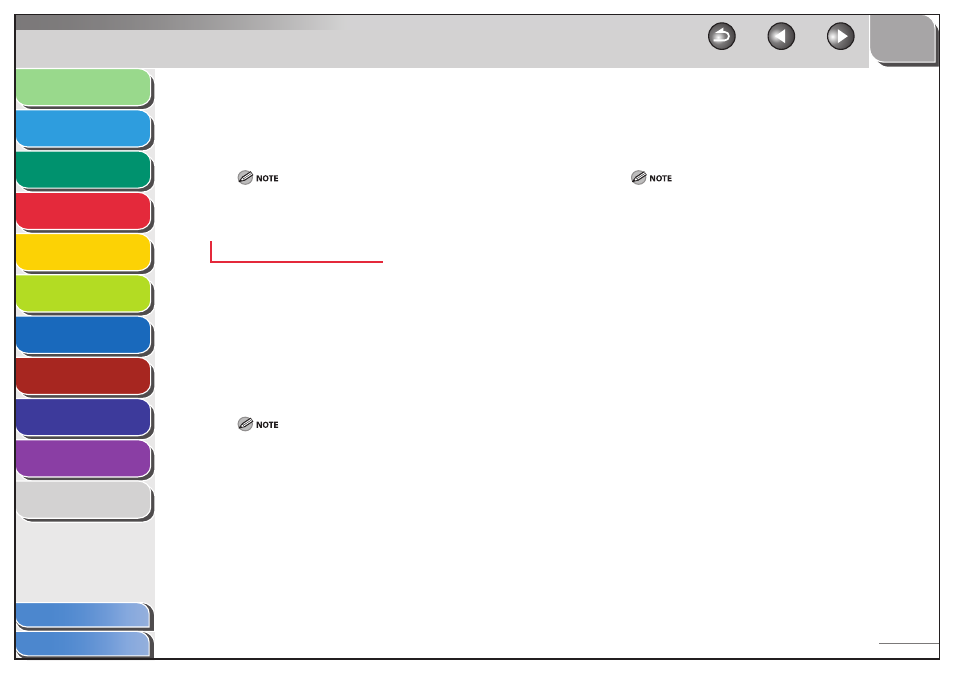
1
2
3
4
5
6
7
8
9
10
11
4-76
Previous
Back
Next
TOP
Before Using the
Machine
Original and Paper
Copying
Sending and
Receiving
Printing and
Scanning
Network (imageCLASS
MF7480/MF7470 Only)
Remote UI (imageCLASS
MF7480/MF7470 Only)
System Settings
Maintenance
Troubleshooting
Appendix
Index
Table of Contents
4.
Press
[Yes].
If you do not want to cancel the job, press [No].
The message
on the touch panel display.
The canceled job is displayed as
5.
Press
[Done].
E-Mail, I-Fax, or Sending to a File Server
1.
Press [System Monitor] → [RX/TX].
2.
Press [TX Job Status].
3.
Select the job that you want to cancel, then
press [Cancel].
The message
display.
If the job that you want to cancel is not displayed, press [
▼] or
[
▲] to scroll to the desired job.
You cannot select multiple jobs and cancel them all at once.
Select and cancel one job at a time.
If a job is in the process of being sent, it may not be canceled
even if you press [Cancel].
If you cancel a job during sequential broadcasting, all of the
destinations following the one to which the document is
currently being sent will be canceled.
–
–
–
–
4.
Press
[Yes].
If you do not want to cancel the job, press [No].
The message
on the touch panel display.
The canceled job is displayed as
screen.
5.
Press
[Done].
