Canon imageCLASS MF7470 User Manual
Page 305
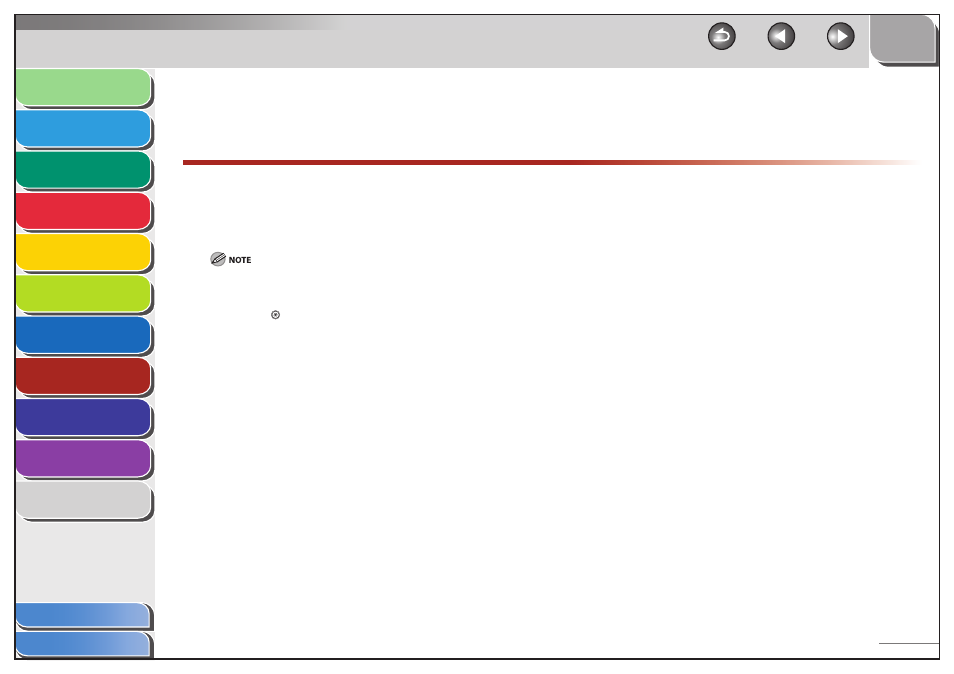
1
2
3
4
5
6
7
8
9
10
11
8-23
Previous
Back
Next
TOP
Before Using the
Machine
Original and Paper
Copying
Sending and
Receiving
Printing and
Scanning
Network (imageCLASS
MF7480/MF7470 Only)
Remote UI (imageCLASS
MF7480/MF7470 Only)
System Settings
Maintenance
Troubleshooting
Appendix
Index
Table of Contents
Detecting and Installing Drivers that Support Functions
Specified on the Machine into Your Computer
From the machine, you can specify functions suitable for the
fax board or printer kit installed in the machine. From your
computer, you can detect and install drivers that are
compatible with the specified functions.
If the desired driver is not in your computer, detection and installation
cannot be performed.
1.
Press (Additional Functions).
2.
Press [System Settings] → [
▼
] → [
▼
] → [PDL
Selection (PnP)].
The PDL Selection (PnP) screen appears.
3.
Select the button for the function that is
applicable to Plug and Play settings, then press
[OK].
4.
Press [Done] repeatedly until the Basic Features
screen appears.
