Canon imageCLASS MF7470 User Manual
Reference guide
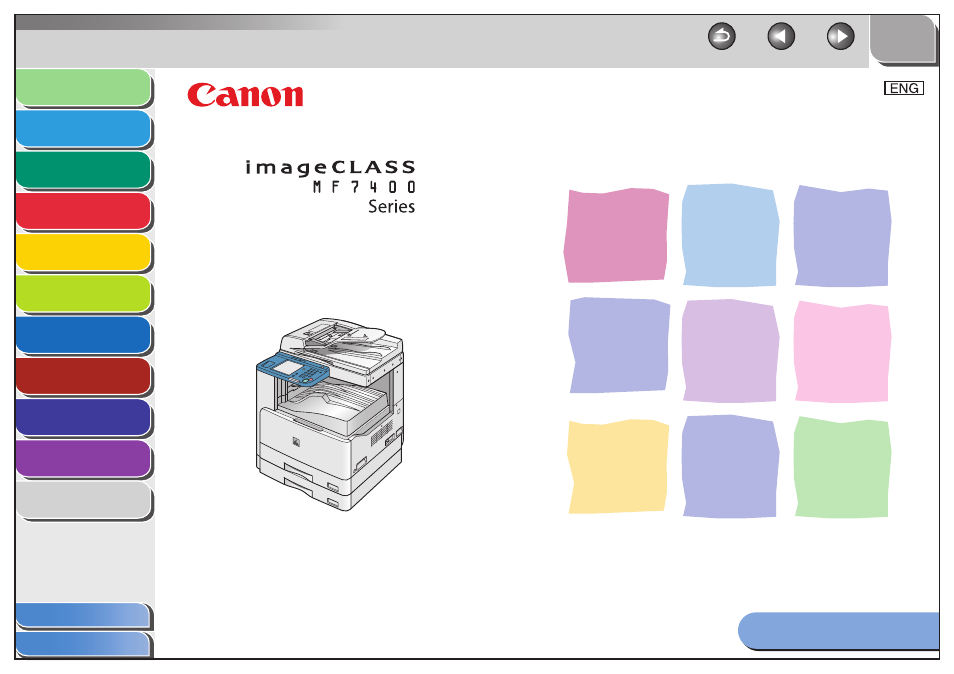
1
2
3
4
5
6
7
8
9
10
11
Previous
Back
Next
TOP
Before Using the
Machine
Original and Paper
Copying
Sending and
Receiving
Printing and
Scanning
Network (imageCLASS
MF7480/MF7470 Only)
Remote UI (imageCLASS
MF7480/MF7470 Only)
System Settings
Maintenance
Troubleshooting
Appendix
How to Use This Manual
Table of Contents
Index
Please read this guide before operating this product.
After you finish reading this guide, store it in a safe place
for future reference.
Reference Guide
This manual is related to the following products:
Table of contents
Document Outline
- Manuals for the Machine
- Things You Can Do
- Table of Contents
- How to Use This Manual
- Legal Notices
- 1 Before Using the Machine
- 2 Original and Paper
- 3 Copying
- 4 Sending and Receiving
- Basic Sending Method
- Scan Settings
- Specifying Destinations
- Manual Sending
- Direct Sending
- Advanced Sending Features
- Job Recall
- PC Faxing
- Customizing Sending Features
- Fax Dialing Features
- Storing/Editing Address Book
- Receiving Documents
- Receiving Features
- Canceling TX/RX Jobs
- Checking/Changing the Send/Receive Status
- 5 Printing and Scanning
- 6 Network (imageCLASS MF7480/MF7470 Only)
- 7 Remote UI (imageCLASS MF7480/MF7470 Only)
- 8 System Settings
- Specifying the System Manager Settings
- Device Information Settings
- Department ID Management
- Managing User IDs (imageCLASS MF7480/MF7470 Only)
- Remote UI (imageCLASS MF7480/MF7470 Only)
- Restricting the Send Function
- Checking the Job Log
- Restricting the USB Interface Port
- Displaying Department ID/User Name
- Auto Online/Offline (imageCLASS MF7480/MF7470 Only)
- Detecting and Installing Drivers that Support Functions Specified on the Machine into Your Computer
- 9 Maintenance
- 10 Troubleshooting
- 11 Appendix
