Canon imageCLASS MF7470 User Manual
Page 236
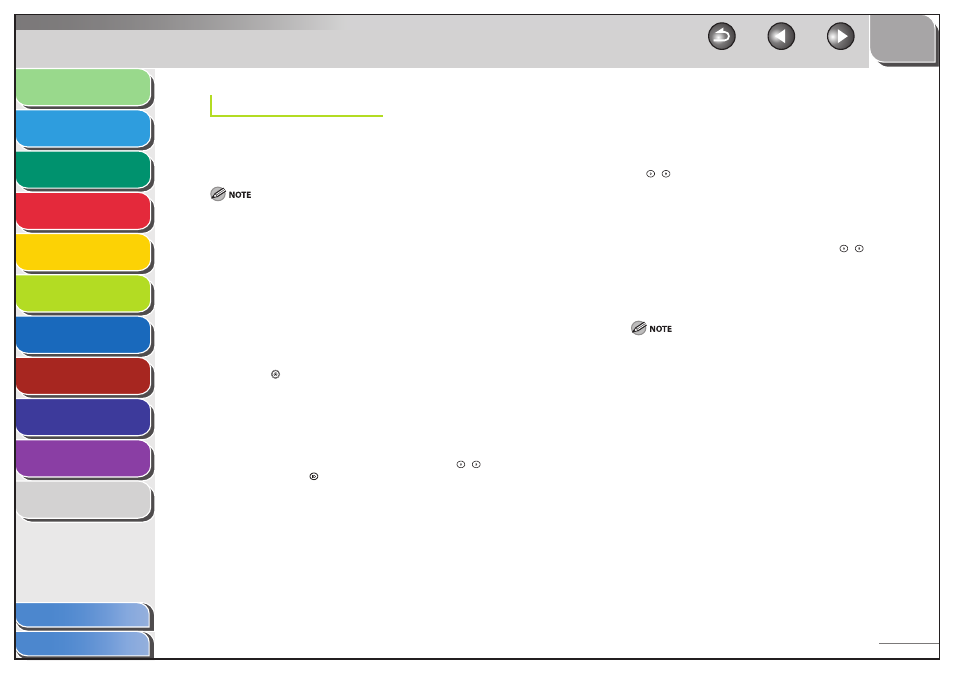
1
2
3
4
5
6
7
8
9
10
11
6-35
Previous
Back
Next
TOP
Before Using the
Machine
Original and Paper
Copying
Sending and
Receiving
Printing and
Scanning
Network (imageCLASS
MF7480/MF7470 Only)
Remote UI (imageCLASS
MF7480/MF7470 Only)
System Settings
Maintenance
Troubleshooting
Appendix
Index
Table of Contents
IP Address Range Settings
You can restrict the machine access from the computers on the
network by specifying the range of IP addresses allowed/ forbidden
to access the machine.
You can maintain security by setting the range of IP addresses for
computers that can obtain access to the machine.
Once you set the range of IP addresses of computers on which items for
the machine can be set or browsed, it is not possible to use the Remote
UI on computers whose IP addresses are not allowed; a utility on the
computers cannot be used to set or browse detailed information
concerning the machine.
Once you set the range of IP addresses of computers from which data
(print/fax/I-fax job) can be sent to the machine, the machine rejects data
sent from computers whose IP addresses are not allowed. (Sending I-fax
documents from a computer is available only for the imageCLASS
MF7480.)
1.
Press (Additional Functions).
2.
Press [System Settings] → [Network Settings] →
[TCP/IP Settings] → [IPv4 Settings] → [IP Address
Range Settings].
If the System Manager ID and System Password have been set, enter
the System Manager ID and System Password using
–
(numeric
keys), then press
(Log In/Out) to enter the System Settings menu.
The IP Address Range Settings screen appears.
3.
Select [On] or [Off].
[Off ]: Disables IP address filter. Skip to step 8.
[On]: Enables an IP address filter. Proceed to step 4.
4.
Press
[Settings].
–
–
–
5.
Press
[Register].
If you want to store only one IPv4 address:
Press [Single Address].
Enter the IPv4 address that is to be permitted or rejected using
–
(numeric keys).
Press [OK].
If you want to store a range of IPv4 addresses:
Press [Multiple Addresses].
Press [First Address].
Enter the first IPv4 address in the range using
–
(numeric
keys).
Press [Last Address].
Enter the last IPv4 address in the range.
Press [OK].
You can register a maximum of 10 IPv4 addresses or IPv4 address
ranges.
An IPv4 address of <0.0.0.0> cannot be specified.
The value of [First Address] for [Multiple Addresses] should be
smaller than or equal to that of [Last Address].
If the usage of a protocol or print application is not permitted
on your device, it cannot be used even after its IPv4 address is
permitted on the machine; on your device, configure the settings
to permit the protocol or print application.
●
–
–
–
●
–
–
–
–
–
–
–
–
–
–
