Canon imageCLASS MF7470 User Manual
Page 481
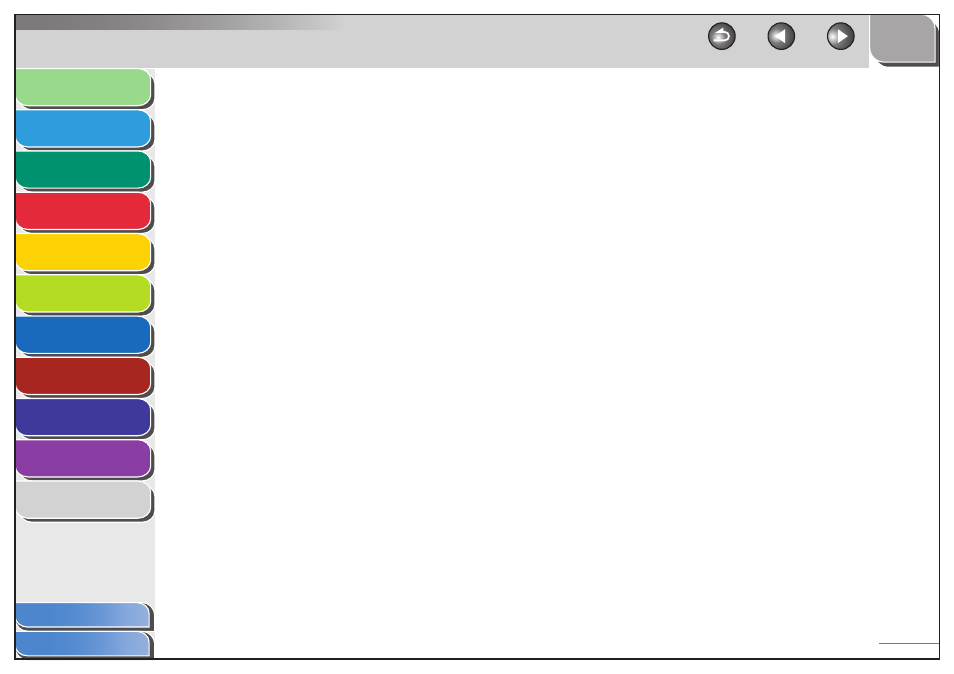
1
2
3
4
5
6
7
8
9
10
11
11-98
Previous
Back
Next
TOP
Before Using the
Machine
Original and Paper
Copying
Sending and
Receiving
Printing and
Scanning
Network (imageCLASS
MF7480/MF7470 Only)
Remote UI (imageCLASS
MF7480/MF7470 Only)
System Settings
Maintenance
Troubleshooting
Appendix
Table of Contents
Index
One-touch buttons
Erasing addresses 4-59
Registering e-mail addresses 4-53
Registering fax numbers 4-51
Registering file server addresses 4-56
Registering group addresses 4-57
Registering I-fax addresses 4-54
Storing/editing 4-51
Using 4-28
Original
Requirements 2-3
Original output area 1-4
Original requirements 2-3
Originals
Scanning area 2-4
Original sizes 2-5
Original supply tray 1-4
Original type
Photo mode 3-8
Text/Photo mode 3-8
Text mode 3-8
Original type selection 3-8, 4-18
P
Page limit
Paper
Loading 2-13
Printable area 2-12
Requirements 2-10
Size and type 2-18
Paper drawer’s left cover 1-5
Paper drawers
About the paper drawers 1-3
Clearing paper jams 10-13, 10-15
Paper drawer selection 4-72
Paper requirements 2-10
Paper selection 3-5
Paper supply indicator 2-22
Password 7-22
Changing 8-8
Erasing 8-9
Registering 8-6
PC-8 Greek 11-80
PC-Turkish 11-70
PC Faxing 4-38
Photo mode 3-8
Pi Font 11-70
Point size 11-50, 11-51
Preset zoom 3-10
Printable area 2-12
Printing counter information 8-11
Printing list
Address Book list 11-47
Address Book list (one-touch buttons) 11-47
Forwarding conditions list 11-48
USER’S DATA LIST 11-3
Printing received documents 4-71
Printing report
Activity report 11-45
RX Report 11-46
TX Report 11-44
Processing/Data indicator 1-7
Protecting the restrict new addresses 7-14
Protocol 11-90
Proxy server 11-90
PS Math 11-71
PS Text 11-71
R
Received image reduction 4-73
Receiving features 4-63
Recycled paper 2-10
