6 network (imageclass mf7480/mf7470 only), 6 network (imageclass mf7480/mf7470 only) -1, 6 network – Canon imageCLASS MF7470 User Manual
Page 202
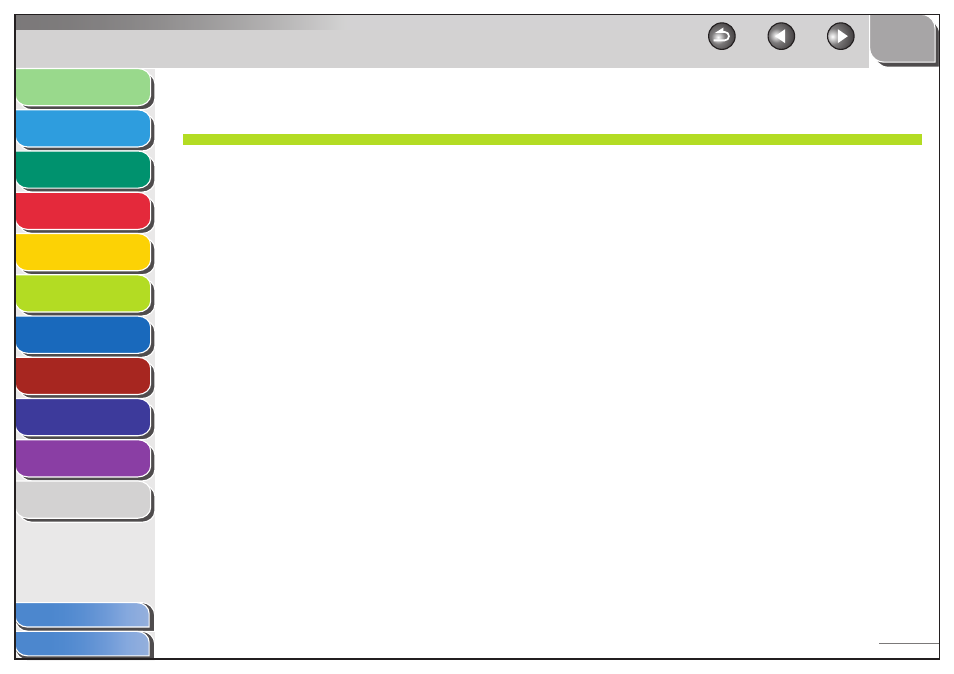
1
2
3
4
5
6
7
8
9
10
11
6-1
Previous
Back
Next
TOP
Before Using the
Machine
Original and Paper
Copying
Sending and
Receiving
Printing and
Scanning
Network (imageCLASS
MF7480/MF7470 Only)
Remote UI (imageCLASS
MF7480/MF7470 Only)
System Settings
Maintenance
Troubleshooting
Appendix
Table of Contents
Index
6 Network
(imageCLASS MF7480/MF7470 Only)
Printing or Sending a Fax from a Computer .......................6-3
Using E-Mail/I-Fax ........................................................................6-3
Sending Data to a File Server ...................................................6-4
Interface Settings .........................................................................6-5
Communication Environment Setup ....................................6-6
Setting Up a Computer for Printing/Sending a Fax .......................................6-8
Setting Printing Method ............................................................6-8
Machine Connection Method (LPD/Raw) ...........................6-9
Print Server Settings ................................................................ 6-11
E-Mail/I-Fax Settings ................................................................ 6-12
