Advanced sending features, Broadcasting, Advanced sending features -34 – Canon imageCLASS MF7470 User Manual
Page 145: Broadcasting -34
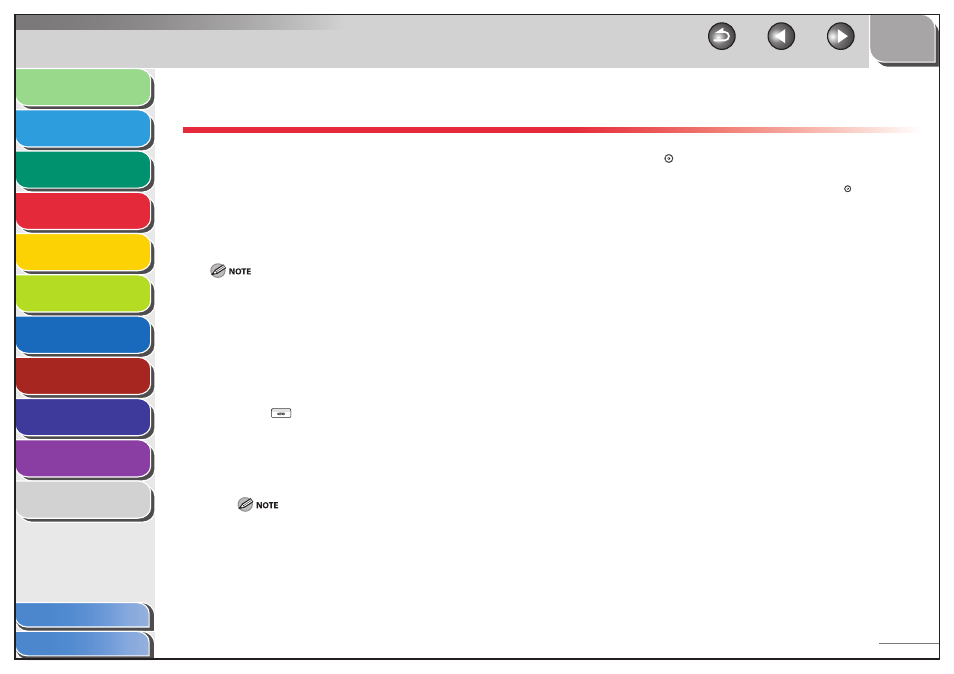
1
2
3
4
5
6
7
8
9
10
11
4-34
Previous
Back
Next
TOP
Before Using the
Machine
Original and Paper
Copying
Sending and
Receiving
Printing and
Scanning
Network (imageCLASS
MF7480/MF7470 Only)
Remote UI (imageCLASS
MF7480/MF7470 Only)
System Settings
Maintenance
Troubleshooting
Appendix
Index
Table of Contents
Advanced Sending Features
The machine provides the following additional Send modes:
broadcasting delayed send, and stamping originals.
Broadcasting
Broadcasting enables you to send the same document to multiple
recipients.
A maximum of 501 destinations can be specified at the same time. (Out
of the 501 destinations, one new destination can be specified using the
New Address tab.) If you specify a group, which is made up of several
destinations, each destination is counted as a separate address.
If you frequently send documents to multiple destinations, it is
recommended that you store those destinations as a group.
When Restrict Sequential Broadcast is set to [Prohibit Broadcast], you
cannot send the documents to multiple recipients. (See “Restricting
Sequential Broadcast,” on p. 8-18.)
1.
Press (SEND).
2.
Place your originals.
3.
Specify the destination.
For more information on specifying the destination, see “Specifying
Destinations,” on p. 4-21.
4.
Repeat step 3 to enter all required recipients.
■
–
–
–
5.
Press (Start).
If the original is placed on the platen glass, follow the instructions
that appear on the touch panel display, then press (Start) once for
each original. When scanning is complete, press [Done].
