Canon imageCLASS MF7470 User Manual
Page 354
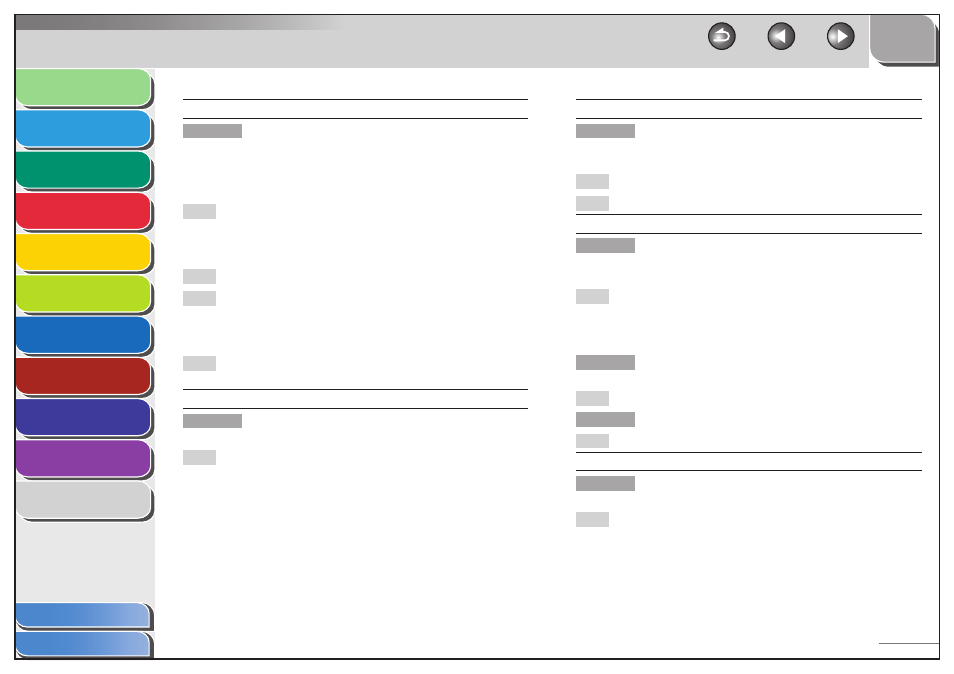
1
2
3
4
5
6
7
8
9
10
11
10-24
Previous
Back
Next
TOP
Before Using the
Machine
Original and Paper
Copying
Sending and
Receiving
Printing and
Scanning
Network (imageCLASS
MF7480/MF7470 Only)
Remote UI (imageCLASS
MF7480/MF7470 Only)
System Settings
Maintenance
Troubleshooting
Appendix
Index
Table of Contents
#0705 (for the imageCLASS MF7480 only)
Description
The send operation was interrupted because the
size of the image data is larger than that specified
in Maximum TX Data Size set in E-mail/I-Fax
Settings in Communications Settings in System
Settings (from the Additional Functions screen).
Action
Change the setting for the Maximum TX Data
Size in E-mail/I-Fax Settings in Communications
Settings in System Settings (from the Additional
Functions screen).
Action
Select a lower resolution.
Action
If you are using I-fax, decrease the number of
pages containing images that you are sending
each time, so that you do not exceed the
Maximum TX Data Size.
Action
Set Divide into Pages to [On] in the File Format
screen.
#0749
Description
You could not execute the job because a service
call message is being displayed.
Action
Turn the main power off, wait for 10 seconds, and
turn the main power back on. If the machine still
does not work normally, turn the main power off,
disconnect the machine, and contact Canon
Authorized Service Facilities or the Canon
Customer Care Center.
#0751 (for the imageCLASS MF7480 only)
Description
The server is not functioning. The network is
down (the server is unable to connect to the
network or was disconnected).
Action
Check the recipient’s address.
Action
Check that the network is up.
#0752 (for the imageCLASS MF7480 only)
Description
The SMTP server name or POP server name for e-
mail or I-fax is not correct, or the server is not
functioning.
Action
Check the SMTP server name, domain name, POP
server name, and e-mail address in E-mail/I-Fax in
Network Settings in System Settings (from the
Additional Functions screen).
Description
The domain name or e-mail address may not be
set.
Action
Check that the SMTP server is operating properly.
Description
The network is down.
Action
Check the network status.
#0753 (for the imageCLASS MF7480 only)
Description
A TCP/IP error occurred while sending an e-mail
message. (Socket, Select error, etc.)
Action
Check the network cables and connectors. If the
machine still does not operate normally, turn the
main power off, and then back on.
