Fax dialing features, Switching temporarily to tone dialing, Fax dialing features -42 – Canon imageCLASS MF7470 User Manual
Page 153: Switching temporarily to tone dialing -42
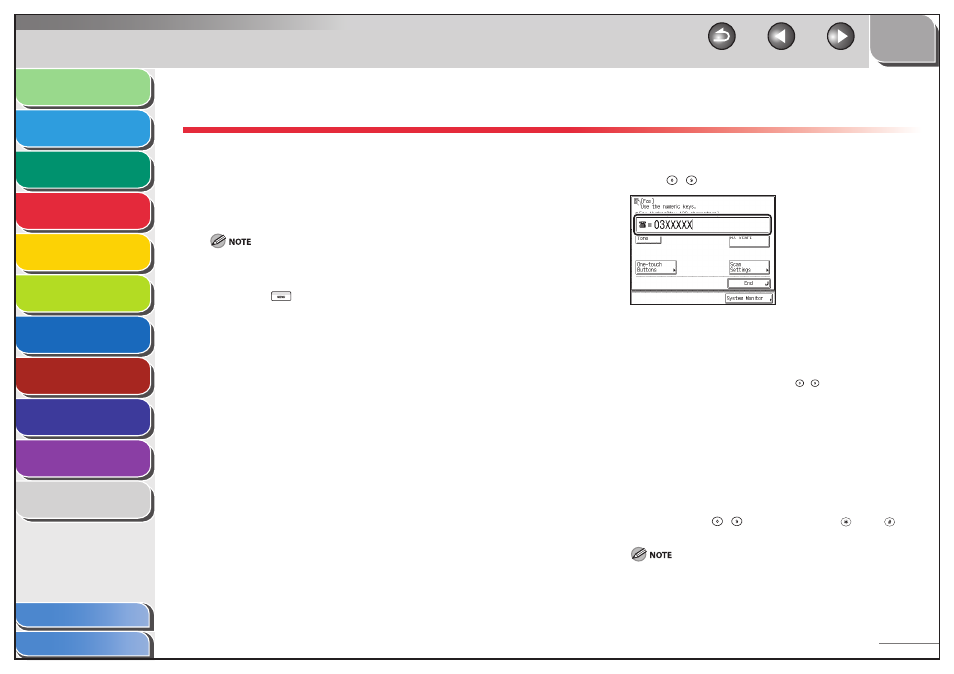
1
2
3
4
5
6
7
8
9
10
11
4-42
Previous
Back
Next
TOP
Before Using the
Machine
Original and Paper
Copying
Sending and
Receiving
Printing and
Scanning
Network (imageCLASS
MF7480/MF7470 Only)
Remote UI (imageCLASS
MF7480/MF7470 Only)
System Settings
Maintenance
Troubleshooting
Appendix
Index
Table of Contents
Fax Dialing Features
Switching Temporarily to Tone Dialing
If your machine is set for pulse dialing, use the procedure below to
switch to tone dialing to use information services (e.g., banks, airline
reservations, and hotel reservations).
When you use the fax information services, you cannot use the Recall
mode.
1.
Press (SEND).
2.
Press [New Address].
3.
Press
[Fax].
4.
Press
[Hook].
■
5.
Enter the number of the fax information service
using – (numeric keys).
If you press [One-touch Buttons]:
Select the desired one-touch button, then press [Done].
One-touch buttons are assigned a three digit number. To specify
a destination using a one-touch button’s three digit number,
enter the three digit number using
–
(numeric keys).
6.
When your call is answered and you hear the
recorded message of the information service,
press [Tone].
If you are already using this machine with tone dialing, this step is
not necessary.
After you press [Tone], a
7.
Enter the numbers requested by the information
service using – (numeric keys), , and .
If you require more information about the service, contact the
company providing the service.
●
–
