Canon imageCLASS MF7470 User Manual
Page 115
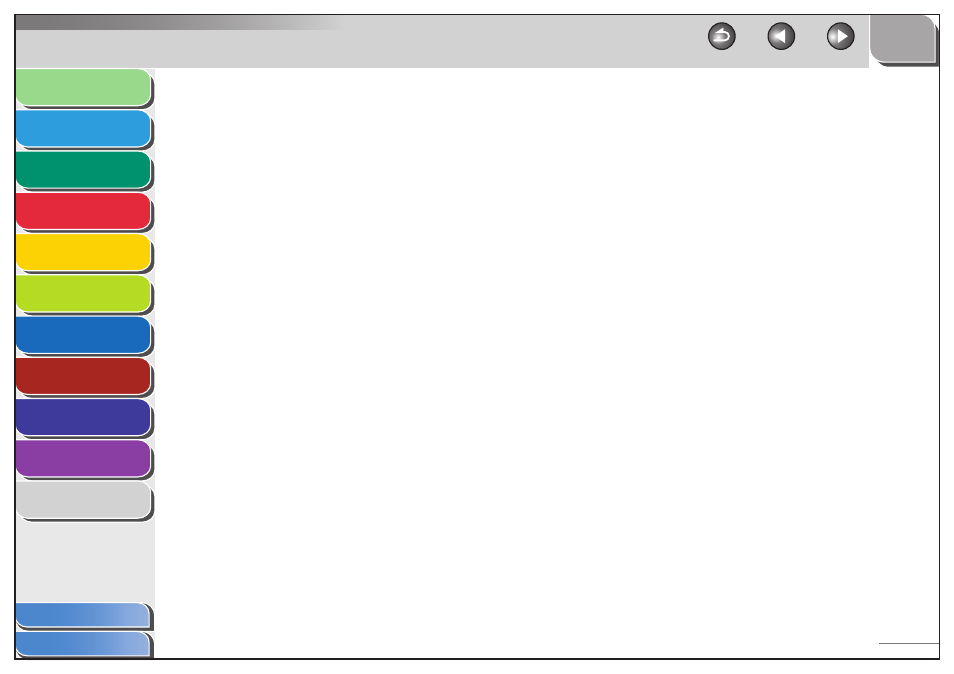
1
2
3
4
5
6
7
8
9
10
11
4-4
Previous
Back
Next
TOP
Before Using the
Machine
Original and Paper
Copying
Sending and
Receiving
Printing and
Scanning
Network (imageCLASS
MF7480/MF7470 Only)
Remote UI (imageCLASS
MF7480/MF7470 Only)
System Settings
Maintenance
Troubleshooting
Appendix
Table of Contents
Index
Memory Reception ................................................................... 4-63
Memory Lock Reception ........................................................ 4-63
Forwarding Received Documents ...................................... 4-65
Printing Received Documents .............................................. 4-71
Available Paper Sizes ............................................................... 4-73
Using the Touch Panel Display ............................................. 4-75
Using the Stop Key ................................................................... 4-75
Using the System Monitor Screen ....................................... 4-75
Checking/Changing the Send/Receive Status..............................................4-77
Checking/Changing the Status of Fax Jobs ..................... 4-77
Checking/Changing the Status of Receive and
Forwarding Error Jobs (imageCLASS MF7480 Only) .... 4-81
