Memory keys, Memory keys -30 – Canon imageCLASS MF7470 User Manual
Page 101
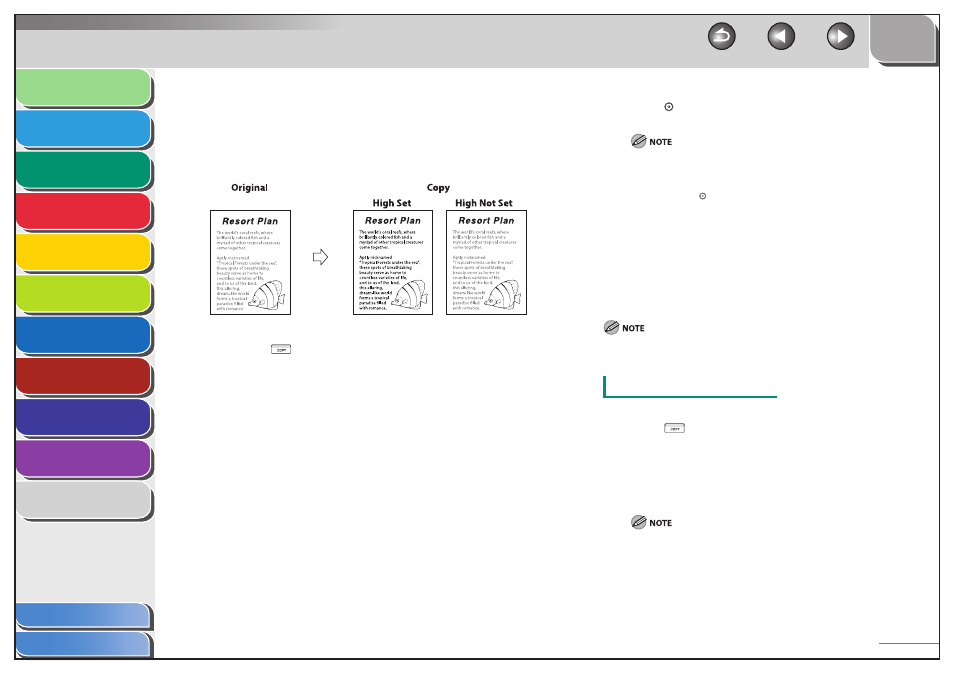
1
2
3
4
5
6
7
8
9
10
11
3-30
Previous
Back
Next
TOP
Before Using the
Machine
Original and Paper
Copying
Sending and
Receiving
Printing and
Scanning
Network (imageCLASS
MF7480/MF7470 Only)
Remote UI (imageCLASS
MF7480/MF7470 Only)
System Settings
Maintenance
Troubleshooting
Appendix
Index
Table of Contents
High
This setting enhances the edges of original images so that faint or
fine text is reproduced with a sharper contrast. This setting is
particularly suited for copying blueprints and faint pencil drawn
images.
The world's coral reefs, where
brilliantly colored fish and a
myriad of other tropical creatures
come together.
Aptly nicknamed
“Tropical Forests under the sea”,
these spots of breathtaking
beauty serve as home to
countless varieties of life,
and to us of the land,
this alluring,
dream-like world
forms a tropical
paradise filled
with romance.
The world's coral reefs, where
brilliantly colored fish and a
myriad of other tropical creatures
come together.
Aptly nicknamed
“Tropical Forests under the sea”,
these spots of breathtaking
beauty serve as home to
countless varieties of life,
and to us of the land,
this alluring,
dream-like world
forms a tropical
paradise filled
with romance.
The world's coral reefs, where
brilliantly colored fish and a
myriad of other tropical creatures
come together.
Aptly nicknamed
“Tropical Forests under the sea”,
these spots of breathtaking
beauty serve as home to
countless varieties of life,
and to us of the land,
this alluring,
dream-like world
forms a tropical
paradise filled
with romance.
Original
Copy
High Set
High Not Set
1.
Press (COPY).
2.
Place your originals.
3.
Press [Special Features].
4.
Press
[Sharpness].
5.
Press [Low] or [High] to adjust the sharpness ,
then press [OK].
6.
Press
[Done].
To copy text or lines clearly, the setting should be towards [High]. To
copy originals containing printed images or other halftones, the
setting should be towards [Low].
●
7.
Press (Start).
To cancel this setting, press [Special Features] → [Sharpness] →
[Cancel].
To cancel all settings and return the machine to the Standard
mode, press (Reset).
Memory Keys
You can set any possible combination of copy modes and store
them in a memory key. There are four memory keys, and they can
be assigned names for increased convenience. This feature is useful
for storing frequently used copy settings.
The copy settings stored in memory are not erased, even if the power is
turned off.
Storing Copy Settings
1.
Press (COPY).
2.
Specify the copy settings that you want to store
on the Copy Basic Features screen and/or
Special Features screen.
In the example above, the Finisher and Two-sided modes are
specified.
3.
Press [Special Features].
4.
Press [Mode Memory].
–
–
■
