Confirming settings, Confirming settings -35 – Canon imageCLASS MF7470 User Manual
Page 106
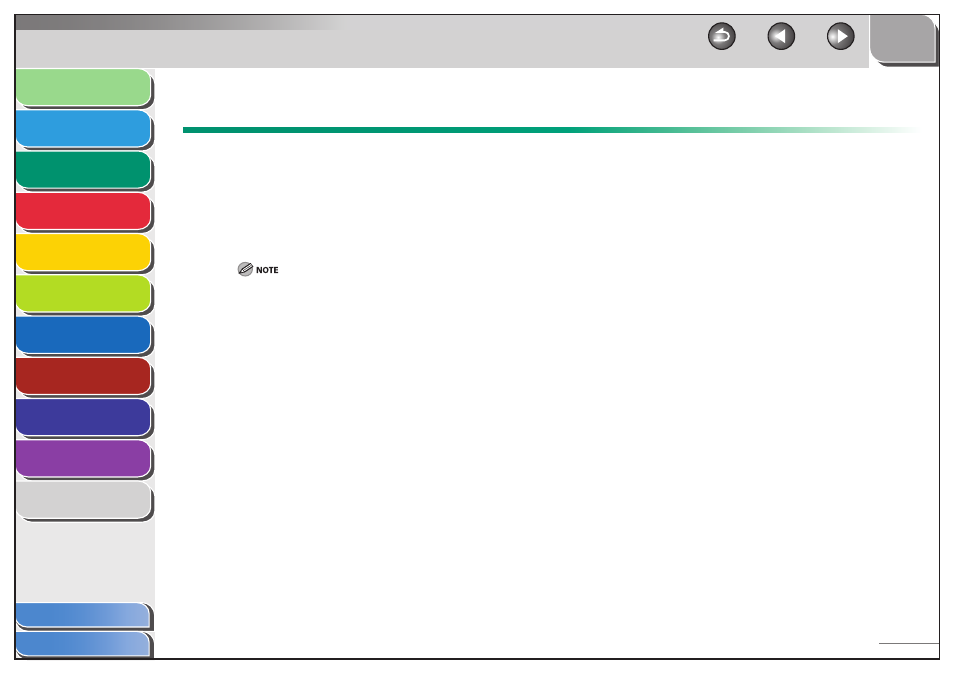
1
2
3
4
5
6
7
8
9
10
11
3-35
Previous
Back
Next
TOP
Before Using the
Machine
Original and Paper
Copying
Sending and
Receiving
Printing and
Scanning
Network (imageCLASS
MF7480/MF7470 Only)
Remote UI (imageCLASS
MF7480/MF7470 Only)
System Settings
Maintenance
Troubleshooting
Appendix
Index
Table of Contents
Confirming Settings
Copy mode settings that you have specified, including those
that are set from the Special Features screen, are all grouped
together onto one screen so you can easily check them.
1.
Press [Setting Confirmation].
2.
Check the settings, then press [Done].
A right triangle (
▶) on a copy mode setting key indicates that more
setting screens are available by pressing the key.
This manual is related to the following products:
