Available paper sizes, Available paper sizes -73 – Canon imageCLASS MF7470 User Manual
Page 184
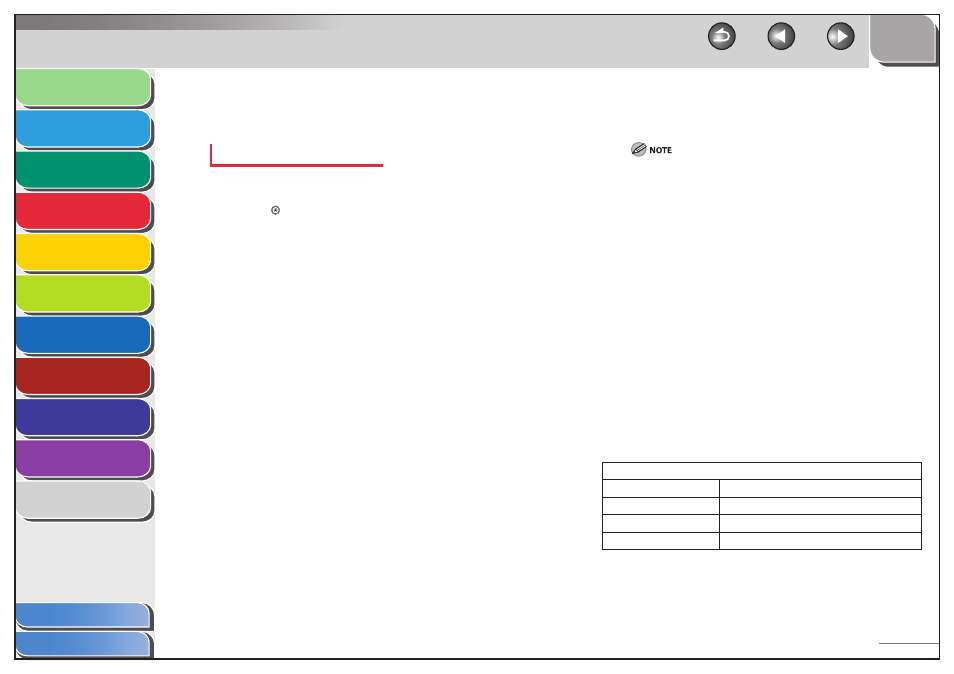
1
2
3
4
5
6
7
8
9
10
11
4-73
Previous
Back
Next
TOP
Before Using the
Machine
Original and Paper
Copying
Sending and
Receiving
Printing and
Scanning
Network (imageCLASS
MF7480/MF7470 Only)
Remote UI (imageCLASS
MF7480/MF7470 Only)
System Settings
Maintenance
Troubleshooting
Appendix
Index
Table of Contents
4.
Press [Done] repeatedly until the Send Basic
Features screen appears.
Received Image Reduction
You can print received documents in a reduced size.
1.
Press (Additional Functions).
2.
Press [Communications Settings] → [RX
Settings] under
Reduction].
The Receive Reduction screen appears.
3.
Select [On] or [Off].
If you select [On]:
Select [Auto] or [Fix. Red.] for
[Auto]: The image is automatically reduced by a suitable
reduction ratio.
[Fix. Red.]: The image is reduced by the reduction ratio set for
If you selected [Fix. Red.], select the reduction ratio.
You can select 75%, 90%, 95%, and 97% for the reduction ratio.
Select [Ver. Hor.] or [Vertical Only] for
press [OK].
[Ver. Hor.]: The image is reduced in both the vertical and
horizontal directions.
[Vertical Only]: The image is reduced in the vertical direction
only.
●
–
–
–
–
–
–
–
If you select [Off]:
Press [OK].
If you select [Off ], the received document is not automatically
reduced to fit the size of the paper. If the size of the received
document exceeds the printable area, the image is divided into
equal sections and printed onto separate sheets of paper.
Regardless of the settings you set for Receive Reduction, if the
area of the image which exceeds the printable area is less than
1/2" (12 mm), it will not be printed.
4.
Press [Done] repeatedly until the Send Basic
Features screen appears.
Available Paper Sizes
When received documents are printed, they are printed from the
paper drawer that has the same size paper as the received
document. If all of the settings in Select Cassette in RX Settings
under
[On], and paper of the correct size is not available, the machine
automatically selects a different paper size in the following order.
The paper size is automatically selected in the same order, even if
paper runs out during printing.
Available Paper Sizes for Received Documents
11" x 17" originals
11
"
x 17
"
→ LGL* → LTR* → STMT x 2
LGL originals
LGL → LTR* → 11
"
x 17
"
→ STMT x 3
LTR originals
LTR → LGL → 11
"
x 17
"
→ STMT x 2
STMT originals
STMT → LTR → LGL → 11
"
x 17
"
* Received documents are automatically reduced or separated before
being printed on the paper size indicated.
●
–
–
–
■
