Delaying a send job, Delaying a send job -35 – Canon imageCLASS MF7470 User Manual
Page 146
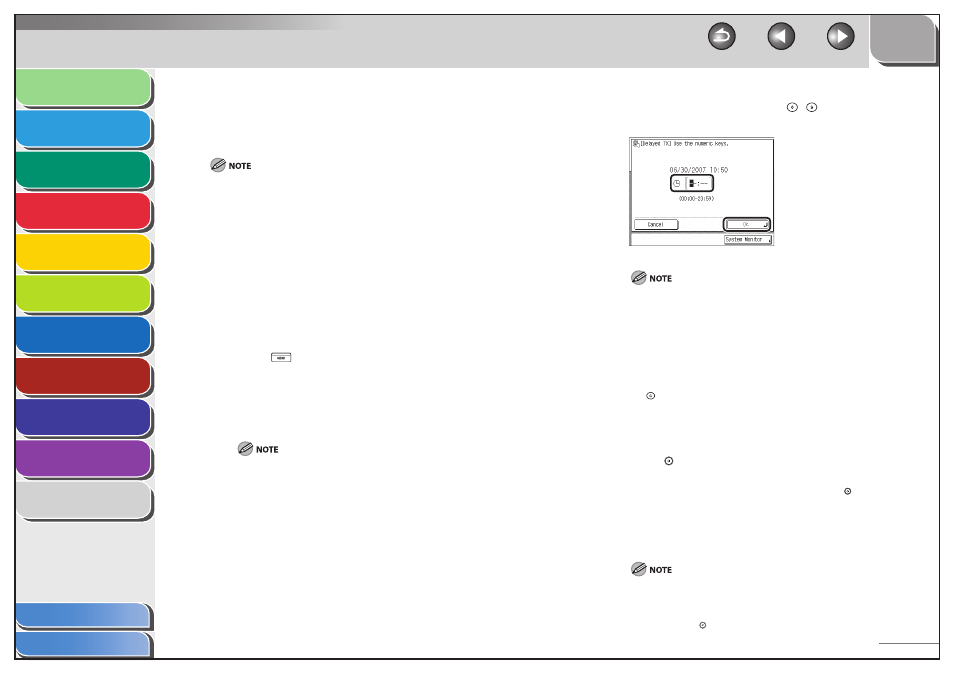
1
2
3
4
5
6
7
8
9
10
11
4-35
Previous
Back
Next
TOP
Before Using the
Machine
Original and Paper
Copying
Sending and
Receiving
Printing and
Scanning
Network (imageCLASS
MF7480/MF7470 Only)
Remote UI (imageCLASS
MF7480/MF7470 Only)
System Settings
Maintenance
Troubleshooting
Appendix
Index
Table of Contents
Delaying a Send Job
The Delayed Send mode enables you to store a send job in memory,
and have it sent at a later time.
You can reserve up to 70 jobs for the Delayed Send. However, the actual
number of jobs that can be reserved may be less than 70, depending on
the following conditions:
If multiple documents are being sent at the same time
If large documents are being sent
The number of delayed send jobs could also be reduced if there are jobs
other than Delayed Send, or it depends upon the other factors affecting
the specified destinations.
Once the delayed documents are sent, the documents are automatically
deleted from memory.
You can check the status or cancel the transmission of jobs for which a
preset send time has been specified. (See “Using the System Monitor
Screen,” on p. 4-75.)
1.
Press (SEND).
2.
Place your originals.
3.
Specify the destination.
For more information on specifying the destination, see “Specifying
Destinations,” on p. 4-21.
4.
Press [Send Settings].
5.
Press [Delayed Send].
■
–
–
–
–
–
–
6.
Enter the send time using – (numeric keys),
then press [OK].
Enter all four digits of the time (including zeros), using 24-hour
notation.
Examples:
9:05 a.m. → 0905
4:18 p.m. → 1618
If you set a time earlier than the current time, the document will
be sent at that time on the next day.
If you make a mistake when entering the send time, press
(Clear) to clear your entry, then enter another four-digit
number.
7.
Press
[Done].
8.
Press (Start).
If the original is placed on the platen glass, follow the instructions
that appear on the touch panel display, then press (Start) once for
each original. When scanning is complete, press [Done].
Scanning starts.
The scanned data is sent to the specified destination when scanning
is complete.
To cancel a delayed send job, press [Send Settings], then
[Delayed Send], then [Cancel].
To cancel all settings and return the machine to the Standard
mode, press (Reset).
–
–
–
–
–
