Canon imageCLASS MF7470 User Manual
Page 312
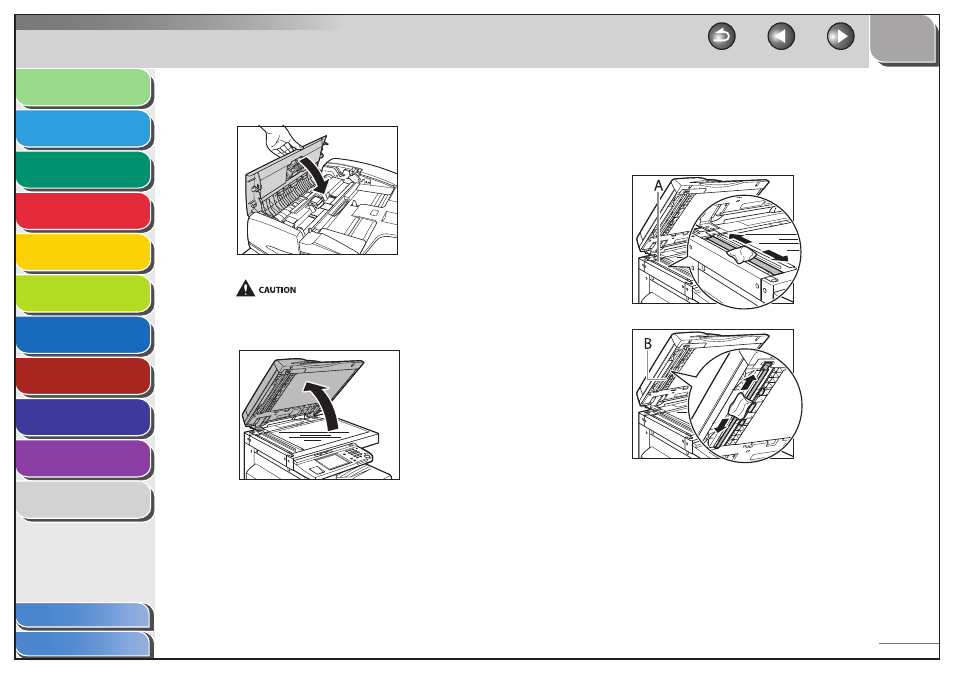
1
2
3
4
5
6
7
8
9
10
11
9-7
Previous
Back
Next
TOP
Before Using the
Machine
Original and Paper
Copying
Sending and
Receiving
Printing and
Scanning
Network (imageCLASS
MF7480/MF7470 Only)
Remote UI (imageCLASS
MF7480/MF7470 Only)
System Settings
Maintenance
Troubleshooting
Appendix
Index
Table of Contents
7.
Close the feeder cover.
Be careful not to get your fingers caught.
8.
Open the feeder.
9.
Clean the feeder scanning area (A) and the
document feeding roller (B), with a cloth
dampened with water. Then wipe the area with a
soft, dry cloth.
This manual is related to the following products:
