Simultaneous login support, Dynamic radius extensions, Set radius dac – 3Com WXR100 3CRWXR10095A User Manual
Page 34: Set radius das-port
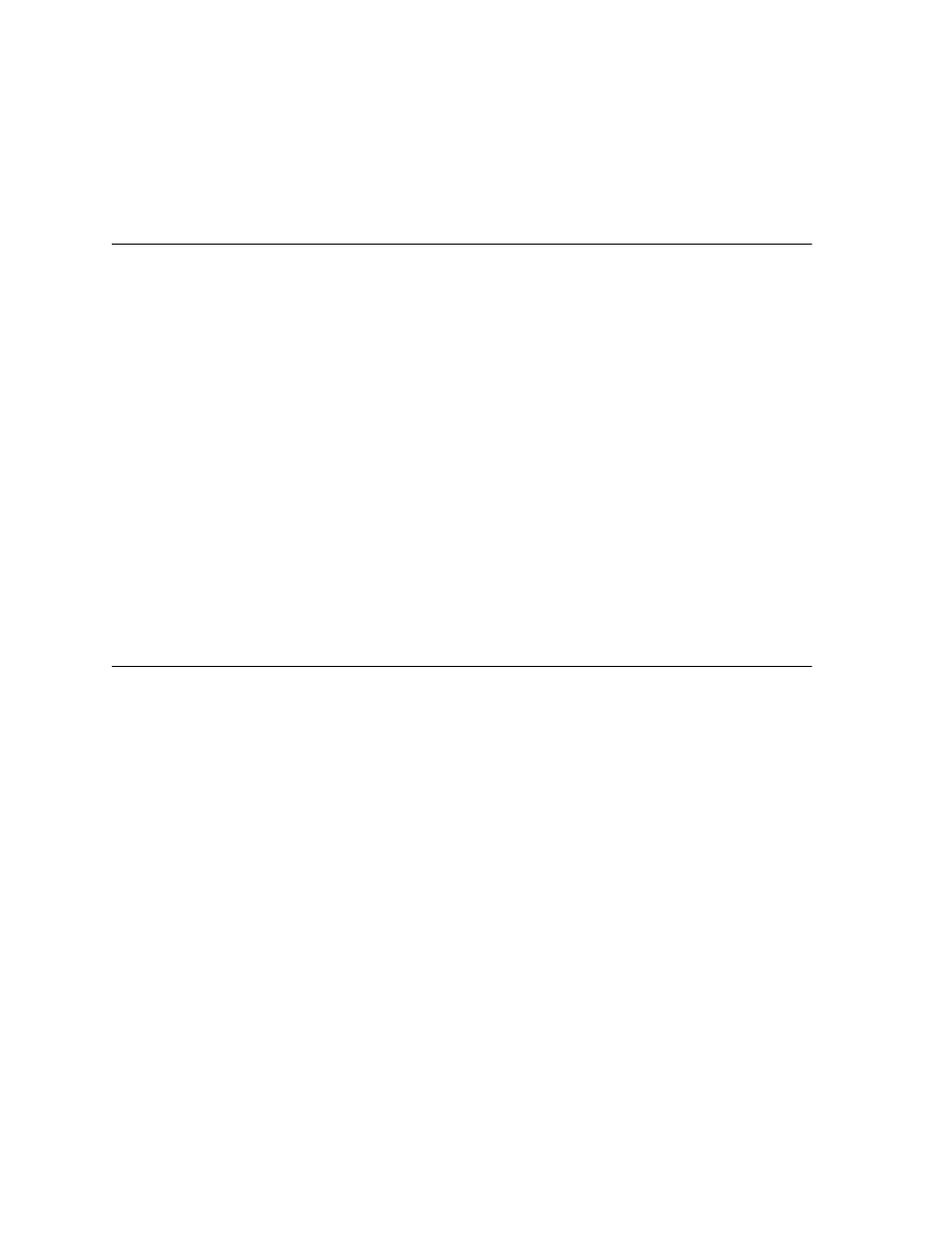
34
N
EW
F
EATURES
S
UMMARY
Simultaneous Login
Support
You can now limit the number of concurrent sessions that a user can have
on the network. You can use the vendor-specific attribute (VSA) on a
RADIUS server or configure it as part of a service profile. You can apply
the attribute to users and user groups.
The attribute,
simultaneous-logins,
has been added to the following
commands:
set user
username attr simultaneous-logins value
set usergroup
group-name attr simultaneous-logins value
set service-profile
name attr simultaneous-logins value
where
value
is between 0-1000. In the case of the
set user attr
command, if you set the value to 0, then the user is locked out of the
network. The default value is unlimited access. In addition, setting this
value applies only to user sessions in the mobility domain and not a
specific WX.
To clear the configuration, use one of the following commands:
clear user username attr simultaneous-logins
clear usergroup group-name attr simultaneous-logins
Dynamic RADIUS
Extensions
These commands and attributes support configuration of dynamic
RADIUS extensions per RFC 3576 (Dynamic Authorization Server MIB).
set radius dac
Configures dynamic RADIUS extensions in support of RFC 3576.
Syntax —
set radius dac
name ip-addr key string [disconnect
[enable | disable] | [change-of-author [enable | disable] |
replay-protection [enable | disable] | replay-window
seconds]
Defaults — None.
Access — Enabled.
History —Introduced in MSS Version 6.2.
set radius das-port
Configures the dynamic authorization port for dynamic RADIUS servers.
Syntax —
set radius das-port
port_number
Defaults — None.
