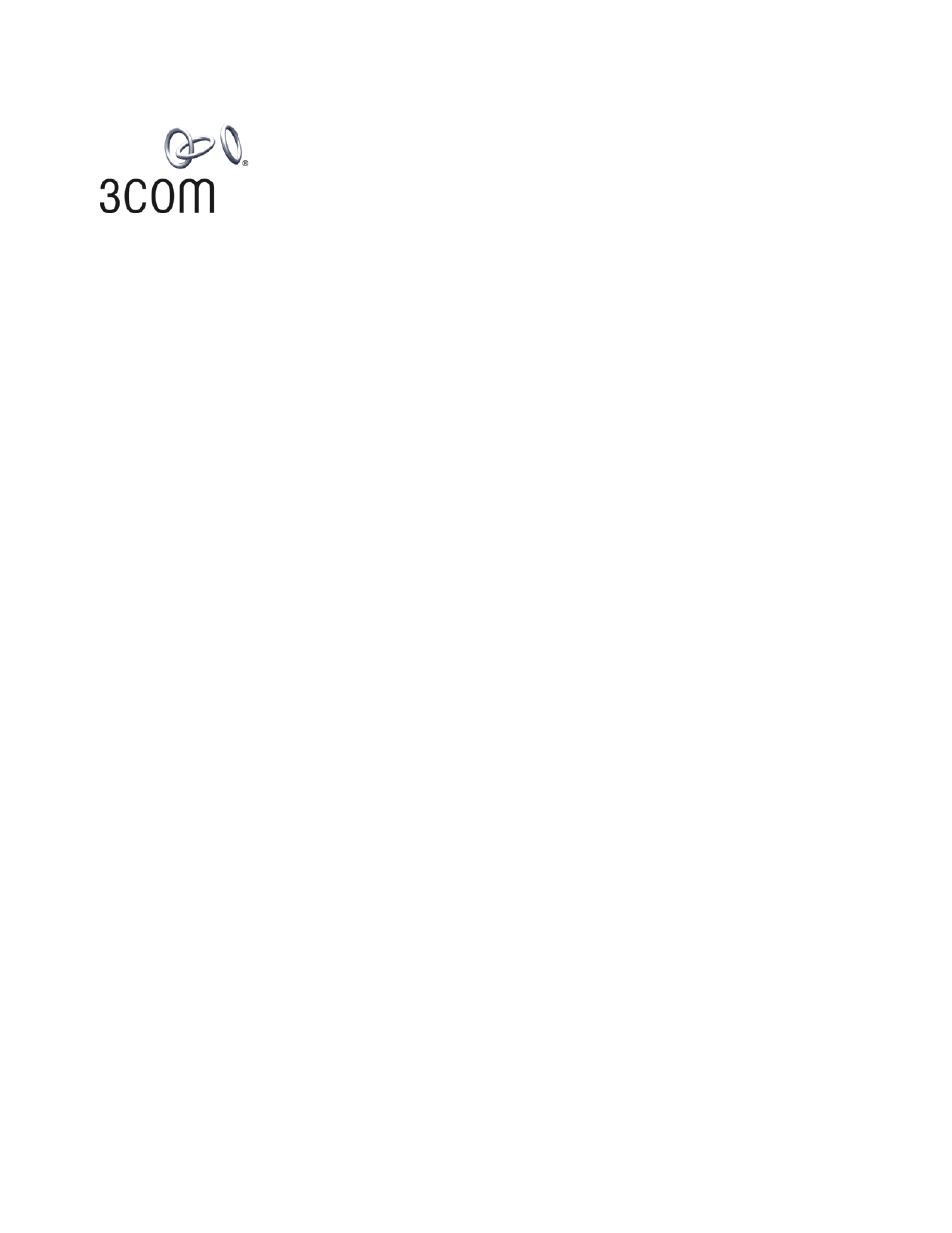3Com 3C16895 User Manual
Switch 7750 installation guide
Table of contents
Document Outline
- About This Guide
- Switch 7750 Components
- Switch Chassis
- Switch Backplane
- Fabric Module
- Fabric 32 Submodules
- I/O Modules
- 48-port 10/100BASE-T FE PoE Module
- 48-port 10/100/1000BASE-T PoE Module
- 48-port 10/100BASE-T Auto-sensing FE Module
- 48-port 10/100/1000BASE-T Module
- 24-port 100BASE-FX MMF FE Module
- 20-Port 10/100/1000BASE-T Module
- 20-Port 1000BASE-X-SFP Module
- 8-port 1000BASE-X GBIC Module
- 8-port 10/100/1000BASE-T GE Module
- 1-Port 10GBASE-R-XENPAK Module
- Power Module
- Power Distribution
- External PoE Power System
- Fan Assembly
- Switch 7750 Specifications
- Installing The Switch 7750
- Preparing to Install
- General Site Requirements
- Installation Checklist
- Installing the Chassis
- Installing the Cabling Rack
- Installing a Module
- Installing a Submodule
- Connecting the Ground Wire
- Connecting and Configuring Power
- Installing the Fan Assembly
- Installing Cables
- Installing Cabling
- Post-installation Checklist
- Configuring the Switch 7750
- Maintaining Software
- Maintaining Hardware
- Troubleshooting
- Switch 7750 Cables
- Obtaining Support for your Switch