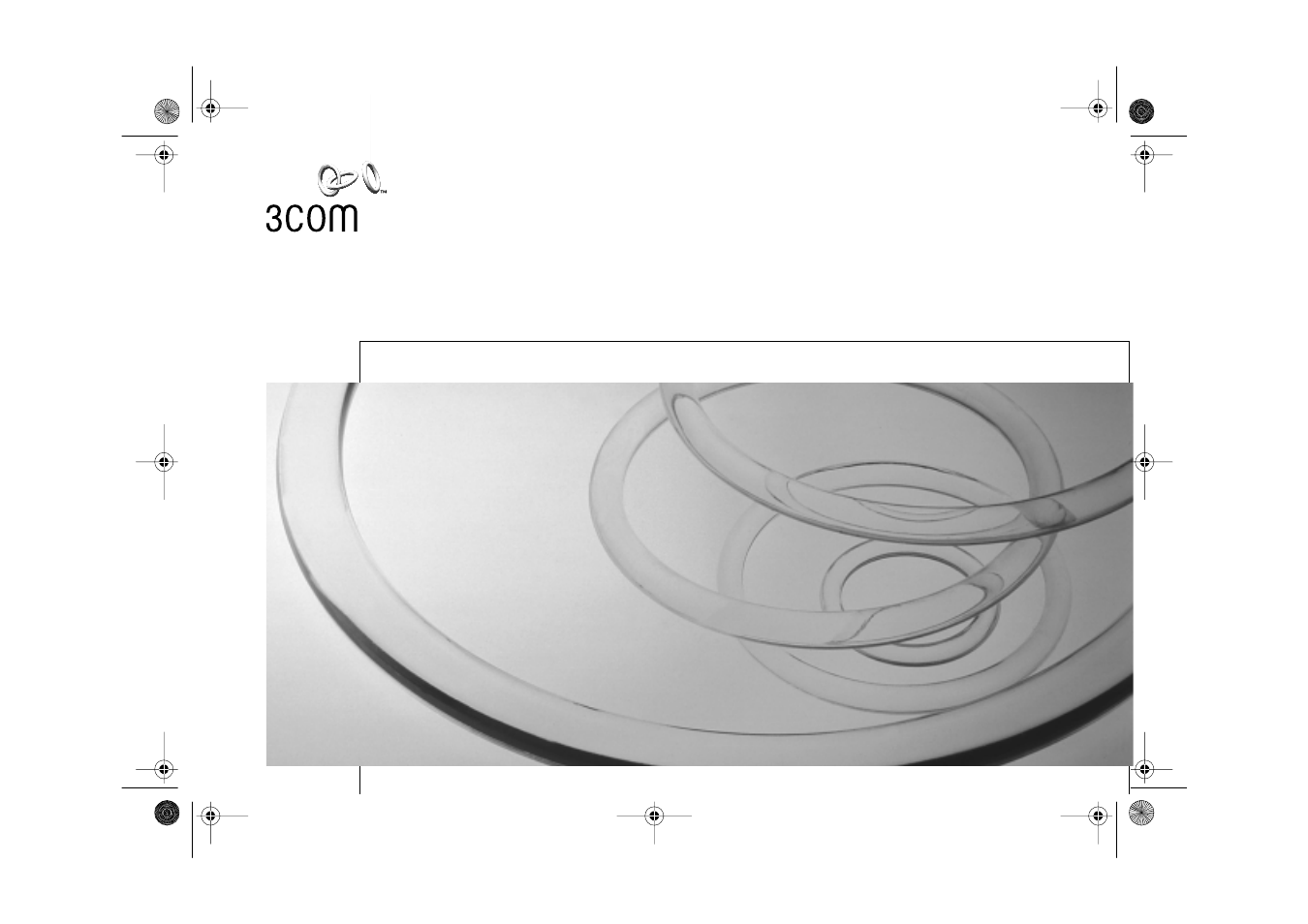3Com 16 Plus User Manual
Officeconnect
Table of contents
Document Outline
- Important Safety Information
- Introduction
- Creating your Network
- Dual Speed Switch 5 plus—Front
- Dual Speed Switch 8 plus—Front
- Dual Speed Switch 16 plus—Front
- Dual Speed Switch 16 plus—Rear
- How the Switch Can Be Used
- Switching
- Connecting 10BASE-T and 100BASE-TX Networks
- Before You start
- Unit Connections
- Worksation Connections
- Twisted Pair (TP) Cables
- Stacking the Units Together
- The Rubber Feet
- The Stacking Clip
- Positioning Your Switch
- Securing Your Switch
- Connecting Workstations and Other Equipment to Your Switch
- Connecting OfficeConnect Units to Your Switch
- Checking Unit Connections
- Spot Checks
- Problem Solving
- Networking Terminology
- Dimensions and Standards
- Environmental Statements
- End Of Life Statement
- Regulated Materials Statement
- Environmental Statement about the Documentation
- Environmental Statement about the Product Packaging
- Online Technical Services
- World Wide Web Site
- 3Com Knowledgebase Web Services
- Support from Your Network Supplier
- Support from 3Com
- Returning Products forRepair
- Wichtige Sicherheitshinweise
- Consignes importantes de sécurité
- Technical Support
- 3Com Corporation Limited Warranty
- Regulatory Notices