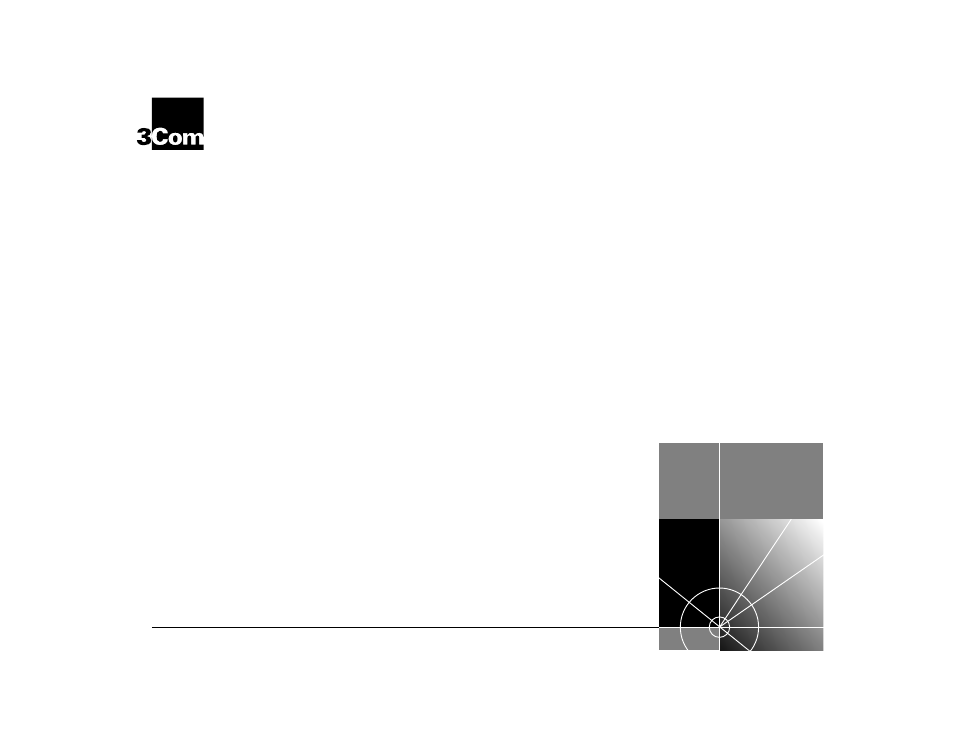3Com TR User Manual
2000 tr u
Table of contents
Document Outline
- About This Guide
- Overview
- Getting Started
- Setting Up for Management
- Switch 2000 TR Management Options
- Configuring Switch 2000 TR in Stack
- Managing over the Network
- Management Prerequisites
- Switch 2000 TR Management Consoles
- VT100 Console Menu Map
- Setting Up the VT100 Console
- The LCD Console
- LCD Console Menu Map
- Setting Up the LCD Console
- Setting Up BOOTP
- Auto Logout
- Upgrading Software
- Resetting the Switch 2000 TR
- Configuring with the VT100 Interface
- Quick Setup
- Bridge Configuration
- Port Configuration
- Port Bridge Configuration
- I/O Module Configuration
- Stack Configuration
- VLAN Configuration
- Unit Configuration
- Administrative Configuration
- About the Switch Database (SDB)
- Switch Database Configuration
- SNMP Trap Configuration
- Serial Port Configuration
- Initializing the Switch 2000 TR
- Configuring with the LCD Console
- Monitoring the Switch 2000 TR
- Virtual LANs
- Software Upgrade Utility
- Screen Access Rights
- Serial Port Cable Pin-outs
- Troubleshooting
- Switch 2000 TR Technical Specifications
- Technical Support
- 3Com Corporation Limited Warranty