3Com 1000BASE User Manual
Ntroduction, Leds, Superstack
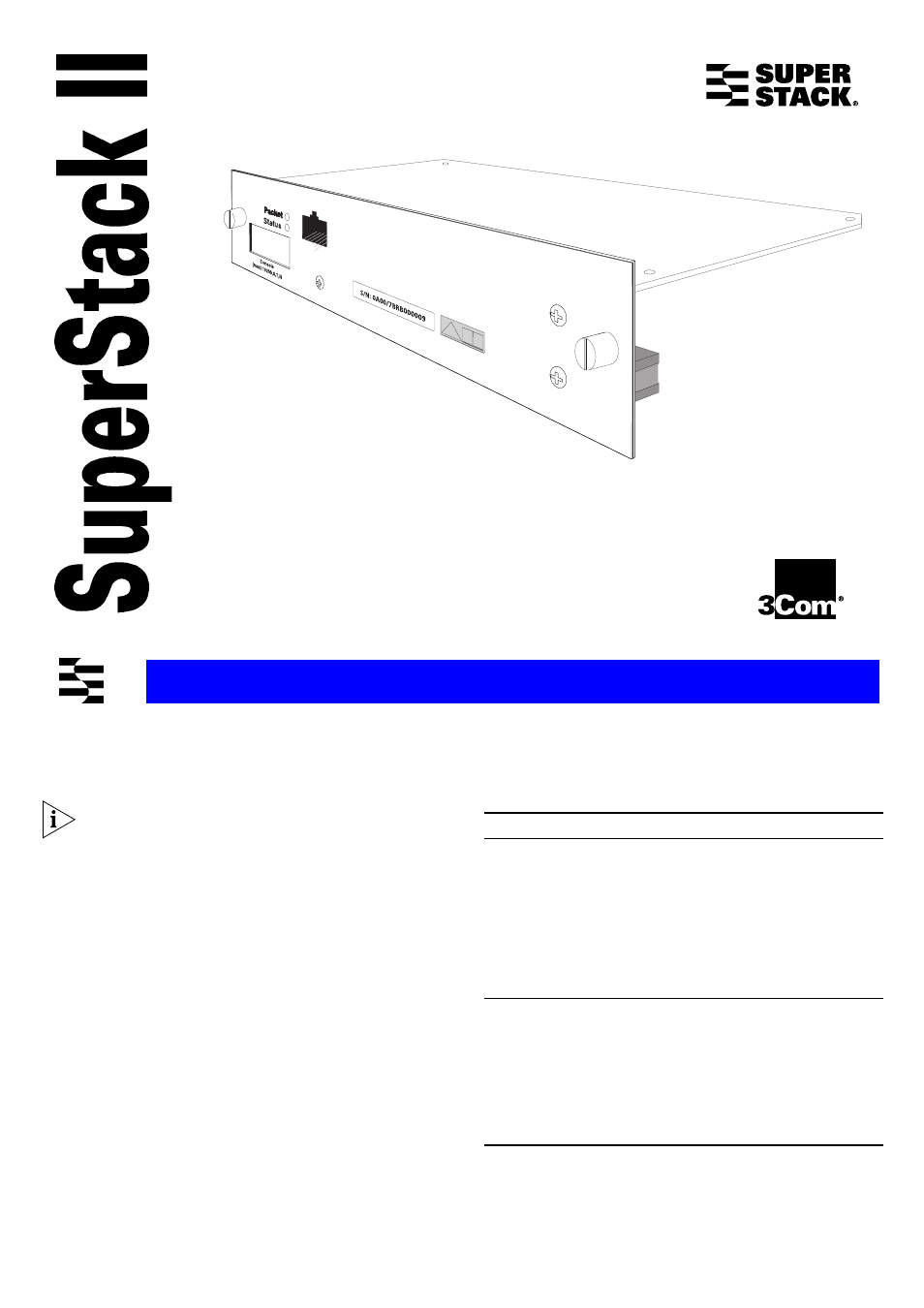
The SuperStack II Switch 1000BASE-T Module provides a
Gigabit Ethernet module for the SuperStack II Switch
1100 (12 and 24 port), SuperStack II Switch 3300 (12
and 24 port), and SuperStack II Switch 3300 FX.
The module requires management software version 2.42
or later to be installed on the Switch. For instructions on
upgrading management software, refer to the
documentation supplied with your Switch.
The module conforms to the full duplex implementation
of the Gigabit Ethernet standard IEEE 802.3ab. The
module supports a 100 m cable segment, using
Category 5 copper cabling and RJ-45 connectors, as
defined in the ANSI/TIA/EIA-568-A Commercial Building
Telecommunications Cabling Standard, and in the
1000BASE-T standard.
A white paper which describes 1000BASE-T technology
and cabling requirements in more detail is available from
the 3Com
®
Web site.
LEDs
You can gather information about the status of the
module and its packet activity using LEDs on the front of
the Switch and on the module itself.
I
NTRODUCTION
LED
Color
Indicates
Expansion Module Port Status LEDs
(located on the front of the Switch):
Packet
Yellow
Packets are being transmitted/received on
the module port.
Status
Yellow
A valid module is installed.
Yellow flashing
An unrecognized or faulty module is
installed.
Off
No module is installed.
Module Status LEDs
(located on the module at the rear of the Switch):
Packet
Yellow
Packets are being transmitted/received on
the module port.
Status
Green
Link present and port enabled.
Green flashing
Link present but port disabled.
Off
Link failed or disconnected.
1
SuperStack
®
II Switch 1000BASE-T Module
(3C16978)
User Guide
3C16978 SuperStack II Switch 1000BASE-T Module
®
DUA1697-8AAA01
