AltiGen MAXCS 7.0 Update 1 ACM Administration User Manual
Page 94
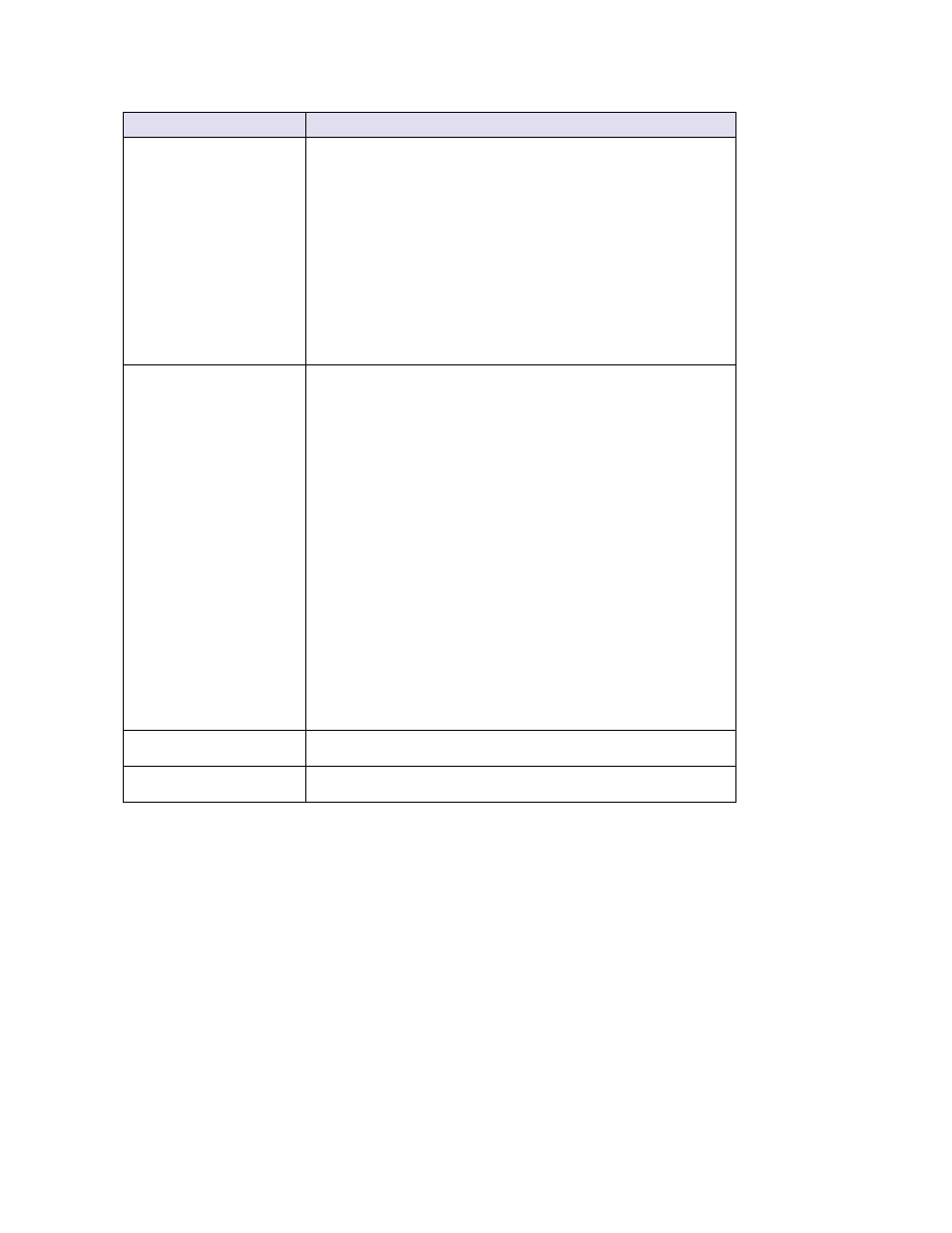
Chapter 6: Voice Mail Configuration
78
MaxCS 7.5 Administration Manual
Bridged Access to Exchange
Enable
Synchronization
Through bridged access integration, via a SIP connection, AltiGen’s Voice
Mail System provides an option to the user to directly access Exchange Uni-
fied Messaging (by pressing 7 in extension voice mail after entering the
password). Once connected, users can check and reply to e-mail, manage
calendars, and send messages.
Note:
If Exchange server is offline or down, the user pressing 7 will hear an
error message, “This voice mailbox is not accepting new messages at this
time.” All other VM features still function, as they are provided by the MAX-
CS system and not Exchange server.
If you select this option, enter the DNS name of the Exchange server in the
Exchange Unified Messaging Server
field (do not enter the IP address).
If you want to synchronize voice mail between the AltiGen mail box and the
Exchange server, check the Enable Synchronization check box. If you
don’t check this, voice mail is not synchronized between the two message
stores.
Native VM Integration with
Exchange
Uses Exchange as a native voice mail box to store voicemail files, providing
a unified mailbox for all message types. Callers are forwarded to the
Exchange mailbox when an extension is ring-no-answer, busy, or in DND.
Accessing voice mail is done through the Exchange system.
When this option is activated, all physical/virtual/WG mail boxes with
associated Exchange mailboxes are switched to Exchange. Extensions that
do not have an Exchange mail box are treated as mailbox disabled.
Users with an Exchange account press ## to log into the Exchange
voicemail box. The system establishes a voice stream to the Exchange
mailbox through a SIP connection.
To turn on the message waiting light on the desktop phone and allow Alti-
Gen CTI client applications to manage voice mails, the voicemail files are
replicated back to MAX Communication Server. When a voicemail file is
heard, marked save, or deleted from an AltiGen client application, the voice-
mail attribute is changed in the Exchange server accordingly.
Limitations:
•
Personal options usually invoked by pressing 4 on the AltiGen Voice Mail
System menu must be invoked by pressing #14.
•
The following AltiGen voice mail functions are not supported: activity
greeting, voice mail distribution list, voice mail out call.
•
One Number Access is not available.
If you select this option, enter the DNS name of the Exchange server in the
Exchange Unified Messaging Server
field (do not enter the IP address).
Exchange Client Access
Server
Enter the DNS name of the Exchange Client Access Server.
Exchange Unified Messaging
Server
Enter the DNS name of the Exchange Unified Messaging Server.
Parameter
Description
