Removing extensions from a hunt group, Setting login status for system restart, Setting hunt group mail management – AltiGen MAXCS 7.0 Update 1 ACM Administration User Manual
Page 249
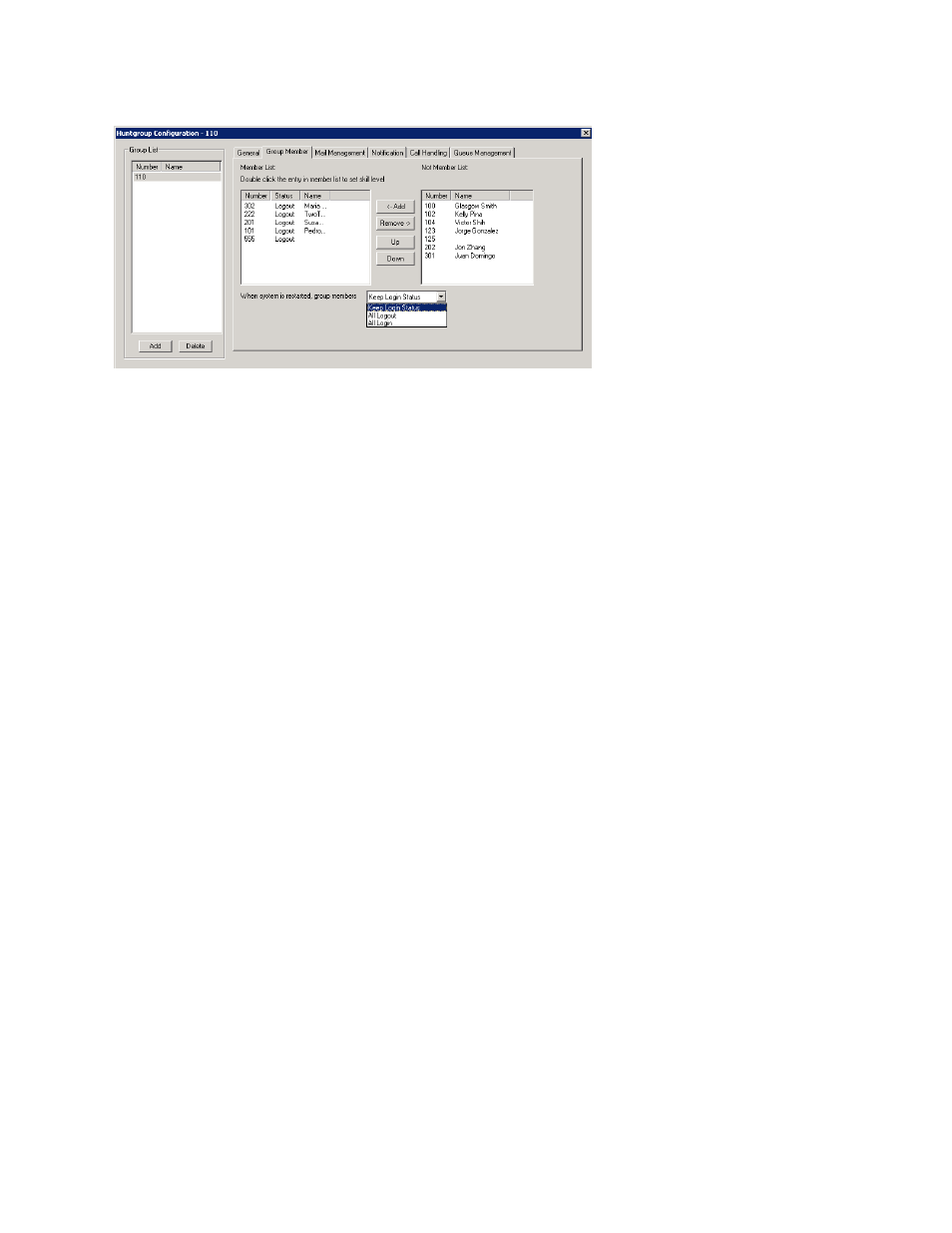
Setting Hunt Group Mail Management
MaxCS 7.5 Administration Manual 233
Figure 136.
Huntgroup Configuration, Group Member tab
3.
Select the extension number(s) in the Not Member list. Use Ctrl+click or Shift+click to select several
extensions.
4.
Click Add to move them to the Member list.
Note:
If the hunt group pilot extension is configured to Ring All Available Members, the maximum number
of members is 20. See “Setting Call Handling Options for details.
Removing Extensions from a Hunt Group:
1.
Click the extension number(s) in the Member list.
2.
Click Remove to move them to the Not Member list.
Setting Login Status for System Restart
Whenever the system is restarted, the administrator can use the list at the bottom of the Group Member tab to:
•
Keep Login Status
– All group members retain their original login status for that group prior to restart
(default setting).
•
All Login
– All group members are automatically logged into the assigned group after the system is
restarted.
•
All Logout
– All group members are logged out of the group when the system is restarted.
Setting Hunt Group Mail Management
The Mail Management settings define how voice messages are handled for a hunt group, including how
messages are announced and processed, and how much capacity is allotted to message storage.
To work with mail management settings, click the Mail Management tab, and select the hunt group number
you want to work with from the Group List.
