Scenario: single standalone hmcp media server, Hmcp codec preference – AltiGen MAXCS 7.0 Update 1 ACM Administration User Manual
Page 148
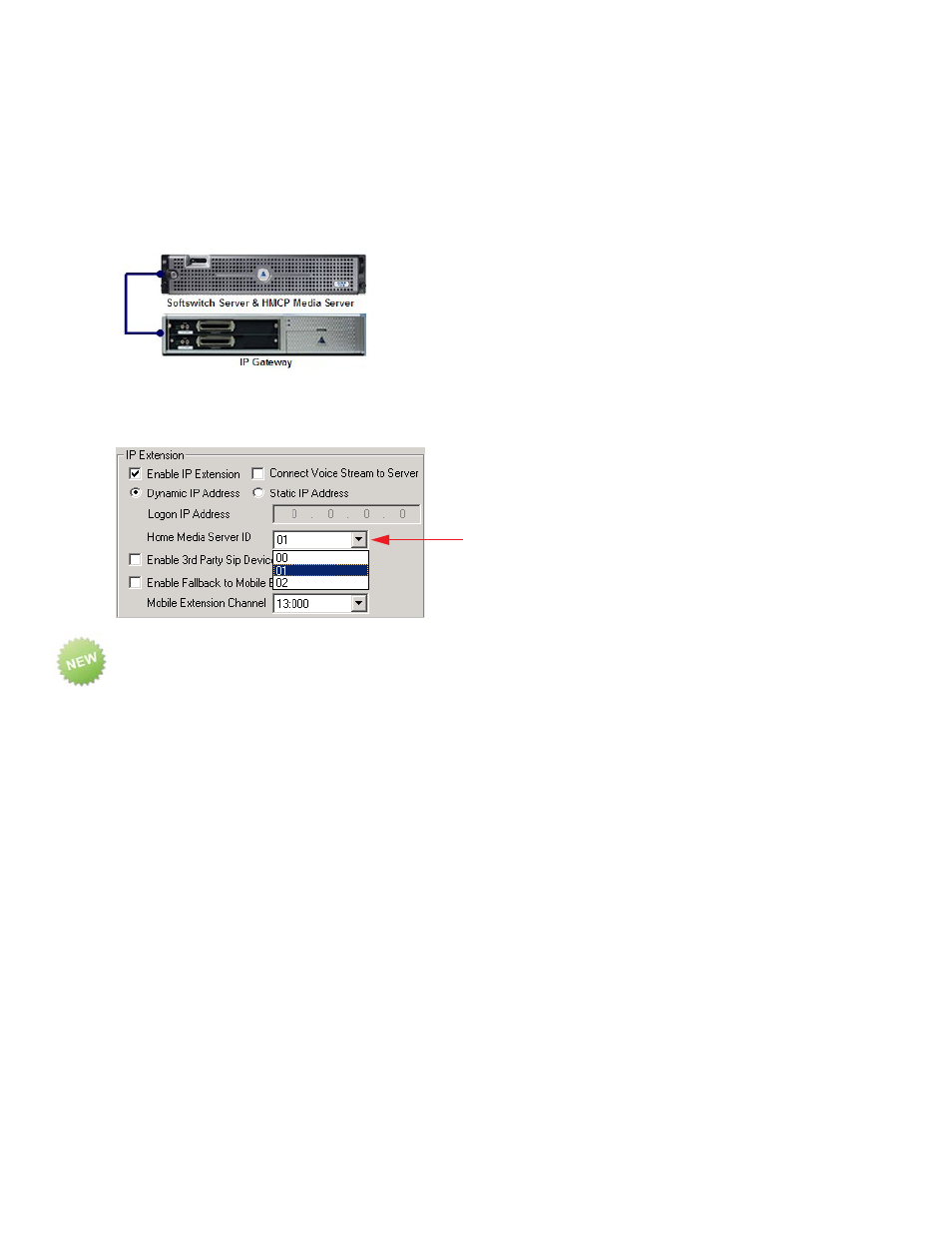
Chapter 11: Board Configuration
132
MaxCS 7.5 Administration Manual
In Extension Configuration > General > IP Extension panel, change the Home Media Server ID to the
HMCP Media Server ID if necessary. Please refer to the following scenarios.
Scenario: Single Standalone HMCP Media Server
For 200 to 1,000 users without an extensive amount of recording resources, fewer than 200 concurrent
recording sessions, deploy a stand-alone HMCP Media server as shown below.
The Home Media Server ID should be changed to "01" for all IP extensions, assuming HMCP Media server is
using ID 01.
HMCP Codec Preference
MaxCS 7.5 includes a new feature designed to help you reduce the CPU consumption that occurs are a result
of codec encoding and decoding. It allows you to indicate a codec preference (G.729 or G.711) for calls
handled via a SIP trunk. This approach eliminates the steps of encoding and decoding - packets are directly
forwarded to the endpoint.
Note:
Hardware chassis and hardware gateway configurations do not support the Codec Preference option.
The preference that you set must be supported by the SIP Trunk provider, and must be included in the codec
profile list for SIP Trunks.
While this feature is enabled, then the SIP device's codec configuration in Enterprise Manager will be ignored.
Codec preference applies to HMCP only.
All SIP devices must support G.711 uLaw; if there are no common codecs on the device side, and then G.711
uLaw will be used.
This codec preference applies to all SIP Trunk inbound calls and direct extension to SIP trunk outbound calls
that are initiated from a phone or dialed via a MAXCS client.
Fax-over IP overrides this setting; it will always use G.711.
Outbound calls initiated by the system (such as calls from the voicemail system or ONA )may not use the
preferred codec.
To configure this feature,
