Codec preference - incoming calls – AltiGen MAXCS 7.0 Update 1 ACM Administration User Manual
Page 149
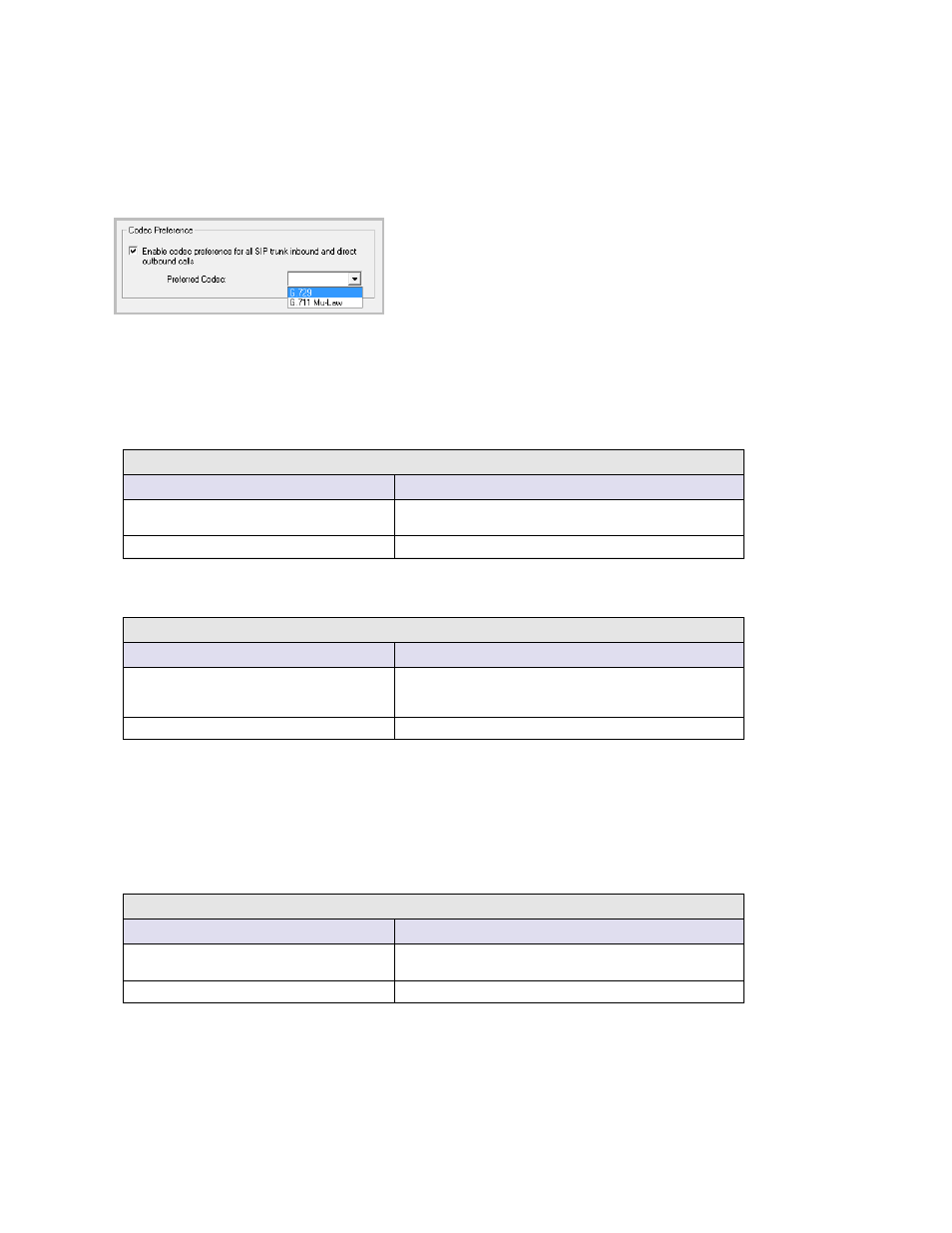
Configuring Virtual Board HMCP
MaxCS 7.5 Administration Manual 133
1.
Log into MAXCS Administrator with the superpassword. If you do not log in via the superpassword, the
feature will not be enabled.
2.
Open the HMCP board configuration panel (double-click HMCP in the Boards window).
3.
To enable the feature, select the checkbox and specify which codec to use (G.729 or G.711 Mu-Law).
Click Ok.
Figure 79.
The Codec Preference setting
Codec Preference - Incoming Calls
When the Codec Preference feature is enabled, the system uses the following logic for handling incoming calls,
based upon the content of the first SIP INVITE request.
Preferred Codec G.729
First SIP Invite Request Content
Codec Used for the Call
SIP Trunk supports G.729
The IP Codec table of Enterprise Manager is ignored. The
system uses codec G.729 to negotiate with the endpoint.
SIP Trunk does not support G.729
No codec is enforced.
Preferred Codec G.711 Mu-Law
First SIP Invite Request Content
Codec Used for the Call
SIP Trunk supports G.711 Mu-Law
The IP Codec table of Enterprise Manager is ignored. The
system uses codec G.711 Mu-Law to negotiate with the
endpoint.
SIP Trunk does not support G.711 Mu-Law
No codec is enforced.
If the target extension or DNIS number is enabled for Fax-Over-IP (FoIP), then no codec is enforced.
Codec Preference - Outgoing Calls, Third-Party IP Phones
When the Codec Preference feature is enabled, the system uses the following logic for handling outgoing SIP
trunk calls from third-party IP phones. (Calls are considered SIP trunk calls if the target has a SIP trunk access
code or an outcall routing access code prefix.)
Preferred Codec G.729
First SIP Invite Request Content
Codec Used for the Call
Supports G.729
The IP Codec table of Enterprise Manager is ignored. The
system uses codec G.729 to negotiate with the endpoint.
Does not support G.729
No codec is enforced.
