Creating a holiday profile, Setting call routing, Updating the dates of annual holidays – AltiGen MAXCS 7.0 Update 1 ACM Administration User Manual
Page 70: Configuring system speed dialing
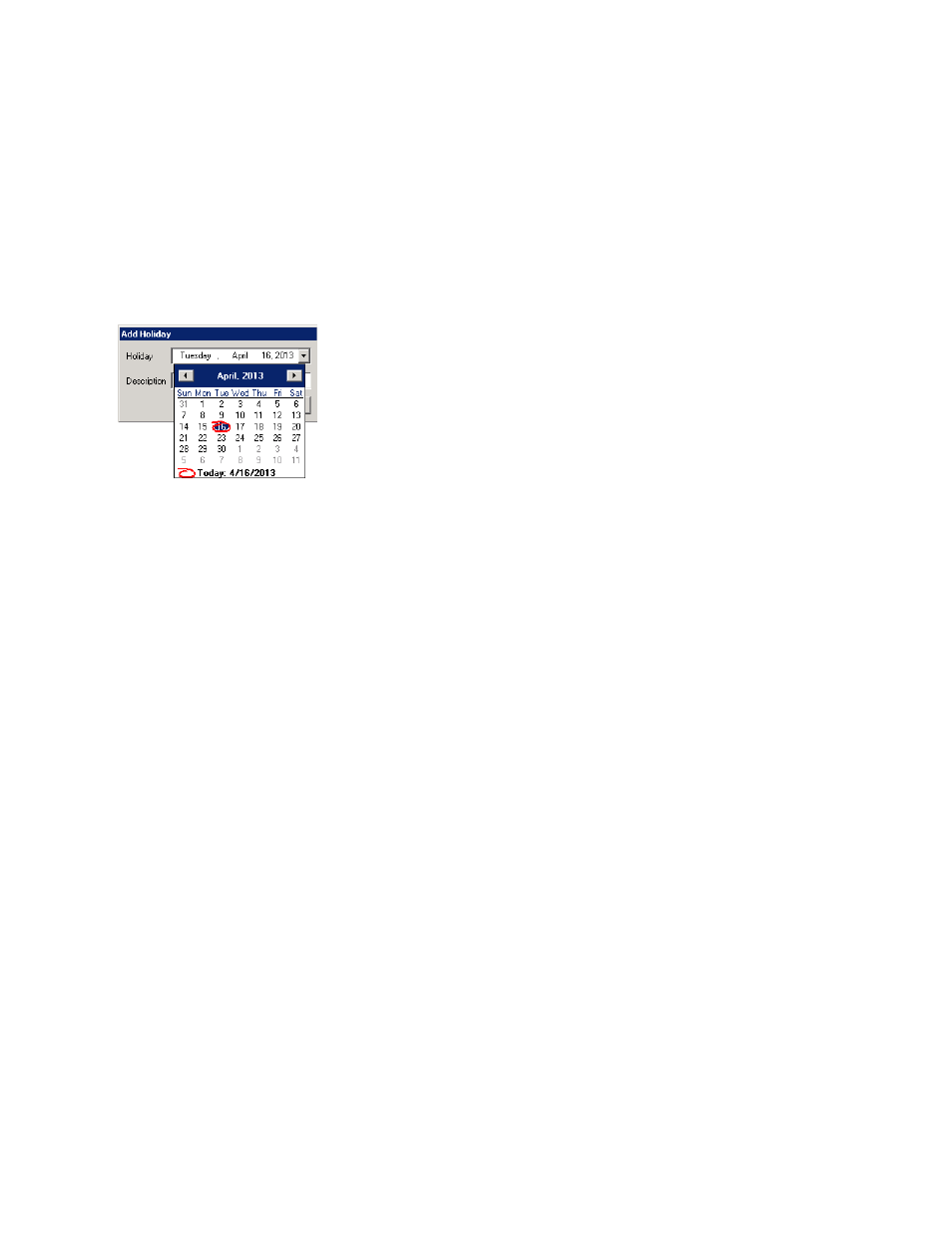
Chapter 4: System Configuration
54
MaxCS 7.5 Administration Manual
Multiple Holiday Profiles can be configured in a system. Each Holiday Profile can include multiple holidays. A
default “System” Holiday profile is already configured. Multiple Holiday Profiles can also be assigned to DNIS
Routing and Trunk In Call Routing entries.
Creating a Holiday Profile
1.
Click the Add button beside Profile. Enter a name for the profile, then click OK.
2.
To each profile, add holidays that will be included in that profile: Click the Add button below the Holiday
list to create a new holiday.
3.
In the dialog box, select a date from the calendar and enter a description. Click OK.
The holiday you added appears in the Holiday list. Additional holidays you create appear in the list and
together make up the Holiday Profile.
Setting Call Routing
1.
Select a Holiday Profile from the Profile list, and then select a holiday in that profile from the Holiday list.
2.
Set call routing for “normal” holiday hours using the field group in the Normal section of the Holiday tab.
This will be the default route for calls coming in on that holiday.
3.
If you have special work hours during holidays, check the Special hours option and configure special hour
routing.
This route will override the route for normal holiday hours, for the hours you specify. Use this option, for
example, to route calls for the working portion of a holiday that your organization treats as a half-day.
4.
To apply these hours to more than one holiday, click the Apply To button and in the Apply To dialog box,
select all the holidays to which you want the hours to apply. You can select multiple holidays by using Ctrl-
click
or Shift-click. Click OK.
5.
When you are finished with the dialog box, click OK.
When a new year begins, the dates on which holidays fall usually change. You can edit the dates for annual
holidays, making them accurate for the new year.
Updating the Dates of Annual Holidays
1.
Select a Holiday Profile, and then the holiday from the Holiday list. Its date and description appear in the
Normal
section.
2.
Click the drop-down arrow beside the date to open a calendar and assign a new date. Click Apply.
Configuring System Speed Dialing
You can set up to 60 system speed dial numbers. The IDs available are from 00 – 59. Users press #88, and
follow that with one of the system speed dial access codes you set here.
