AltiGen MAXCS 7.0 Update 1 ACM Administration User Manual
Page 414
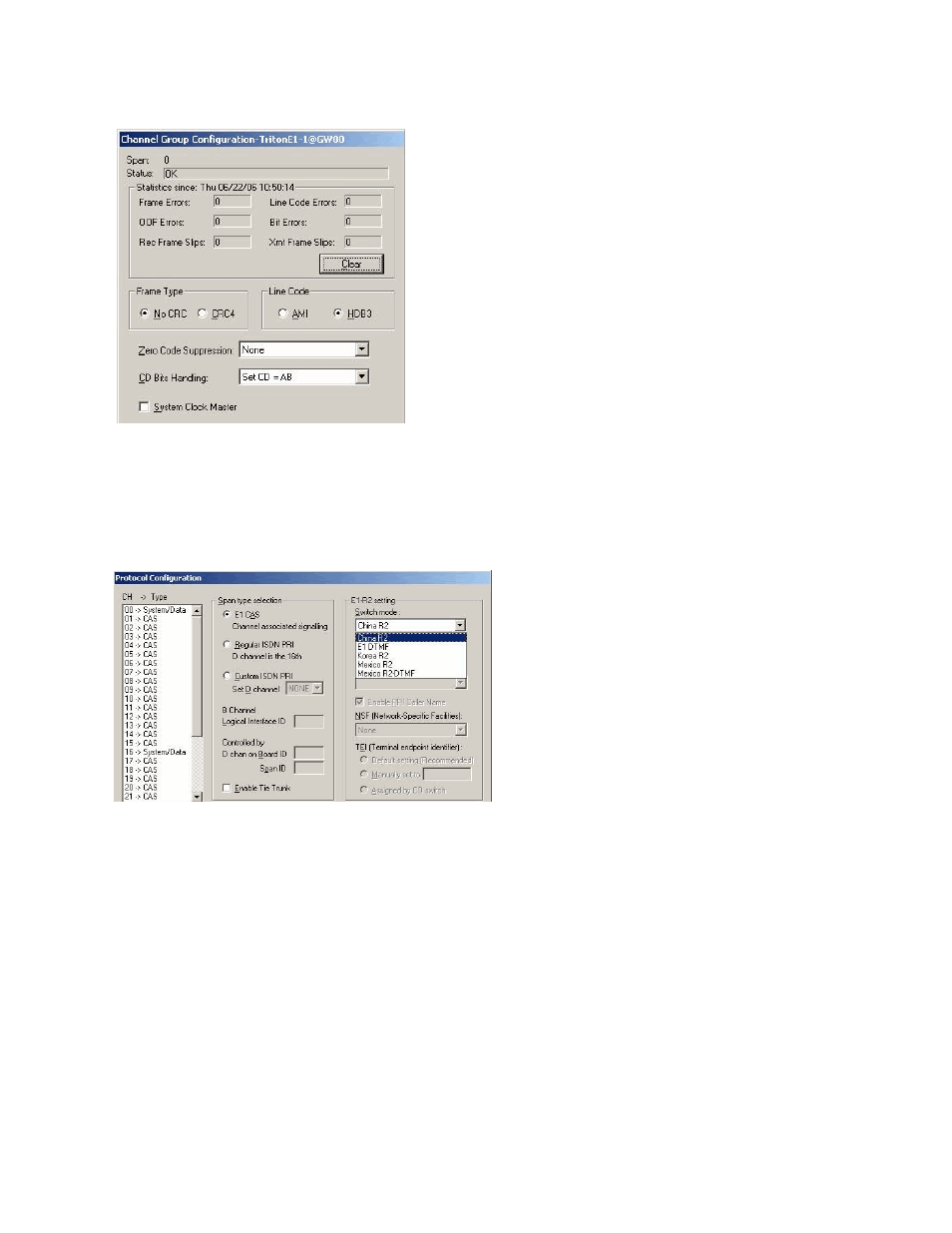
Appendix A: E1-R2 and E1 ISDN PRI Installations
398
MaxCS 7.5 Administration Manual
Figure 231.
Physical Layer
Consult your CO for “Frame Type,” “Line Code,” or “Zero Code Suppression.” Do not check the Sys-
tem Clock Master
check box because the CO is a clock provider, and the AltiGen system is synchro-
nized to the CO. If all configurations are correct, the status should be shown as “OK,” as in Figure
3.
Click the Protocol button in the Channel Group Configuration dialog box to open the Protocol
Configuration window.
Figure 232.
Data Link Layer
4.
Select E1 CAS as the Span Type, and select the Switch Mode according to your country in the E1 R2
Setting
field, and click OK.
5.
In the Trunk Configuration window, click the Trunk Properties button to open the E1 Channel
Configuration window.
