Triton t1/e1 trunk properties – AltiGen MAXCS 7.0 Update 1 ACM Administration User Manual
Page 163
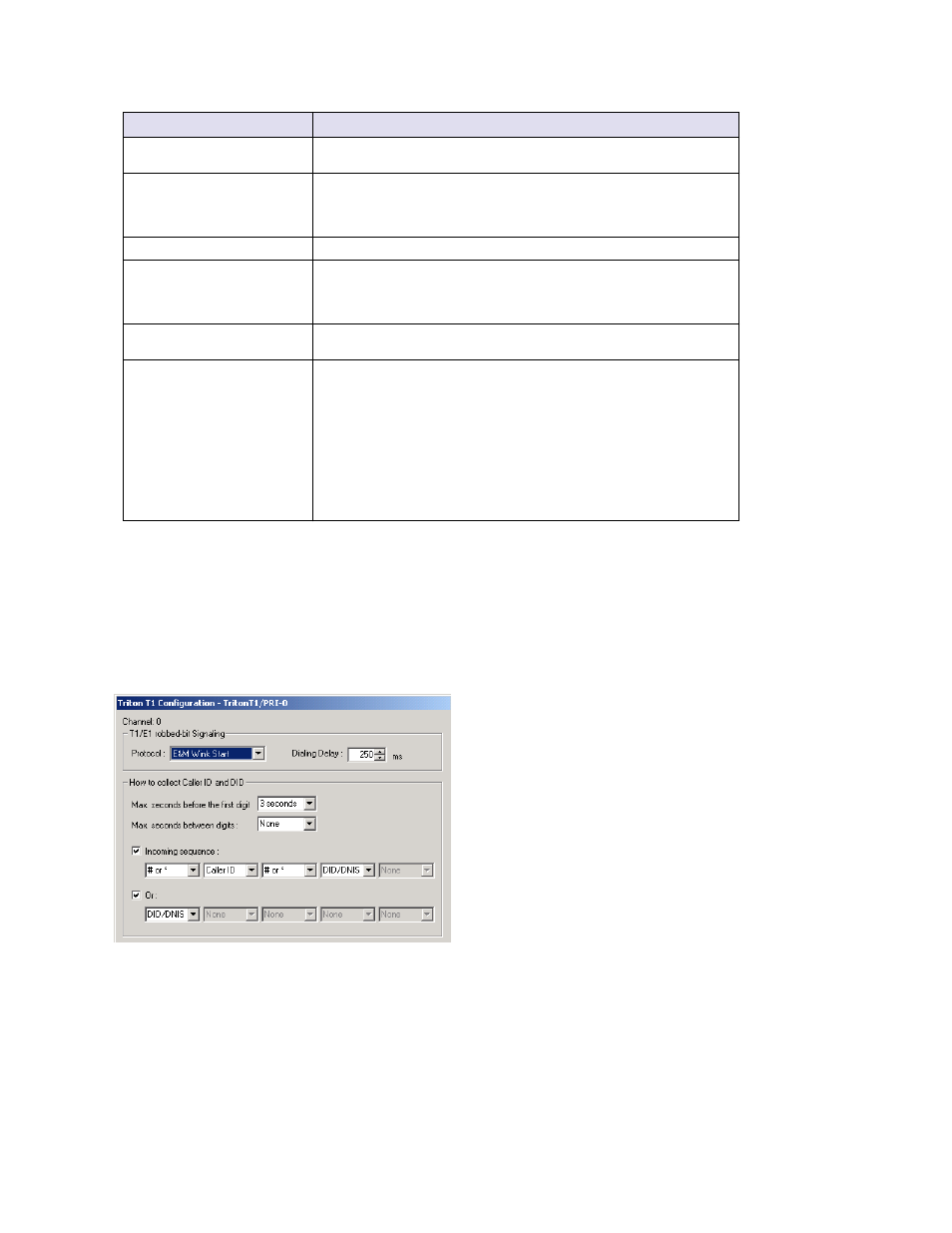
Triton T1/E1 Trunk Properties
MaxCS 7.5 Administration Manual 147
Triton T1/E1 Trunk Properties
To open a configuration dialog box for a Triton T1/E1 channel, do one of the following:
•
If you’re in the Trunk Configuration window, select a Triton T1/E1 channel from the trunk channels list,
then click the Trunk Properties button, or just double-click the channel in the list.
•
If you’re in the Trunk View window, right-click the channel and select Channel Properties.
Figure 91.
Triton T1 Configuration dialog box
Carrier can only accept Calling
Number with minimum x digits
Enter the number of digits, then enter a calling number in the field below the
table in case the carrier cannot accept configured numbers.
Carrier can only accept
assigned numbers as Calling
Number
If you select the this option, specify “assigned numbers” by clicking the Add
button and entering the numbers. To edit or delete a number you added,
select it and click the Edit or Del button. Enter a calling number in the field
below the table in case the carrier cannot accept configured numbers.
Send Caller Name
Check to also send the caller name to callees.
Enable Standard Record-
Route Header
Check this box if the SIP service provider uses SIP Record-Route and the
SIP trunk cannot make or receive calls. If it already works, DO NOT CHECK
or UNCHECK this box. [Service provider Bandwidth.com with Edgewater
Route require this checked]
Incoming DID Number Field
When a call comes in, the SIP trunk uses To Header or Request URI as
the DID/DNIS number
Enable Fax Trunk Routing
This feature is supported on AltiGen SIP trunks only.
If the extension is a fax extension and Fax Trunk routing is checked, that
means the SIPSP should use the Fax Username and Fax password of SIP
Trunk profile instead of regular username and password of SIP Trunk to
negotiate with the SIP Trunk.
If the extension is a fax extension but Fax Trunk routing is unchecked, that
means the SIPSP should use the regular username and password of the
SIP Trunk to negotiate with the SIP Trunk side.
Fax User Name – The user name for fax routing
Fax Password – The password for fax routing
Field
Description
