AltiGen MAXCS 7.0 Update 1 ACM Administration User Manual
Page 231
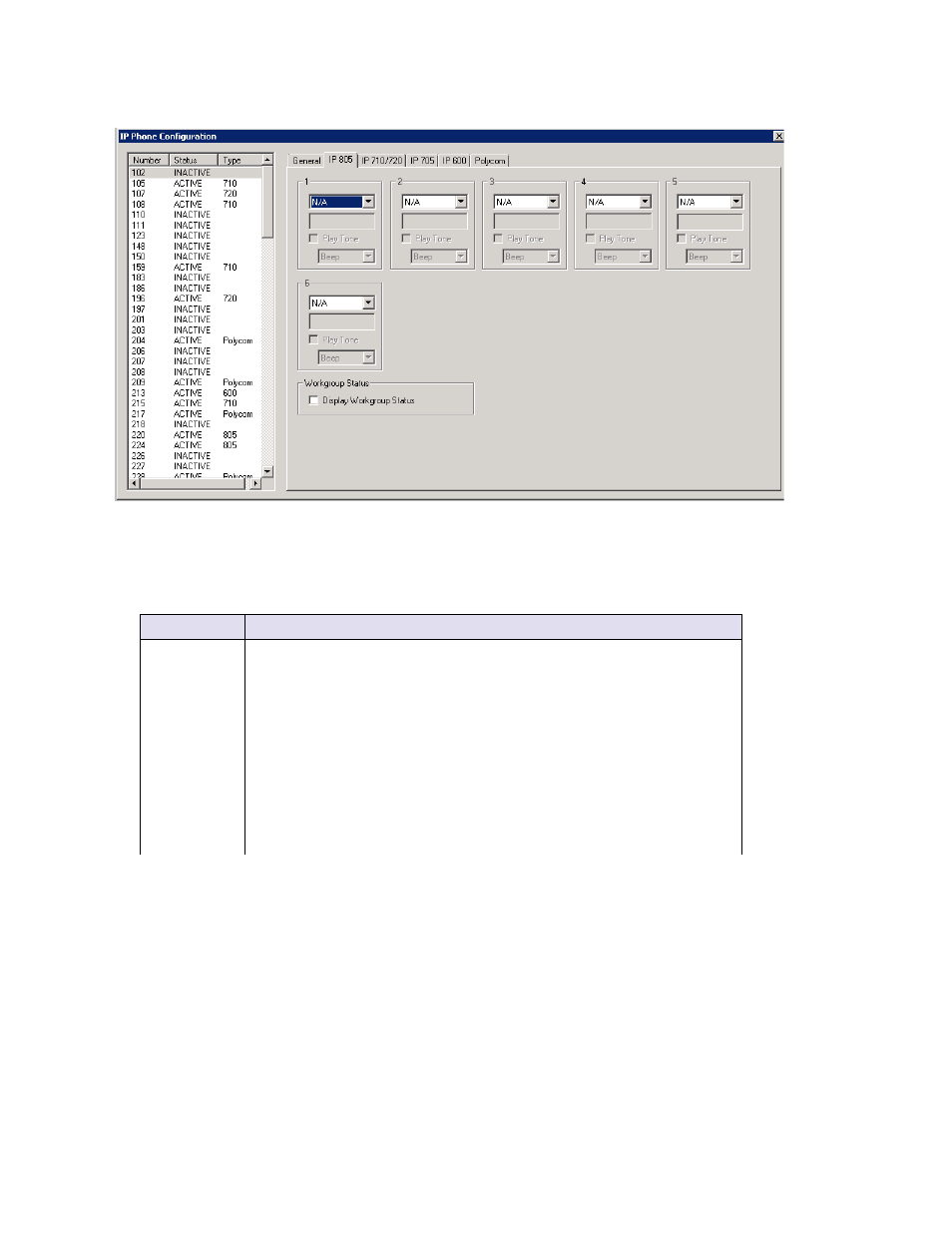
Configuring the AltiGen IP Phone
MaxCS 7.5 Administration Manual 215
Figure 127.
IP Phone Configuration window, IP 805 tab
Note:
The Copy From button allows you to copy Programmable Key settings from one IP phone extension
to another. No other settings are carried over.
Parameter
Description
Programmable
Keys
Use the list to assign one of the following functions to the desired keys:
•
N/A
–
When selected, the corresponding programmable key cannot be used.
•
BLF
(Busy Lamp Field)
–
When selected, enter an extension number in the field be-
low; this will be associated with the corresponding programmable key to this extension
number; the light in this programmable key indicates that the extension number is
busy or ringing. You can select the Play Beep Tone check box to also have the IP
phone play an audible beep or one of several different ring tones when the extension
number is ringing.
Note
: The BLF feature can be assigned only to internal extension numbers, not
outside numbers.
See the MAXCS 7.5 Polycom Configuration Guide for details on configuring BLF keys
for Polycom phones.
